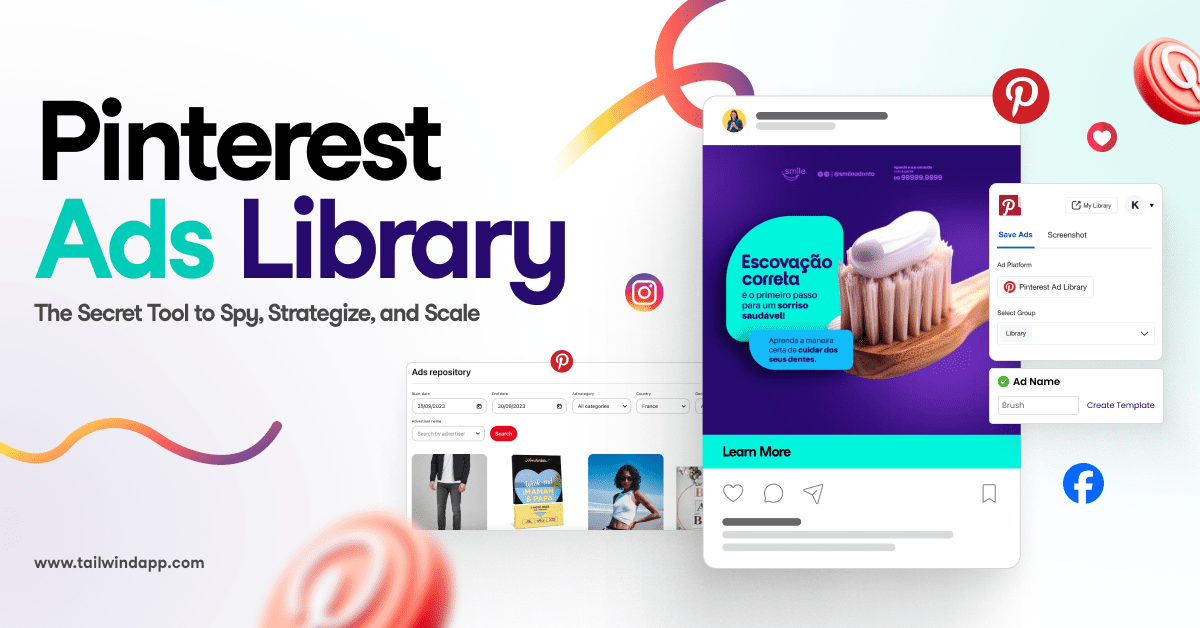Have you noticed anything weird with your Pinterest account lately? No descriptions? Pins that suddenly have 1,000s of repins? You’re not alone and don’t worry – there isn’t anything wrong with your account. Pinterest is just rolling out some new changes.
Here’s what Pinterest’s Help Center says on the matter:
“If you’re on the web or the Android app, you may notice that Pins include some new info about how they’re being collected across Pinterest.
You’ll now see the total number of repins and likes the Pin has gotten across all of Pinterest (before you only saw how many people saved your copy of that Pin).
We also added a way to see all the boards where a Pin was saved. Just tap “See all Pinners” to see the full list—you may find a few boards you want to follow.
Right now, you’ll only see these changes on Android and web—they’ll be coming to iPhone and iPad soon.
We’re always trying to improve Pinterest, and your feedback is a big part of that. Please let us know what you think!“
Although this post has since been changed, Pinterest’s Help Center previously commented on their new description tests (UPDATE: The test for universal descriptions is no longer live):
- “We’re no longer requiring that you add a note when you Pin, and we’re only showing you the note on a Pin if it was specifically added by it’s Pinner. We hope this is more useful than assuming everyone wants to keep the previous Pinner’s way of describing a Pin.
- We added universal descriptions, created automatically from a variety of sources, to make sure Pins without personal notes have some useful information on them. We’re continuing to refine these to make sure they’re the best descriptions available.”
These new tests are bringing about a few major changes that Pinners are beginning to see – Aggregated Repins shown with an activity feed, the need to include a personal note when Repinning, and universal descriptions. So what exactly do these changes mean for pinners?
Repins – Now based on popularity of Pin across Pinterest
We’ve all seen that lone image with 10 Repins, yet the exact same image popping up in your feed later with 5,000 repins. Perhaps it’s even your content and you know it is bordering viral status on another board.
When you come across the first image with 10 repins, you aren’t getting the full story. Even the 5,000 repins doesn’t accurately cover the true popularity of that post. Behind the scenes, that pin actually has 5,000 pins from the initial pin, then influencer Sally pinned it adding 300 repins to the count as well as receiving general love across of all of Pinterest adding another 70 to the total.

Needless to say, when you add all those pins together, reaching a full 5,380, this pin is incredibly popular! In a way, it almost makes the first image with 10 repins seem a little deceiving.
Pinterest is working to tell the full story at first glance. Insert the summary pin.
Now each individual pin of a specific image from a specific URL will get “credit” for the engagement from its sister pins. This summary pin is the reason why so many users are reporting seeing drastic increases in the number of repins for pins in their feed. All of the repins for that image and specific URL are being combined together to tell the full story.

While some fear that this will take away the power of a viral pin, we prefer to have the outlook of Cris Goode, Owner of Recipes that Crock:
“I’m optimistic on summed up repins, in the end, I think it will help content creators… I think images just became even more important than they already are.”
Cris is 100% right – summed (or “aggregate”) repins should produce an optimistic outlook for Pinners. It’s especially encouraging for users who create quality content from the start. Summed repins go back to the source – the original blog post. The more compelling, engaging and darn right awesome that content is, the more likely users will be to pin it.
While creating sharable content is always the goal, let’s take a look at what that looks like in application. Your blog followers might not have an incredibly engaged Pinterest following. Before, your image would sit nicely on their board yet enjoy few to no repins. It’s appreciated, but not necessary adding the momentum you hoped for. It might even be the culprit behind that initial 10 repin image we discussed. Now, Pinterest is rewarding you for each time you entice a reader to Pin your image, regardless of their following. Every individual share adds to the entire, or summed, total.
It’s almost a snowball effect. You create awesome content. Users share it from your site. Pinterest adds up all the shares. Boom. Houston we have liftoff. Well, that might be dramatic. But you get the picture.
We also have a personal reason we are positive about the changes. We are hoping that the summary pin will kill the debate about deleting pins once and for all. Rather than skimming across your board to see pins with little to no repins, you’ll be looking at how well that pin has done across all of Pinterest. It also has even more potential to gain momentum as it matures on your board. Why delete maturing pins? It makes it even worse that you will be pulling away from the full total of the pin.
Another reason we’re feeling positive about this change? You can still track your individual Repins in Tailwind using the Pin Inspector.

While Pinterest is showing a united front for Repins on the site, Tailwind still allows you to see which individual Pin is gaining traction. This can help you understand what boards and descriptions are working for you. It’s a win-win!
Custom Notes – Add Your Own Description
(UPDATE: While the description tests are no longer live, it is still, and will always be, considered a best to add your own description to a pin)
We’ve all seen it. The Pin that has been repinned hundreds of times with a description simply saying “OMG – @melmegg that is SO US!” This results in the pinners’ inside joke being tossed around Pinterest, yet provides zero context for the rest of us.
To help solve situations like this, Pinterest is stepping in to revamp the description arena.
Gone are the days of leisurely repinning without changing the description. @Melmegg’s inside joke ends with her pin. Hopefully you took a quick sigh of relief. We did. Pinners are no longer able to keep the description of a previous Pinner (or what the pinner before them) wrote.
Pinterest wants to hear what you think about the pin.
This move is encouraging you to write your own description, reaction or ideas about the image. Not sure what to say? Technically you don’t need to fill out anything (although we definitely advise against that – we’ll get there in a second). If you leave the space blank, Pinterest now fills in what they are calling a “universal description” that has been created by pulling information from a “variety of sources.” This way, Pinterest ensures that the information in the description is either your unique description of the post or relevant information for other users.
While we’ve always been able to write a custom description, it’s an underutilized, and often times ignored, activity. If you’re a regular reader of the Tailwind Blog, you know that adding your own description to Pins is a step you should always take. Descriptions are part of a strong Pinterest SEO strategy, after all. It may be more work, but it is a big opportunity for savvy Pinterest marketers.
And it just got more important.
Brittany of Equipping Godly Women said it perfectly:
“So the fact that Pinterest isn’t carrying over descriptions–does this have to be a bad thing? What if it just makes the average pinner’s Pins less likely to show up in search, but it makes our pins MORE likely to show up in search (due to decreased competition) because we know to add descriptions?”
Sounds pretty good when Brittany puts it that way. There’s another way to look at this new description approach. Beyond having control over your own profile and Pins, requiring a personalized note on each Pin could encourage other Pinners to give their sincere opinion about images from your domain.
According to Cristina Maloney of Martha, Martha, this change is potentially a huge advantage:
“Maybe it will encourage readers to put their own description/raving reviews in, increasing social proof for our articles.”
What This Means for You
Now for the money question, “What does this mean for Pinners?”
To be honest, this is the early stage of an update. Pinterest is testing out new ways of approaching Pins. While many users have switched to the new format, the change is not fully rolled out. Yet.
It’s hard to say all the different ways that these changes will impact pinners. This ambiguous territory is causing a lot of discussion around the web.
Overall, this change doesn’t need to be cause for alarm. Our own CEO, Danny Maloney, has several great points about why all of these changes are a positive for the platform:
“It’s a really interesting set of updates. I can see some immediate positive impacts of this:
(1) by incentivizing Pinners to create personalized notes, there’ll be more unique content and the interest graph should fill out faster, improving recommended content,
(2) universal descriptions should help solve for low quality pin descriptions (e.g. keyword stuffing or just emoticons),
(3) the aggregation of content stats across Pinterest instead of by individual Pin should end debates like “does it matter if I repin or create/schedule a new pin from a piece of content?” and focus more attention on the impact of content.”
How to Make The Most of These Updates
There is one thing that is clear, though. With every new update, or even in the testing phase, Pinterest is underscoring the importance of quality content. The Smart Feed works to showcase more user relevant content. The summary pin tells the full story of the image pinned by several different users. The universal description gives meaningful context.
Pinterest wants to create a better user experience.
With every new update, Pinterest is underscoring the importance of quality content. Click to TweetHopefully you know where we are going with this. Yes, we are going back to basics. By implementing good pinning practices, in partnership with a strong strategy, not only do you protect yourself against updates, you can actually use these current and future updates to your advantage.
What do all of the updates have in common? They highlight relevant and engaging content for users. When you go the extra mile to make beautiful, compelling content that makes Pinterest a more welcoming place to browse, Pinterest rewards you.
So what does that look like?
We’re glad you asked.
Particularly with the new summed pins, we strongly encourage having a Pin It button on your website. Make it easy for your followers to share your images. When all they have to do is click and Pin, they are much more likely to share. More sharing results in climbing summary Repins numbers.
Making it easy to share on social is step one. Optimizing for social media is step two.
Combine elegant and captivating imagery with relevant descriptions to make your pins shine. As a savvy marketer, you also need to weave in a few keywords. Crafting your own thought-out description gives Pinterest context as they pull together the universal description.
If you’re just getting started on Pinterest, or perhaps you want a brush up on the basics, check out our tips for building your winning strategy. Make sure your unique strategy covers several pinning basics like:
-
- Ensuring links work (No one enjoys landing on a 404 page, or worse, a spam page),
-
- Pinning content that aligns closely with the board,
-
- Using attractive, portrait-style photos,
- Curating high-quality content.
Pinterest is Evolving
Things are (and always will be) changing on Pinterest. That’s a great thing!
With these updates, they’re encouraging high-quality content to take precedence on the platform. No matter what updates or changes they throw your way, by focusing on providing a positive experience to your audience you can turn every update into a unique advantage.
At Tailwind, our goal is to help you execute your Pinterest strategy. We know that doing so can help drive traffic to your website and increase revenue in your business. That’s why our marketing suite gives you the ability to schedule out pins, measure engagement and identify pins are most effective for your audience.
If you think all of that sounds good, wait until you check out our “Discover Content” area. Curating high-quality content just got easier. All you need to do is shoot me an email at melissa@tailwindapp.com to get this tool added to your account!
All of these things add up in your favor as Pinterest continues to roll out updates.
Have you started to see the new changes on Pinterest? Let us know what you think of them in the comments.

Tailwind’s intuitive dashboard and clever browser extension help you to schedule a week of social posts in under an hour, at your convenience. To top it off our smart schedule makes sure that all of those posts go out when your audience are most likely to engage with them.
Tailwind members grow engagement on their post 2.5x faster than non-members on average.