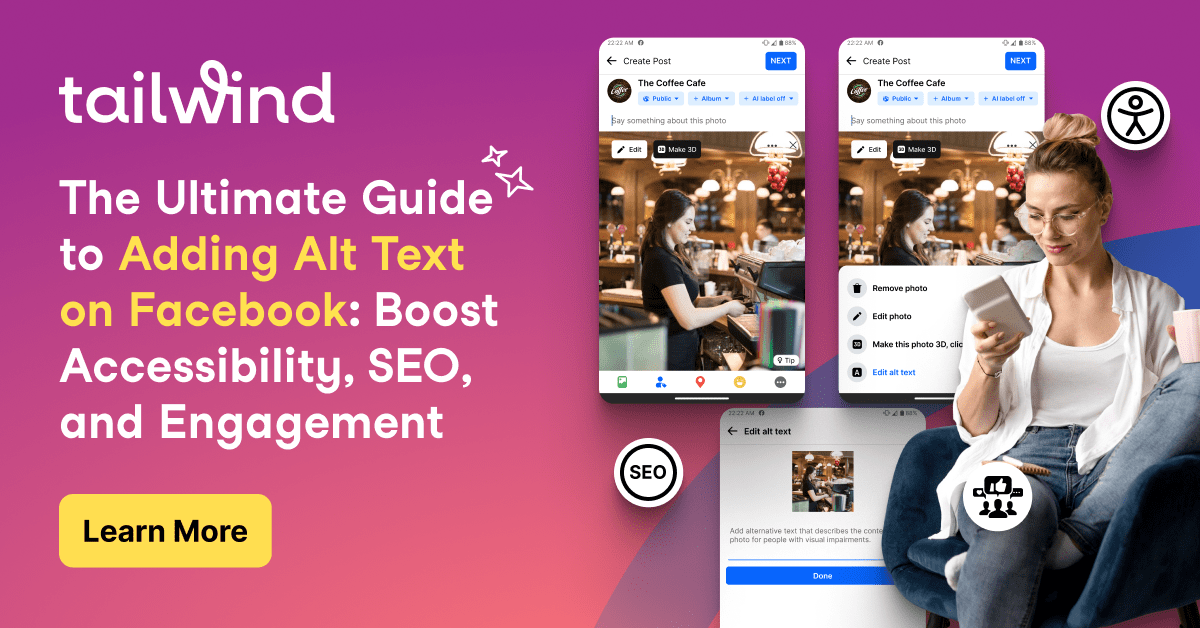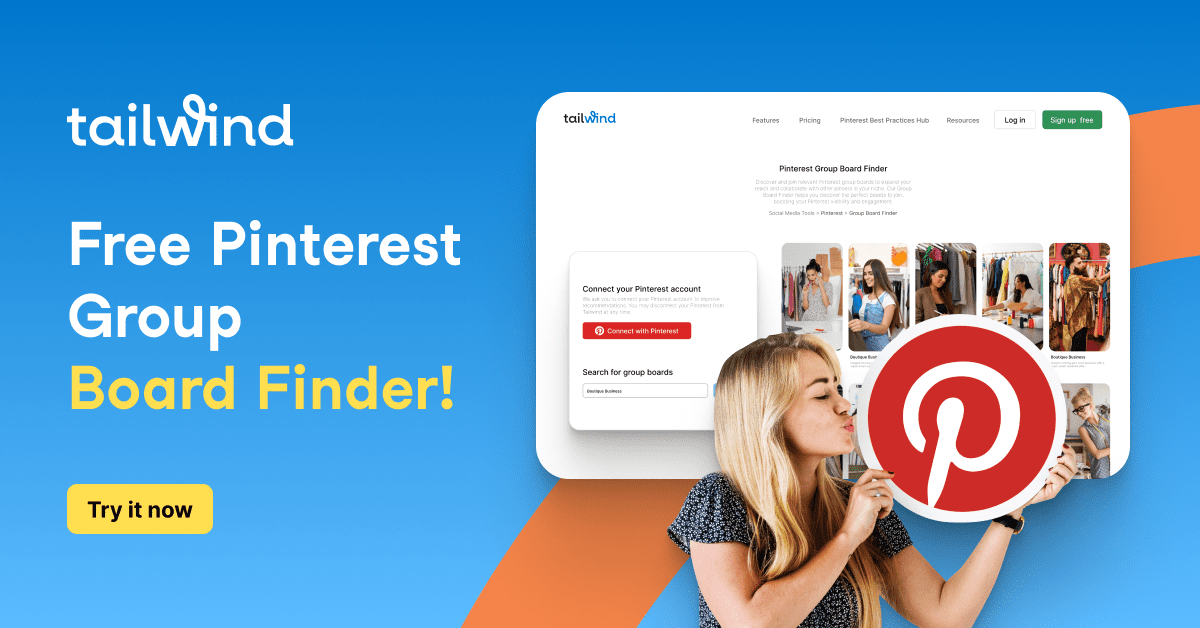Welcome to the first episode of the Summer Super Fun Digital Marketing Series! Pinterest can’s work for a business all on it’s own. I’ve invited Ian Anderson Gray to join me on the next four episodes of the podcast to really dig into digital marketing to give you a great foundation for your Pinterest marketing. In this first episode we’re going to start off by discussing what businesses need to know about websites.

In this episode
Sometimes business owners who have been around a while will question the need for a website, specially if they are a location-based business. Over the years they’ve been able to build their business with foot traffic and traditional advertising. Ian and I discuss reasons why businesses NEED a website and why they would be making a huge mistake by not including a website in their marketing plan.
We also dig into:
- Domain names
- Website hosting options
- How and where to get a website
- What to look for in a theme
- The importance of updates
- How to budget for a website
Internet use continues to grow and it is now common for people to search for the kinds of businesses they’re looking for online. If people can’t your business through a search but they can find your competitors, then you’ve just lost a sale.
Sometimes business try and avoid the cost and technical complexity of a business website and choose to use social media in it’s place. They’ll go to platforms like Facebook, Twitter or LinkedIn to create their online presence. There are many downsides to doing this including:
- You don’t have full control over your account. It could be shut down at any time.
- If you change the focus of your business it’s next to impossible to redirect your social media followers to the new account you create.
- You can spend time arranging and organizing you account and they can change the way it functions or looks without any warning to you.
- You can grow your community but will only show a fraction of your followers what you post to your account, as Facebook has done.
With a website you can really express the kind of business you have through its branding. With good website branding you can reflect the quality of your business and attract the customers your business needs, the kind who can identify with your business and keep coming back for more.
Though your website you can open up multiple lines of communication that can help establish credibility and trust among your customers. People don’t always want to post their questions or comments about your business publicly on your Facebook page. On your website you can include a contact form where people can email you privately.
What kind of website do you need and where do you begin?
It all starts with a domain name. What will your website address be? Will it be a .com a .net or .something else? Is the name you want available?
There are many companies that register domain names. In the UK, Ian uses Heart Internet. I use Google Domains. When choosing a company to use to register your domain name you’ll want do some comparison-shopping for:
- Price
- Customer service reviews
- Contact options
One thing that is critical to remember is that if you are hiring someone to help you with your website that the domain name be registered in your name. Both Ian and I have heard too many stories of business owners having their websites hijacked by rogue developers.
Where will your website live?
Once you have the domain name the next step is to decide where your website is going to reside. Where will it be hosted? While you do have the option to host your own website on your own server, it can be very costly and technically challenging. Most businesses choose to use a hosting company.
Here are some important things to look for when choosing a hosting company:
- If your website will have a huge amount of traffic you might need a dedicated server where only your website will be run from. For most small businesses, a shared server where your website will sharing the server space with other websites will be just fine and cost much less.
- If you choose the shared server option, you’ll want to take a close look at the reviews of the company. Some will try and save money by putting too many websites on a single server. This could cause your website to load slowly or not load at all.
- Look for good customer service and multiple ways to contact them.
- Some will offer unlimited “this or that” avoid being tricked by these offered and look for good quality service over all.
- If there are problems with the server or your website gets hacked, will they back up your content? (It’s a good idea not to only rely on your hosting company for backups. You should back up your website yourself with another service or tool.)
Building your website
When it comes to building your website, there are quite a few options including having one custom coded or the much easier, less technical way to go would be to use as Content Management System (CMS) WordPress or Squarespace.
Ian shared some of the advantages of having a self-hosted WordPress website.
- WordPress can be very powerful and flexible. Over 1/5 of the world’s websites are built on WordPress including some large corporate websites.
- It can be used for ecommerce and for blogs.
- There are lots of developers knowledgeable with WordPress so it’s easy to get help.
There are two WordPress options. The self hosted one gives you full control over your website. The other option is to use the WordPress.com service. With this service they will host your website for you and guide you step-by-step through setting it up. While it is a bit less technical to get started, you are somewhat limited with what you can do with your website. Squarespace is similar.
Keeping up with the times.
It’s important to keep your website updated. Doing so will help your business maintain a professional look online and will also help ensure that will function properly as technology changes.
On WordPress themes determine what your website looks like and to a certain extent how it functions. WordPress offers some free ones but Ian suggests looking to other companies such as WooThemes or iThemes to purchase one. I use Themify because I like the ease of their themes drag and drop features.
The main reason for using a paid theme is to avoid potential security vulnerabilities that could happen with outdated, non-supported free themes. When looking for a company to buy a theme from you’ll want to look at their reviews. Make sure they do a good job keeping the themes updated and have good customer service.
One feature that you’ll want to be sure your website has is that it is mobile responsive. On April 21st Google made a change to their system and now when people use a mobile device to search, preferential treatment will be given to websites that are mobile responsive in search results. If you’re not sure if your website is mobile friendly Google offers a free tool to test it out.
Ian recommends a tool called Responsinator which will show you how your website will look on multiple devices.
For consumers, having to pinch and scroll to see your website can be frustrating. A bad website could cost you customers. Have you left a website because it wasn’t easy to use? Make your website easy and welcoming for your visitors.
What should you budget for a website?
The most expensive option will be to have a designer and developer create a custom built website. On the other end a lot can be done for free but that could mean that you have to compromise on functionality or appearance. You can also get a functioning DIY website that looks good at little cost but you might also have to spend a lot of time into getting it up and going.
Ian and I agree that you should get a website that will work for your business within your budget. There’s no need to overspend but you should also be open to paying for help when it’s best for your business.
We know it’s impossible to cover absolutely everything in one episode about what businesses need to know about websites. We hope this gives you a good start and can help you avoid some problems in the future.
Connect with Ian

Ian Anderson Gray is a digital Marketer, social media consultant and a web developer. He’s also a great singer 🙂
On Seriously Social
On Select Performers
On Twitter
On Pinterest
On Sound Cloud Hear Ian sing!
Big thanks to the awesome Ralph Rivera of the Web Search Social Podcast for introducing me to Ian 🙂
Be sure to come back for the next three weeks to listen to the rest of this series!
Week 2: Content Marketing Part 1 – What is it and why you need it
Week 3: Content Marketing Part 2 – How to create and distribute your content
Week 4: Digital Marketing Productivity and Timesaving Tools
Our sponsor Web Images Made Easy
You only have a couple of seconds to make a great first impression with the images you use online. If you want those images to be shared across social media and clicked on, they have to be good. But what if you’re not a graphic designer or professional photographer or don’t have the budget to hire one?
No problem! Web Images Made Easy is here for you!