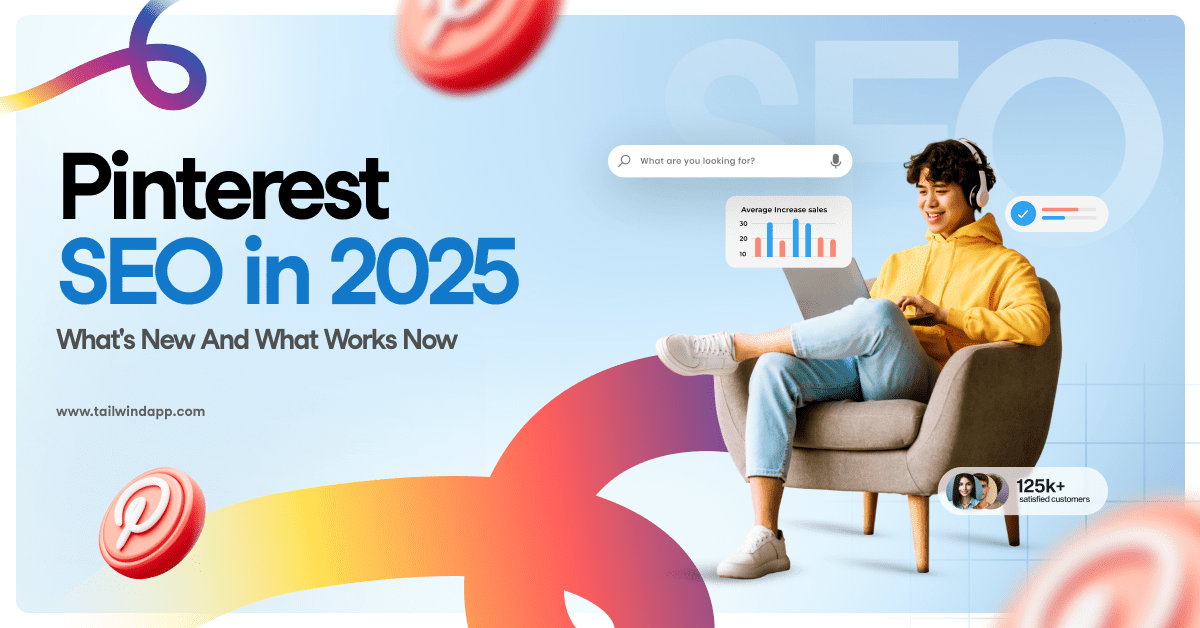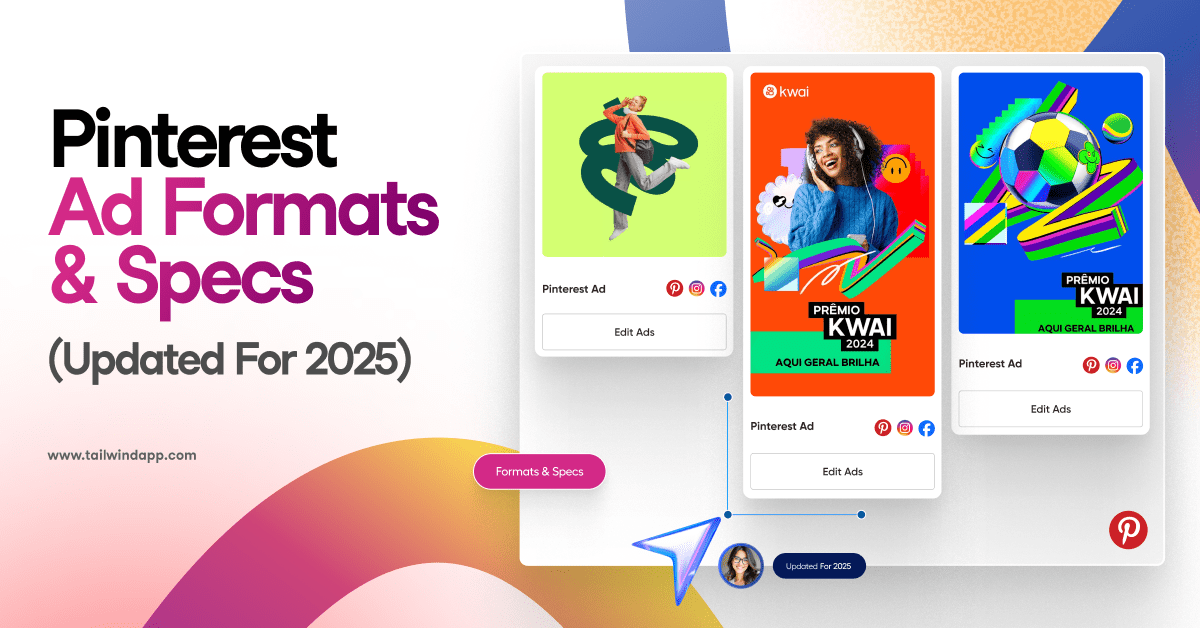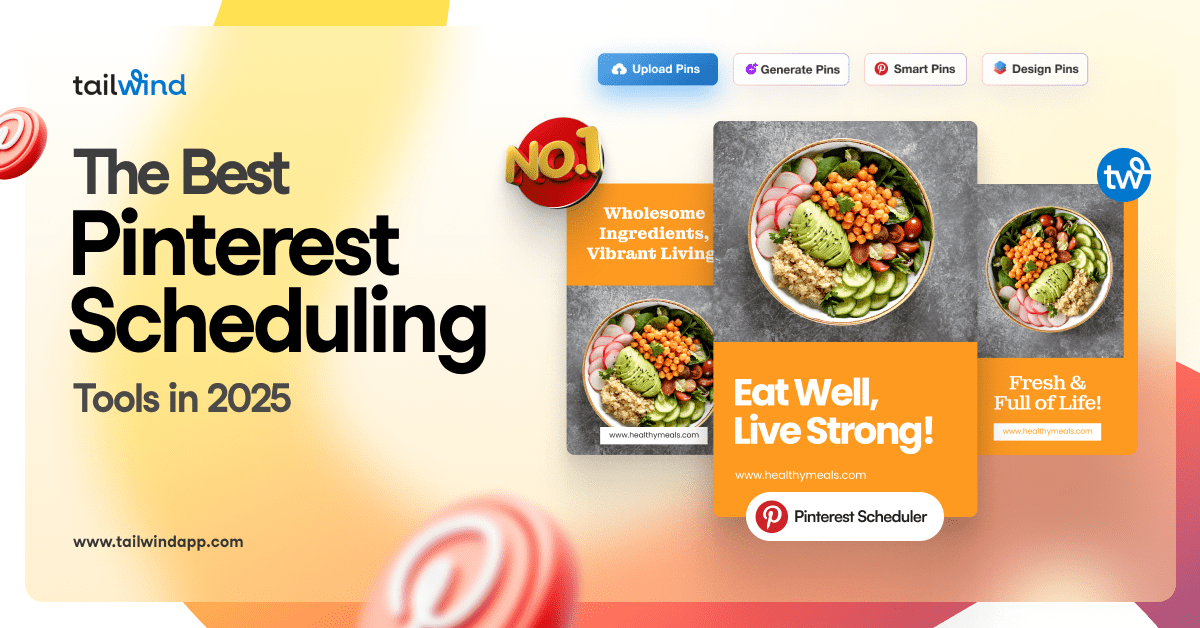Visual hierarchy is an important tool for marketers when creating jaw-dropping designs. On everything from campaigns, social media graphics and even Pinterest Pin designs, an understanding of visual hierarchy can help take your designs to the next level!
Hierarchy design is, after all, present in almost everything we view. It’s in UX design, campaigns, pictures, and blog posts to name just a few!
This guide will explore important things to know about visual hierarchy.
It also covers how to use visual hierarchy effectively with graphic design – no design degree required!

What is Visual Hierarchy?
“Good design is a lot like clear thinking made visual.”
Edward Tufte
The concept of visual hierarchy gets its roots from Gestalt design principles.
Basically, visual hierarchy helps your audience digest your content visually in increments, to hold their short attention spans.
It’s achieved by highlighting elements like design color, font, position, space, weight, or size strategically.
Suppose you have information in a design that you want to prioritize and share, such as a call to action. Visual hierarchy can help you use design elements to shift your audience’s focus to that particular element first!
Why Should You Care About Effective Visual Hierarchy?
Whether or not you use a professional designer (or can afford one for your brand), your audience is still visually processing your graphics, posts, and pictures according to the hierarchy of design.
Visual hierarchy is both the understanding of how humans process information with their eyes, and how quickly.
The purpose of visual hierarchy is to help you get your message across before your audience loses interest. And, this is important!
Well-thought-out visual hierarchy in graphic design can make or break a business or brand.
Used effectively, your audience might continue to scroll, read and share your content with others. This impacts engagement rates and increases traffic!
If not used correctly, a reader might quickly lose attention and close out your post or blog. This might result in dwindling traffic or high bounce rates from your web pages.
The Six Visual Hierarchy Design Principles You Can Use Right Now
Now you know why design hierarchy is important.
Let’s next turn our attention to each guiding principle. We’ll also explore how to use them effectively in your social media posts and designs.
This guide also includes several visual hierarchy examples from social media and the web to help you understand each concept.
Reading Patterns
Most cultures read top-to-bottom and left-to-right. Depending on the initial scan of a graphic or page, this reading pattern can take on a different shape.
That’s why understanding quick reading patterns can help you catch and keep your viewers’ attention.
With their curiosity piqued by your design, they’ll want to stick around and learn more!
There are two popular reading patterns to know – the “F Pattern” and the “Z Pattern.”

F Patterns

The F-shaped pattern for reading resembles, as you might have guessed, the letter ‘F.’
It’s usually used with text-heavy pages like blogs and articles.
With the F-pattern, the user’s eyes scan the top left side of the page looking for keywords in bolded headings.
They then read across the top and to the right for something that captures their attention.
Next, they’ll scan the left side of the page for another heading and repeat the process a second time.
In essence, a reader is looking to the left first for keywords, headings and bolded phrases. When they see one of these clues that capture their attention, they’ll then read across.
What results from this? The first few lines and words of content can receive the most attention.
As a result, a few ways to optimize your design include:
- Using bullet points and short paragraphs
- Short headlines with H2, H3, H4 headings
- Bolding important phrases and keywords within paragraphs for easy visibility
Z Patterns

The ‘Z’ Pattern, on the other hand, occurs when a user scans the top of the page first for important information from left to right. They’ll then move at a diagonal back to the left, and read across again.
This creates a Z pattern and is most commonly seen on designs with fewer words, like web pages, ads, and graphic designs.
The eye is attracted to elements of a visual rather than blocks of words.
To help you optimize your design with this reading pattern:
- Place important parts of your design (logos, CTAs, important information etc) along the path of the Z pattern.
- Look for a web design that incorporates this reading pattern into the layout – with important widgets and sections easily visible.
- Place logos along the top of your design or bottom right for easy recognition, and use the impact points of the Z for other important pieces.
Size and Scale
This next section explores size and scale in graphic design.
People tend to read larger words and texts first, as these are the first things people notice in visual hierarchy.
Basically larger texts tend to get noticed first and are considered more important in the design. The same is true with shapes, symbols, images, and illustrations.
As your scale gets smaller in your design, those elements are considered less important in the visual hierarchy than the largest element.
With design, you can use size and scale to help guide your viewers in the direction that you want them to read or see first.
Make other elements smaller if these are less important. Here’s a good example:

Notice in the image above that the words ‘Night School’ catch your eye more than the text in yellow.
The tendency to read larger things first can actually override the “top-down” rule when reading – that’s how important scale is!
Color and Contrast
With visual hierarchy colors, using bright, bold colors strategically can draw the eye first to focus on your design.
Bold colors like red and yellow can quickly catch a user’s attention. Red and yellow are popular because we commonly associate red with sales banners and stop signs.
Yellow is often used to stress caution or give a warning. However, you don’t want too make your entire design too bold, and here’s why!
The impact of bold colors diminishes when you use too many in your design.
It’s best to experiment with color and contrast for the right effect.
If you use one color temperature in your design, it can create a cohesive look. What’s more, using contrasting color temperatures can capture a user’s attention.
While yellow and red are eye-catching with dark backgrounds, cooler hues will recede! So experiment with different color schemes and tints to find the best effect.
Spacing and Texture
Spacing and design texture can give your design balance and flow with a defined visual hierarchy.
Always include some blank space in your design, as these give your elements and text room to breathe and the user can more quickly process them.
And, keep in mind, if you’re selling on Pinterest or Instagram, customers love images that are fresh and full of color.

The image from the movie Coraline above uses a large amount of blue in the background. This helps the tree stand out and the moon, while bright, isn’t overpowering.
And in the image below, notice the mix of fonts of all sizes. The eye isn’t immediately drawn to the smaller fonts.

The larger white text, yellow and brown text stands out first. If you’ll notice, there’s a slight z-pattern here. You want to give your users’ eyes a place to rest and a defined path to travel.
Typographic Hierarchy
Typographic hierarchy is crucial in designs with text to support visual hierarchy.

The hieratic scale is the system where important visuals are larger than others. It dates back to ancient art and helped convey focus and power.
There are three different levels of typographic hierarchy:
Headings
These are the largest and most important details you want a user navigating to first.
A typeface weight or font can vary in thickness and size. Thin typeface weights are more formal and elegant while thicker fonts are ideal for posters and headlines.
Headings and larger fonts are the first and primary elements visible to a viewer’s eyes. Only use headings for important information! Heading examples include business or product names, title treatments, and headlines.
Subheadings
These help to organize designs into sections or groupings.
While not as visible as headings, secondary fonts are medium-sized and help viewers navigate different parts of your design.
Subheadings can also include contact information, locations, and other non-important details.
Copy
These are all the details you need to convey in your design. They support your headings and subheadings and these tertiary fonts are the smallest.
Copy can include the main text of a blog, article, or product description. Use bold to make a point, and with bullet points. Use italics for quotes and titles.
Composition and Direction
Composition and direction give your design an overall structure, which is crucial for quick understanding from viewers.
And, different fonts, font sizes, and colors guide the reader who can legibly view the details. Hence, there are several compositional techniques that designers use.
These include:
Rule of Thirds

With this approach, divide your designs into two equal columns and two equal rows. The placement of the images shows the focal point’s location.
It’s also easier to see the object(s) a reader’s eyes will focus on. The grid line points that intersect are where the eyes should focus.
Take the image above on the left. Centering the egg in the picture makes it the focal point. Contrast that with the second image. The egg hits right on the line of interest.
This leaves ample negative/white space for a headline and copy. When emphasizing particular aspects in a design, increase the white space around it to isolate a key element.
The viewer can then navigate directly to the focal point!
Rule of Odds

This technique uses the equal alignment of items in content instead of haphazardly displaying them.
Items aren’t placed arbitrarily but have equal left and right margins.
Implied Movement

To show motion visually, we use implied movement.
This is achievable with directional lines, gestures, an object’s size, or an implied eye-line.
In the image above, it’s perceived that the dog is breathing on the bird. And, well, you can gather the rest!
Visual Hierarchy Tips

When creating designs, guide your reader to keep them on track with your message.
You might have a lot of information to share, and spacing out your elements can help!
Here are a few visual hierarchy tips:
- Show your viewer where to start with bold color, a large font, image, or focal point. In the Shutterfly image, first, the photo books are the biggest eye-catcher. Second, the viewer focuses on the headline, and third, the call to action (CTA).
- Make important items big and non-important items smaller. Fourth, the text under the headline is smaller as it’s not as important. The fifth is the deal/offer and sixth is the free shipping offer in the top navigation.
- Select bold colors or use muted colors on a darker background. Use shade or intensity to highlight elements you want to stand out.
- Show relationship through proximity. Use blocks or circles to show how items relate.
- Use repetition and similar styles to visually pair groups. The images with the pineapple above all have something ‘green’, i.e., pineapples or plants in different sizes.
Visual Hierarchy for Non-Designers: The Possibilities are Endless!
Visual hierarchy includes reading patterns, size and scale, color and contrast, spacing and technique, composition and direction, and typographic hierarchy.
Understanding these hierarchy design elements can help you make effective graphics and posts on social media that users can quickly comprehend.
Visual hierarchy graphic design concepts are present everywhere, and you can find examples in art, media, blogs, and even app design.
Would you like to share your favorite design tip or trick for non-designers? Use the comment section below!
Pin Me For Reference :