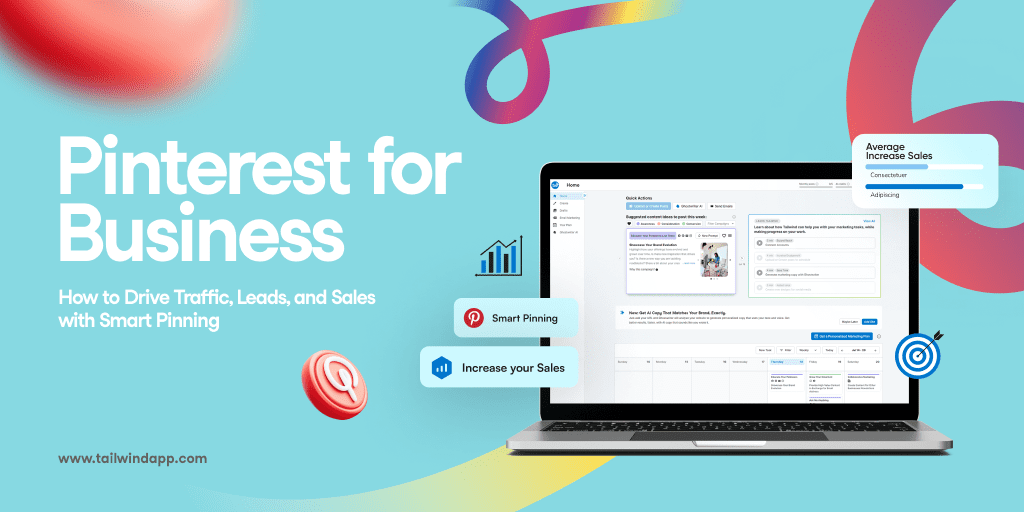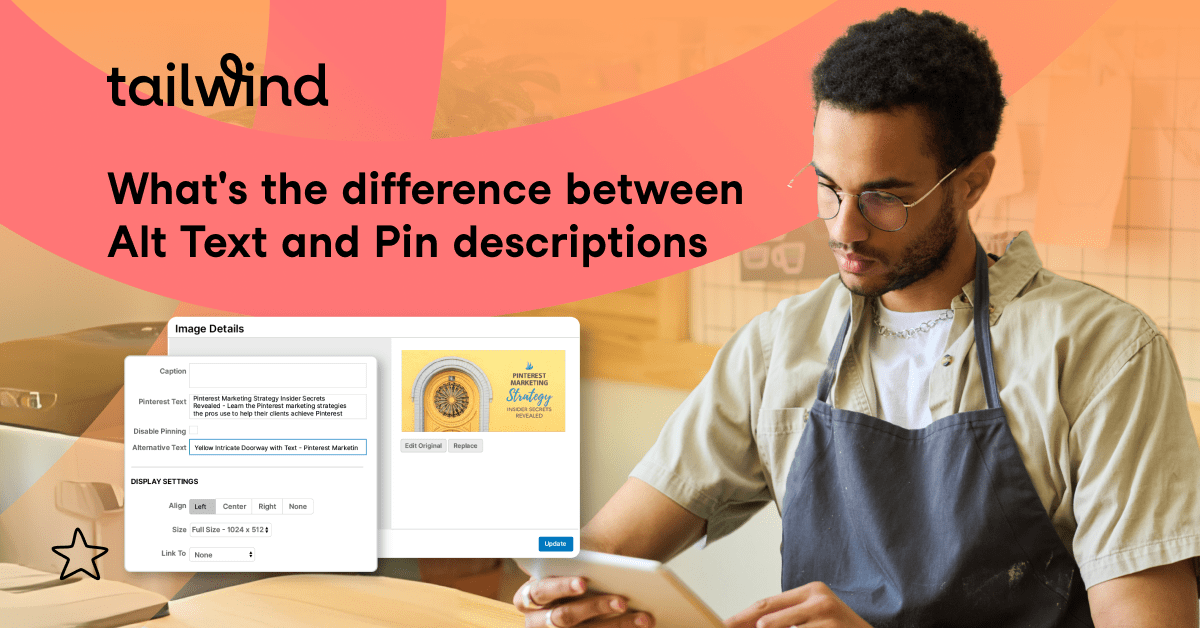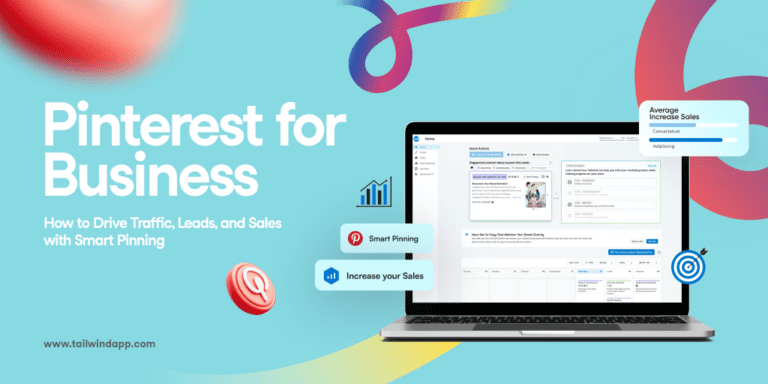If you’re looking for a tool that will help you save time and have a more strategic approach to your Pinterest marketing help is here. Pinterest created the Marketing Developers Program in which only a few select companies have been invited to participate in. The companies involved in the program have access to Pinterest’s API to build tools that will help businesses grow their presence on Pinterest.

In this week’s episode
Tailwind is one of the few companies invited to participate in the program. In this episode I talk with Tailwind’s marketing manager Melissa Megginson about the significance of the Marketing Developers Program for businesses using Pinterest, the helpful features of Tailwind and some of her best pinning strategies.
So why should you as a business owner care that Pinterest has developed this program? Pinterest is going to change. New features such as Smart Feed and Promoted Pins are likely to be added or changed and others may go away. The participants in the program have access to the Pinterest API. This means that they can use information directly from Pinterest to keep up with the changes and develop their tools and services to work with the changes. This increases the security and reliability of the services they offer. Using one of these services as opposed to one that isn’t on the list can help you avoid performance and reliability problems ultimately saving you time and money.
The participants in this program have also developed tools and services that will help businesses use the platform in a way that contributes to the Pinterest community by encouraging thoughtful and strategic Pinterest marketing and not spamming. Tailwind was selected to be a part of the program because they align with Pinterest’s core values and put Pinners first. WithTailwind’s all in one Pinterest marketing suite you can:
- Schedule pins and repins
- Find the best times to pin
- Create pins with it’s built in Canva integration
- Discover new pins to share
- Track ROI with Google Analytics
- Track account growth
- Track pin performance
- Monitor comments
- Manage multiple Pinterest accounts
- And much more!
The “sexy” side of Tailwind is definitely its pin scheduling feature. Ideally you should maintain a regular presence on Pinterest. Tailwind makes maintaining your account super easy to do at times that are convenient for you.
Not sure when to schedule your pins? Tailwind monitors when your audience interacts with your pins and will create a schedule based on the data. Melissa recommends that you follow that schedule. However, she says that if you know your audience well and when they’re on Pinterest you can customize it to your needs.
Scheduling your pins can also help you increase the exposure your content gets on Pinterest. Pinning the same image to multiple boards to reach different followers is a good idea but you want to avoid pinning them one right after another. With the scheduling tool you can pin the same image to multiple boards and space them pin over time.
A Special Offer
The AWESOME Tailwind team is offering the Oh So Pinteresting community a vary special deal. Use this link to subscribe to Tailwind and get either 25% off of your first 4 months of a monthly plan or 25% off the annual plan!
Connect with Melissa

At Tailwind
Tailwind on Pinterest
Melissa on Pinterest
Giveaway Winners
Congratulations to Yvette from coachyvette.com and Matthias from matthias-hauser.artistwebsites.com they were the lucky winners of the Canva giveaway! I cant wait to see what they create. Be sure to subscribe to the podcast iTunes or Stitcher for details on the next giveaway.
Pinterest tip of the week
Pinning directly from the internet is a good strategy for your Pinterest account to keep it fresh and interesting for you followers. Finding new things to pin can be time consuming. I use a couple of tools to help save time. Feedly and Swayy are free content aggregators that collect the type of content you’re looking for on one easy to find location. You can customize the sources of information or the topics.
To help me save time each day, I use both of these tools in combination with my Tailwind account .