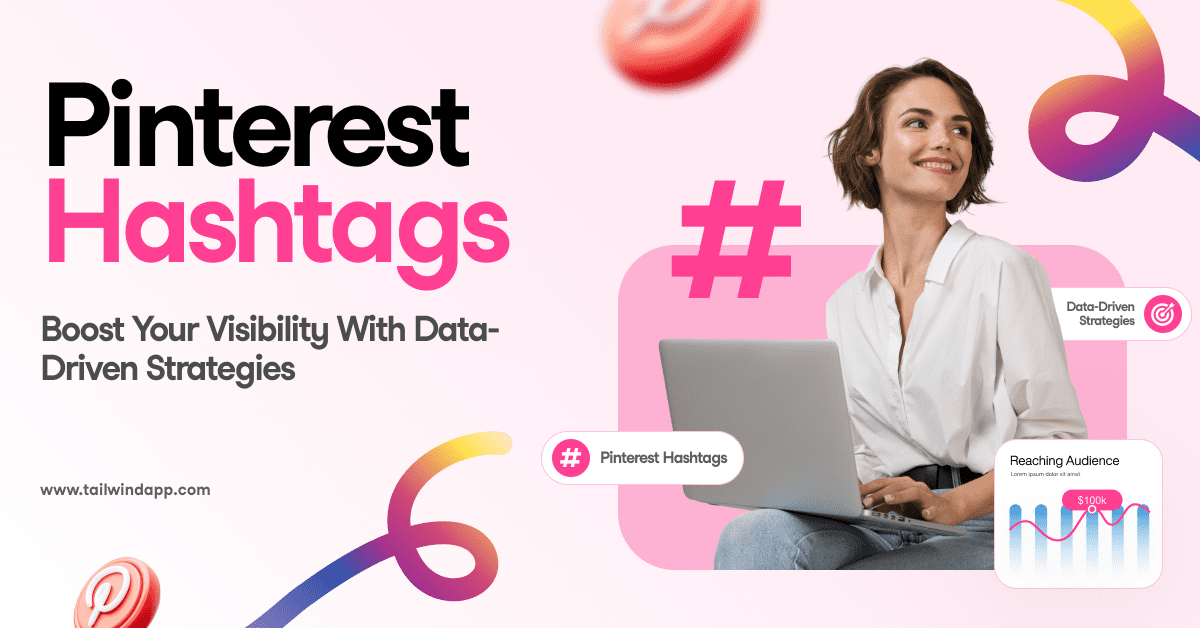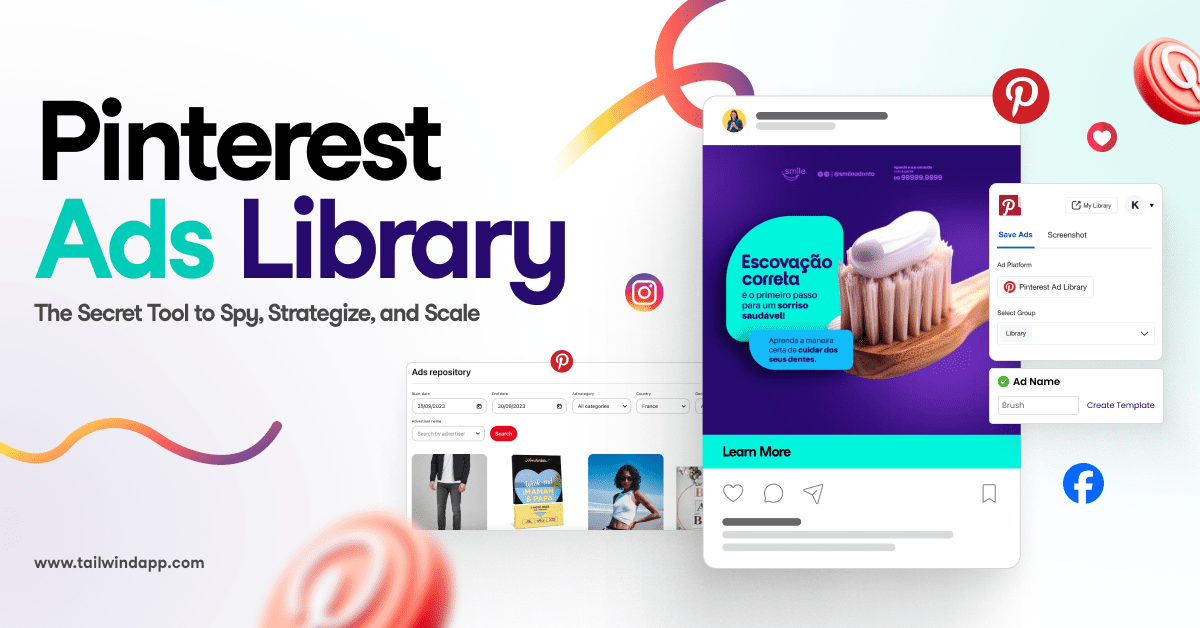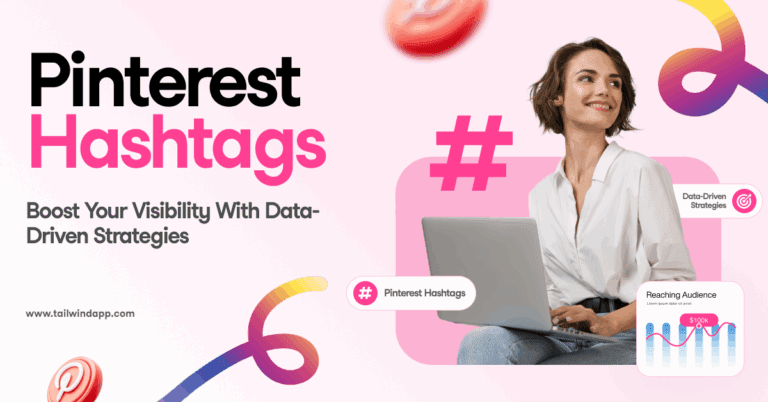Shopify is an amazing tool for building your online store. Not only that, you can add multiple social platforms like Instagram and Pinterest to your sales channels in Shopify, and manage everything in one spot!

It’s truly a game-changer for your e-commerce business.
Connecting your social platforms allows your target market to learn more about your business and make purchases in a way that’s easiest for them.
And since Pinterest is one of the most successful e-commerce social platforms, it’s commonly connected to Shopify storefronts!
Sometimes, however, the web description on your Shopify catalog product doesn’t always work well as a Pinterest Pin description!
Don’t worry – this article will help you create great product descriptions that work both on your eCommerce website and on Pinterest.
Why Pinterest is Important For Your Shopify Business
Pinterest is just one of the many social media platforms you can use to promote your Shopify business. However, unlike other social media platforms, 47% of Pinners log onto Pinterest specifically to shop.
And 89% of US Pinners actively use the platform for inspiration in their buying journey.
This means putting your best foot forward with Pins featuring your products is definitely worth your time and energy – including perfecting those descriptions!
How Are Product Pins Created From Your Shopify Catalog?
Product Pins are automatically created when you add the Pinterest for Shopify app to your shop sales channels, provided that all the appropriate fields are filled out in your product descriptions.

These fields are:
- Title
- Description
- Image
- Price
- Product Type
- Availability

Of these fields, ‘Description’ is the most important in creating a successful Pinterest Product Pin (or Pinterest Product Rich Pin). The text in this section is imported as the description of the Pin.
How to Write Product Descriptions in Shopify (For Pinterest!)
One of the best ways to enhance your business’s Shopify SEO is through the Product Description. Not only does it lead to your products being seen by more users, but it also entices more consumers to click on your listings.
If you’ve ever wondered how to write product descriptions for Shopify, here are some tips to get you started.
1. Keep Pinterest Keywords Top of Mind
Your online store product listing has to wear many hats. It has to entice visitors to your website through browsing, SEO, and relevant social media search!
This is true when it comes to Pinterest as well. Knowing what keywords are getting the most searches in Pinterest Trends and your niche – and including them in your copy – will help the Pinterest SEO performance of your Product Pin.

Include relevant keywords to your product near the beginning of your Pin description — don’t save them until the end!
This helps your product listings rank higher in search query results on Pinterest. It also can help your Pin rank in general search engines (check out your Pinterest Privacy settings to learn more about this!)
Pssst… want to learn more about Pinterest keyword research and how to use it to your advantage? Watch our FREE webinar, “Everything You Need to Know to Succeed on Pinterest!”
2. Be Wary of Code and Formatting in Your Product Description
Although the text itself will be imported, the Shopify product description font size, line breaks, bullet points, and tabs will not be transferred by the Pinterest for Shopify integration.

Your Pinterest Product Pin description will display as a paragraph without line breaks, which could make product specs, sizes and numbering difficult to read and understand.

Make sure your description is natural-sounding and doesn’t rely on a lot of formatting bells and whistles for the best results.
3. Keep your Shopify Product Description Brief
Keep it short and sweet and to the point! Your Pinterest product description can only be 500 characters maximum, so save the novela for another time!
The first 30-60 characters are most likely to be previewed in the Pinterest feed, so you should use this space to grab attention and hook your target audience. Product descriptions that sell make the consumer interested enough to keep reading.
4. Highlight Enticing Details
You should use your Shopify catalog description to enchant window-shoppers with the features and benefits of your product. What makes it special?
Use sensory language and power words to convince your potential customers of why they should want your product or service.
Share anecdotes about where and how they can use it as Chicwish did in their description for this skirt below!

5. Speak to Your Pinterest Audience Future Selves
Pinterest has identified that rather than celebrating the past or experiencing the present, Pinterest audiences overwhelmingly use the platform to plan for their future and envision their future selves.
Use this to your advantage. Rather than just listing out product specs in your product description on Shopify, add in details and benefits that speak to your target audience’s visions and aspirations for their future and who they could be.
Pinterest for Shopify: How to Write Product Descriptions
Creating engaging product descriptions is crucial for success on Pinterest. It helps make your product listing SEO friendly, create interest from consumers, and drive traffic to your store.
The picture will be what catches the eye, but it’s the product description that will persuade people to learn more.
In order to write a great product description, remember to:
- Use Pinterest keywords
- Be aware of formatting changes
- Be concise
- Highlight key features
- Focus on the future
Schedule and Post Your Rich Product Pins with Tailwind
Now that you’ve got your product descriptions down, it’s time to get posting! Did you know that when you have Rich Pins set up, you can schedule new product-centric Pins and blog posts to your Pinterest through Tailwind?
Your product description and pricing will be pulled over from your webpage – no additional clicks or copy and pasting required!
And since Pinterest loves fresh content, it makes it easier to promote your products with new content on Pinterest all the time! Want to see for yourself? Grab a free trial of Tailwind for Pinterest today!