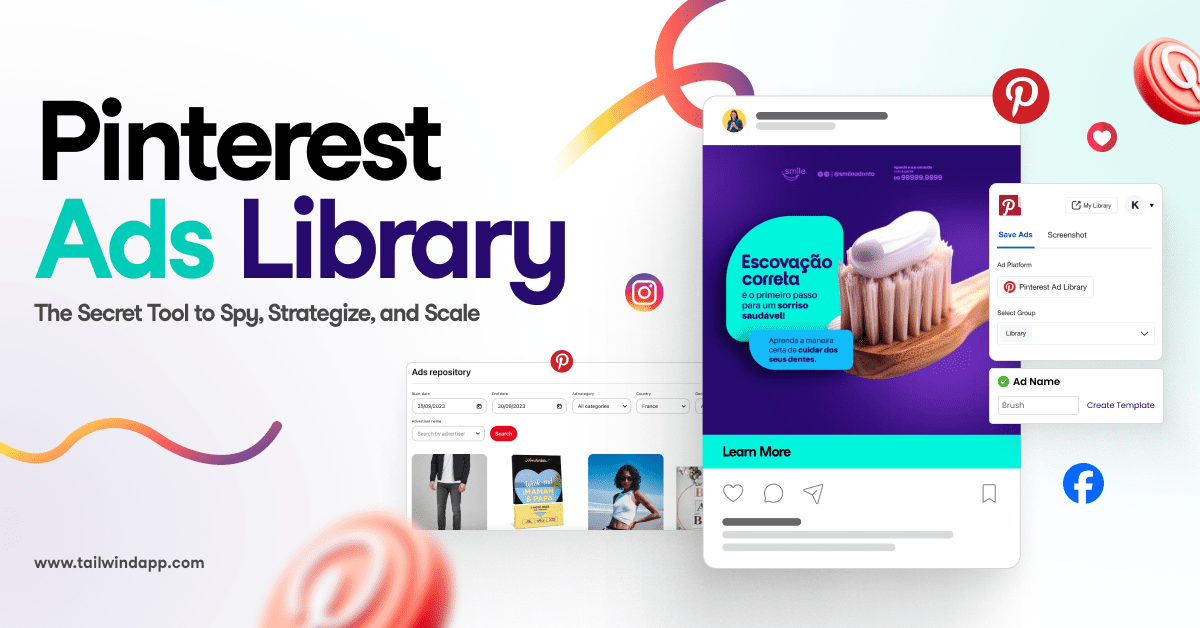While Pinterest can be a great tool for promoting your brand or sharing your work, it’s important to understand the basics of copyright law to protect your intellectual property rights.
The Basics of Copyright on Pinterest
Copyright is a legal concept that grants the creator of an original work the exclusive right to use, distribute, and profit from that work. In the case of images, the copyright owner has the exclusive right to reproduce, distribute, and display the image.
When you upload an image to Pinterest, you are responsible for ensuring that you have the legal right to use that image.
This means that you should only upload images that you have created yourself, or that you have obtained permission to use from the copyright owner.
Legal Implications of Copyright Infringement
If you use an image on Pinterest without the permission of the copyright owner, you may be liable for copyright infringement. This can result in legal action, including fines and damages.
While such consequences rarely happen – better to be informed!
To avoid copyright infringement on Pinterest, it’s important to read and understand the platform’s terms of service. Pinterest has strict rules about copyright infringement, and they may remove or disable content that violates these rules.
Protecting Your Images Before Uploading
When it comes to sharing images on Pinterest, protecting your work is crucial. There are a few steps you can take before uploading your images to ensure that they are protected.
Using Watermarks and Copyright Notices
One way to protect your images is to add a watermark or copyright notice. A watermark is a subtle image or text that is added to your image to indicate ownership. A copyright notice is a statement that indicates that the image is protected by copyright law.
Watermarks can be added using software such as Canva, Photoshop or even Microsoft Word. You can create a transparent image with your name or website and then add it to your image.
Copyright notices can be added to the image metadata or as a visible text on the image itself.
Applying Copyright Metadata
Metadata is data that is added to the image file and provides information about the image. Copyright metadata can include the copyright owner’s name, contact information, and copyright notice. This information can be added using software such as Adobe Bridge or Lightroom.
By adding copyright metadata to your images, you are ensuring that the information is embedded in the file and can be accessed by anyone who views the image. This can help deter people from using your images without permission.
Overall, taking steps to protect your images before uploading them to Pinterest can help prevent unauthorized use and ensure that your work is properly credited.
Utilizing Pinterest’s Copyright Tools
Pinterest provides a few copyright tools that can help protect images and content from unauthorized use. These tools are easy to implement and can help safeguard your work.
Implementing the ‘Nopin’ HTML Code
One way to protect images on Pinterest is to use the ‘nopin’ HTML code. This code can be added to the HTML of your website to prevent users from pinning your images.
When the code is added to your site, the Pinterest browser button will not appear when someone hovers over your images. This can be a useful tool if you want to prevent others from sharing your images on Pinterest.
To implement the ‘nopin’ code, simply add the following code to the HTML of your website:
<img src="your-image-url" nopin="nopin" />
This will prevent users from pinning your images and will also remove the Pinterest browser button from your site.
Understanding the ‘Pin-It’ Button
Another way to protect images on Pinterest is to use the ‘Pin-It’ button. This button can be added to your website to encourage users to share your images on Pinterest. When someone clicks the button, they will be taken to Pinterest where they can choose to pin your image to one of their boards.
To add the ‘Pin-It’ button to your site, you can use the official Pinterest widget builder. This tool allows you to customize the button and generate the code you need to add it to your site. By using the ‘Pin-It’ button, you can ensure that your images are being shared on Pinterest in a way that is authorized and controlled by you.
Overall, utilizing Pinterest’s copyright tools can help protect your images and content from unauthorized use. By implementing the ‘nopin’ HTML code and using the ‘Pin-It’ button, you can ensure that your work is being shared on Pinterest in a way that is safe, legal, and beneficial to you.
Reporting and Acting on Copyright Infringement
Pinterest takes copyright infringement seriously and provides a way for users to report it. If you find that your images have been used without your permission, you can submit a Digital Millennium Copyright Act (DMCA) notice to Pinterest.
Submitting a DMCA Notice
To submit a DMCA notice, you need to fill out a form that includes your contact information, a description of the copyrighted work, the location of the infringing material, and a statement that you have a good faith belief that the use is not authorized by the copyright owner. You must also include a statement made under penalty of perjury that the information you provide is accurate and that you are the copyright owner or authorized to act on their behalf.
Once your DMCA notice has been submitted, Pinterest will remove the infringing material and notify the user who posted it. If the user believes that their use of the material is protected by fair use or another exception to copyright law, they may submit a counter notification.
Handling Counter Notifications
If a user submits a counter notification, Pinterest will forward it to you, the copyright holder. You then have 10 business days to notify Pinterest that you have filed a lawsuit against the user who posted the infringing material. If you do not take further action, Pinterest will restore the material.
It’s important to note that submitting a false DMCA notice or counter notification can result in legal liability. Pinterest also has a repeat infringer policy that may result in the termination of a user’s account if they repeatedly infringe on copyrights.
To report copyright infringement on Pinterest, you can use the reporting form provided on their website. If you have any questions or concerns, you can contact Pinterest’s copyright agent for more information.
Best Practices for Creators and Copyright Holders
Securing Proper Permissions and Credits
Creators and copyright holders must ensure that they have the proper permissions and credits for all images that they upload to Pinterest. This means obtaining permission from the rights holder, and giving proper credit to the original content creator.
One way to ensure that you have the proper permissions and credits is to use only images that are in the public domain or have a Creative Commons license. Another option is to contact the rights holder directly and request permission to use their content.
When giving credit to the original content creator, it is important to include their name and a link to their website or social media page. This not only gives proper credit, but also helps to promote the creator’s work.
Monitoring Your Content Online
Creators and copyright holders must also monitor their content online to ensure that it is not being used without their permission. One way to do this is to use reverse Google image search to see where your images are being used.
If you find that your images are being used without your permission, you can contact the website owner and request that they remove the image. If the website owner does not comply, you may need to take legal action to protect your rights.
By following these best practices, creators and copyright holders can protect their images on Pinterest and ensure that their work is properly credited and used with permission.
Legal Recourse and Financial Consequences
Pinterest has strict policies regarding the use of copyrighted images. If someone is found to have violated these policies, the copyright owner has the right to take legal action against them. The copyright owner may file a lawsuit against the infringer in court. If the court finds the infringer guilty of copyright infringement, they may be ordered to pay damages to the copyright owner.
If someone is accused of copyright infringement on Pinterest, they can file a counter-notice if they believe that the claim is made in bad faith. However, if the claim is found to be valid, the user may face serious legal and financial consequences. They may be ordered to pay damages to the copyright owner, and they may also be required to pay legal fees.
Pinterest has a Copyright Agent who can be contacted if someone believes that their copyright has been infringed upon. The Copyright Agent will investigate the claim and take appropriate action if necessary. If the claim is found to be valid, the infringing content will be removed from Pinterest.
It is important for Pinterest users to understand the legal and financial consequences of copyright infringement. If someone is unsure whether they have the right to use an image, they should seek the advice of a lawyer or the copyright owner. It is always better to err on the side of caution and avoid using copyrighted images without permission.