
Small business owners everywhere are gearing up for the most wonderful—and potentially profitable—time of the year. But in the bustling holiday marketplace, how can your brand stand out and capture the hearts (and wallets) of seasonal shoppers?
Enter Pinterest: the visual discovery engine that seems purpose-built for holiday inspiration and shopping. With 75% of Pinterest users actively shopping year-round and a whopping 93% of weekly users finding the platform nearly twice as helpful as other sites for planning their winter holidays, Pinterest is a goldmine for holiday sales potential.
In this comprehensive guide, we’ll unwrap the secrets to Pinterest marketing success this holiday season. From crafting the perfect festive Pin to leveraging the platform’s latest features, we’ll equip you with everything you need to turn your Pinterest presence into a holiday sales juggernaut.
The Pinterest Holiday Landscape: A Winter Wonderland of Opportunity
Before we dive into strategies, let’s set the scene with some eye-opening statistics that showcase just how powerful Pinterest can be for your holiday marketing efforts:
- Pinterest users spend over 40% more during the holidays compared to users on other social platforms.1
- 50% of Pinterest users view the platform as a shopping destination.2
- 85% of Pinners use Pinterest when starting a new project, including holiday shopping and planning.3
- There’s been a 50% year-over-year increase in clicks on and saves of buyable items on Pinterest.4
These numbers paint a clear picture: Pinterest users are not just browsing—they’re buying. And they’re doing so with enthusiasm and higher budgets than on other platforms.
But what sets Pinterest apart from other social media channels when it comes to holiday shopping? It’s all about intent and timing.
The Early Bird Gets the Sale
While other platforms might see a surge in holiday content come December, Pinterest users start their holiday planning much earlier. In fact, holiday-related searches on Pinterest begin ramping up as early as April!
This early-bird behavior means that savvy businesses have a unique opportunity to capture the attention of shoppers long before the holiday rush begins. By the time most retailers are just starting to think about their Christmas or Hanukkah or Kwaanza campaigns, Pinterest users are already deep into their planning and purchasing processes.
Crafting Your Pinterest Holiday Strategy: A Step-by-Step Guide
Now that we understand the landscape, let’s build a strategy that will help your small business shine brighter than the star atop a Christmas tree.
1. Start Early (Like, Now)
Remember, Pinterest is a planning platform. Users are looking for ideas months in advance. Here’s a quick timeline:
- August-September: Begin creating and pinning holiday content.
Pro Tip:
Mark your calendar now to start creating holiday Pins next August!
- October: Ramp up your holiday-themed Pins and boards.
- November-December: Go all-in with your holiday campaigns, including promoted Pins and shopping features.
2. Know Your Audience
Understanding your Pinterest audience is crucial. Use Pinterest Analytics to gather insights on who’s engaging with your content. Are they primarily millennials looking for unique gifts? Or perhaps they’re DIY enthusiasts searching for handmade decoration ideas?
Pro Tip:
Create buyer personas based on your Pinterest audience data. This will help you tailor your content more effectively.
3. Optimize Your Profile and Boards
Your Pinterest profile is your holiday storefront. Make sure it’s decked out for the season:
- Update your profile picture and cover image with festive themes.
- Create holiday-specific boards with clear, search-friendly titles like “8 Nights of Hanukkah Gift Ideas” or Handmade Christmas Gifts” or “Festive Home Decor Ideas”
- Need board title ideas for your holiday Pins? Give Tailwind’s 100% free board title idea generator a try!
- Use keyword-rich descriptions for your boards.
4. Create Irresistible Holiday Pins
The key to Pinterest success lies in creating Pins that stop scrollers in their tracks. Here’s how to make your standout Pins:
- Use vertical images: The ideal aspect ratio is 2:3 or 1000 x 1500 pixels.
- Incorporate festive colors: Think reds, greens, golds, and silvers, blues
- Add text overlays: Include clear, readable text that conveys your message at a glance.
- Focus on quality: Use high resolution, visually-appealing images.
Here’s an example of how a great Christmas Pin might look:
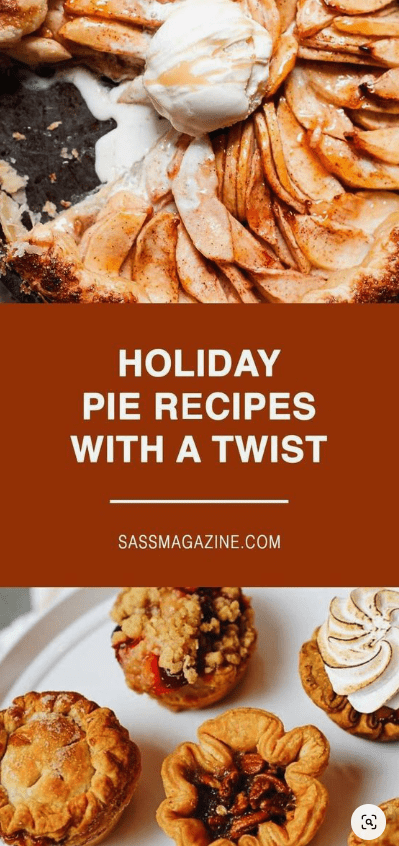
Pin from https://www.pinterest.com/sassmagazine/
Here’s another top performer sent to us by SrtaSpanish.
https://www.pinterest.com/srta_spanish/

And, here’s Ashley, describing why this Pin works!
Pro Tip:
Use Tailwind Create to design stunning pins in minutes. With customizable templates and a vast library of holiday-themed elements, you can create professional-looking pins even if you’re not a designer.
Another Pin:
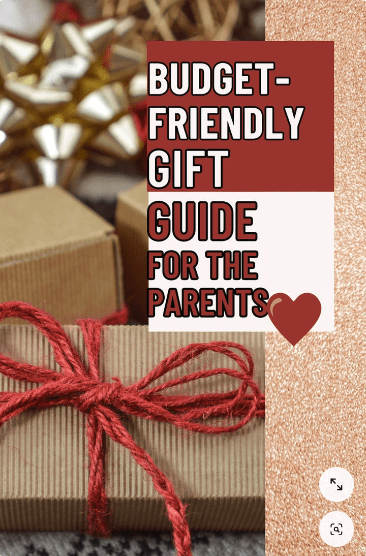
Pin from: https://www.pinterest.com/pin/615796949083965094/ https://www.pinterest.com/budgetingonadime/
5. Leverage Pinterest’s Shopping Features
Pinterest has evolved into a robust e-commerce platform. Take advantage of Product Pins to drive sales. These Pins include up-to-date pricing, availability, and product descriptions.
Becoming a verified merchant on Pinterest can unlock even more features and boost your credibility with shoppers.
6. Embrace Video Content
Video Pins are gaining traction on Pinterest, with many users preferring this dynamic format. Consider creating:
– Quick DIY tutorials for holiday crafts
– How your product will make the recipients feel when they receive it as a gift
– How your product will meet a need for your recipient
– Gift wrapping how-to’s
– Behind-the-scenes looks at your holiday prep
7. Optimal Posting Times
There’s a lot of competition during the holidays. Give your Pins an edge by posting when your audience is most engaged. If you’re not sure where to start, Tailwind’s SmartSchedule feature can help you pinpoint these optimal times and automate your posting – it uses data based on your own audience!
NEED IDEAS? Check out Tailwind CoPilot
8. Try Pinterest Ads
While organic reach is important, Pinterest ads can give your content the extra boost it needs during the competitive holiday season. They offer eight types of ads. Experiment to see what works best with your audience:
- Standard image ads
- Collection ads
- Standard and Max width video ads
- Carousel ads
- Shopping ads
- Idea ads
- Showcase ads
- and Quiz ads
Measuring Success and Optimizing Performance
As with any marketing strategy, it’s crucial to track your performance and adjust accordingly. Pinterest provides robust analytics tools to help you understand what’s working:
- Monitor engagement rates: Look at saves, clicks, and comments on your Pins.
- Track website traffic: Use Google Analytics to see how much traffic Pinterest is driving to your site.
- Analyze sales data: Keep an eye on conversion rates from Pinterest traffic.
Avoiding Common Pinterest Holiday Marketing Mistakes
Even the most seasoned marketers can stumble during the holiday rush. Here are some pitfalls to avoid:
1. Inconsistent Branding: Maintain your brand identity even as you embrace holiday themes.
2. Ignoring Pinterest SEO: Use relevant keywords in your Pin descriptions and board titles.
3. Inconsistent Pinning: Pinterest recommends you pin fresh content regularly — don’t take the holidays off from pinning. (Pinterest also recommends 3rd party schedulers like Tailwind to help you keep publishing fresh Pins, even when you are on vacation or spending time with family.)
Try Tailwind’s FREE Pinterest Keyword Generator!
Conclusion: Your Pinterest-Powered Holiday Success
As we’ve unwrapped throughout this guide, Pinterest offers a unique and powerful platform for small businesses to boost their fourth quarter sales. By starting early, creating compelling content, and leveraging Pinterest’s array of features, you can position your brand for holiday success.
Remember, the key to Pinterest marketing mastery lies in understanding your audience, providing value, and staying consistent with your efforts. Whether you’re selling handcrafted ornaments or offering holiday services, Pinterest can help you connect with eager holiday shoppers and turn Pins into profits.
Now it’s time to put these strategies into action. Start planning your Pinterest holiday campaign today, and watch as your end-of-year sales sparkle brighter than ever before.
- https://business.pinterest.com/holiday/ ↩︎
- https://newsroom.pinterest.com/news/recapturing-the-joy-of-shopping-with-pinterest/ ↩︎
- https://blog.hootsuite.com/pinterest-statistics-for-business/ ↩︎
- https://business.pinterest.com/performance-marketing-solutions/ ↩︎







