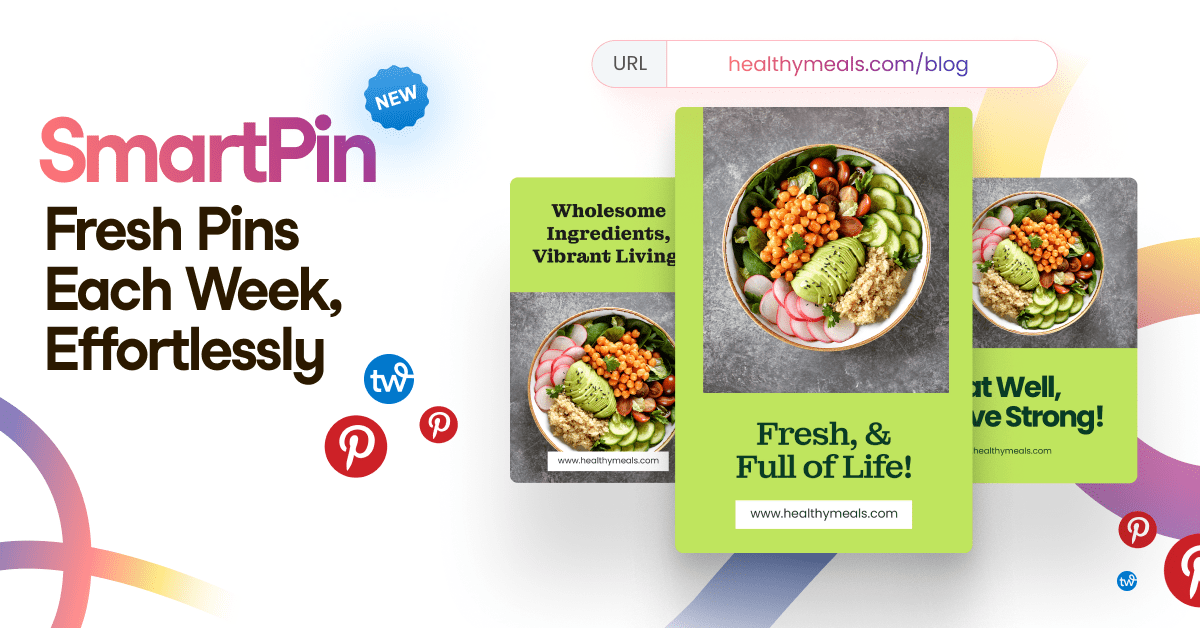Pin designs don’t need to be complicated or over the top. In fact, minimalist design is working better than ever on Pinterest. Imagine: less is more!
Pinterest even says so themselves in their Pinterest advertising guide.
So, are you ready to learn all about about minimalist design on Pinterest?
We’re covering what this design trend is and why it is so successful on the platform.
Plus we’ll teach you how to design a Minimalist Pin in 4 easy steps!
What is Minimalist Design?
Minimalist design is as simple as it sounds!
Design qualities include clean lines, bare, uncluttered images – and only basic ornaments.
Having the subject stand out and speak for itself is the goal without a lot of text or decoration.
“The minimalist approach to design is on-trend and what Pinterest wants!”
Tina Gammon
Why is Minimalist Design so Successful on Pinterest?
Minimalist Pin designs are easy for users to comprehend. Pins that are too busy can be too confusing for Pinterest users, and they’re more likely to tune out the noise and keep scrolling by!
Minimalist design is more soothing to the eye and easy to understand at a glance.
Plus, the overall style is a major trend in everyday life, and Pinterest search trends around “minimalist style” “minimalist decor” and more are immensely popular!
Over the last year, the trend has exploded in Pinterest Pin design.
Here, it shines against the clean modern lines of Pinterest UX.
And the Pinterest Creative Strategy team seems to agree!
The mantra of “less interrupting, more inspiring” can be found in multiple Pinterest creative resources, alongside minimalist Pin design examples.
How to Design a Pin with a Minimalist Approach
Want to learn some minimalist design tips? Great! We’ll go over each element of a Pin and how you can create a minimalist design.
Tina Gammon, Simple Pin Media‘s Creative Director, advises thinking about your design this way:
“I recommend a less is more approach, like going back to your Pin and saying, can I trim this in any way?
How can I get my message pretty straightforward? Do I need these extra design elements – could I just use a text overlay? Can I go for a more streamlined approach?”
Step One: Select a High-Impact, Low-Clutter Image
When it comes to Pinterest design, image is everything.
For the most design versatility, try to use your own images when possible.
By shooting your own images, you have creative control and can easily shoot multiple photos with lots of white space.
White space allows you to balance the Pin, bring your subject into focus and gives you room to design without taking away from your image.
Plus, white space also makes it easier to remove the background of your photos!
“I don’t try to make an image fit, I make things work around the image.”
Tina Gammon
Step Two: Compose Your Pin with Visual Hierarchy in Mind
Composition is where all of our elements are coming together to create a cohesive design. Font, lines, images – all the pieces that add up to something we see in the feed that is beautiful.
Tina Gammon
Visual hierarchy refers to the sequence in which we process an image as we look at it.
Usually, we start in the top left!
Since we focus at the top of an image first, this is a prime spot for important Pin copy.
Try to place it at the top, if the image allows for it!
Place important points of your Pin (image, important keywords, branding) that you want to draw attention to at visual impact points.
But remember, you want to leave the image room to breathe!
Tip: Less is More When it Comes to Pin Copy
A clean and uncluttered Pin may tempt you to remove the text entirely, but you shouldn’t. Text overlays provide context for an image and they’re even read by the Pinterest algorithm!
If you want your Pin to be analyzed and indexed properly, make sure the text can easily be read.
The visual should always speak for itself, but the text copy is great for Pinterest SEO.
Don’t just use a keyword on your Pin as a title — your title should be catchy while presented in a visually appealing way.
Try floating a simple text overlay over the top or bottom of the image to avoid clutter.
What is the Character Limit on Pin Copy?
Trick question – there is no existing character limit for copy on a Pin! However, you should always be designing your Pin for the image, not the word count!
“I spend as much time on Pin copy as I do on design. Pinterest SEO is very different than Google. We’re reaching people on an emotional level, not doing cold SEO.”
Tina Gammon
Step Three: Keep Your Branding Subtle, But Present
Pinterest advertising guidelines suggest placing logos and branding elements in the upper half of the image.
This is for a few reasons, the first being the visual hierarchy we talked about above. The second is because any non-standard Pinterest Pin sizes may be cut off in the feed display.
Finally, the Pinterest visual search button appears over the bottom right corner of your Pin when a user clicks on it, and any Pinterest browser extension buttons will also appear at the bottom of the image.
These can obscure your branding if it isn’t placed in the right spot!

Watch: The Inside Scoop on Pinterest Design That Works
Want even more Pinterest design tips to take your minimalist Pins to the next level? Grab your notebook and watch our Facebook Live with Jeff Sieh, Alisa Meredith and special guest Tina Gammon!
Create Minimalist Pinterest Pins with Tailwind Create
The new Tailwind Create tool allows you to create quality Pinterest images with clean lines and a minimalist feel at the click of a button – no designer required!
Plus, there are plenty of other Pinterest design styles to customize with your branding and make it your own!