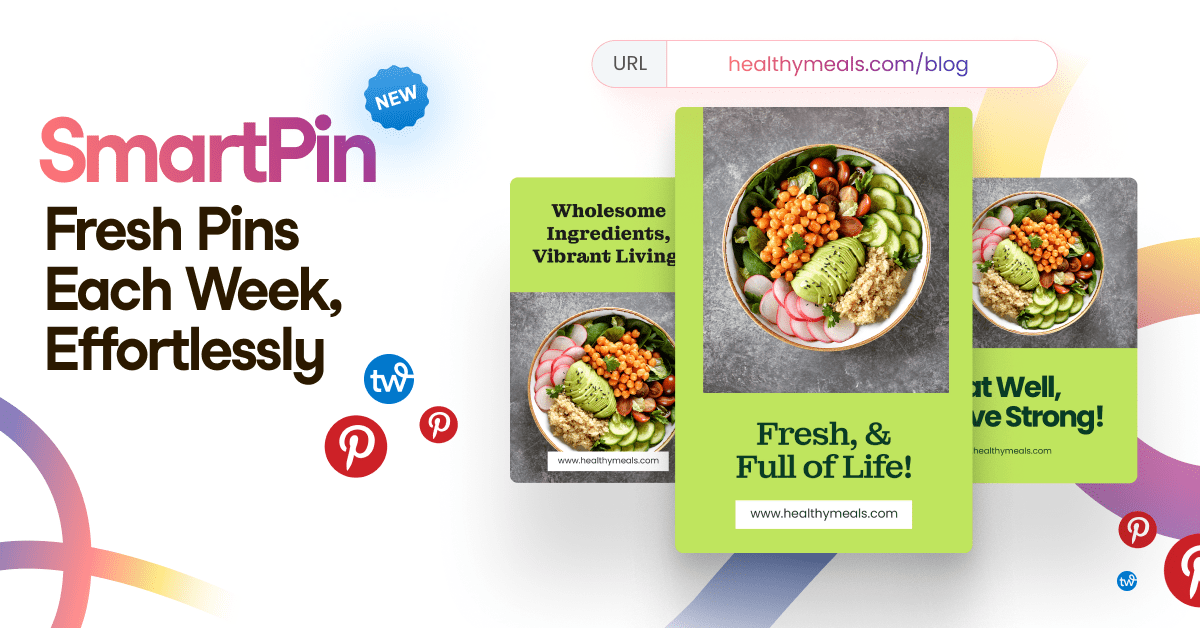In the world of Pinterest marketing, you are required to not only curate the best-written content for your audience but also find content that is visually stunning. Doing this is not easy, especially if you are pinning 10-15 times a day.
If you’re pinning content on a daily basis for your business or for your clients, then you definitely know good Pinterest marketing can take up more time than Twitter and Facebook.
With time being a valuable commodity, you want to be as efficient and effective as possible with your social media marketing. This is why I’m going to provide you 5 Pinterest marketing tips to help save time on pinning and curation.

1) Visit Your Pinterest Page at Most Twice a Day
Since the dawn of smart feed, Pinterest tries to surface pins that they believe are most relevant to you based on what you’ve pinned in the past, among other factors.
If you login to your Pinterest account multiple times a day, you will start to see the same pins over and over again, with the chances of seeing some amazing pins becoming less and less. If you happen to login two hours after you previously logged in, then you will see more relevant content from the past two hours and may find one or two great pins.
However, if you login once a day, then you will see more relevant and popular pins from the last 24 hours giving you a wider buffet of great pins you can choose from to pin or schedule for the upcoming day or week.
2) Put Relevant Pins in Tailwind’s Drafts
The brain is a complicated organ and can get easily exhausted when it has to switch back and forth between tasks that require the different parts to function.
You can imagine how exhausting it gets if you have to find the right pins, and then you have choose the right boards for those pins, and then ensure that the pins have great descriptions and a relevant hashtag or two. It can be incredibly draining, especially if you’re trying to do this for 10-15 pins each and every day.
When the brain gets exhausted it loses productivity. Instead of trying to get everything done at once, consider putting aside 40-50 pins as drafts with Tailwind.

That way you can put dozens of pins in draft mode at once and then worry about the fine details, such as which boards they belong to and what type of pin description you want to give, later. This allows you to streamline the process one step at a time.
Once all your drafts have been given a board, and the pin descriptions are optimized for your audience, you can click on the schedule all drafts button at the bottom to have them lined up in your Pinterest queue with Tailwind.

3) Have Your Go to Pinners or Boards to Defeat Pinner’s Block
You can spend lot of time trying to look for the best content to repin on Pinterest. And if you’re like me you might use the search bar to look for specific pins, only to see the same results for the same keywords day after day.
Or you can spend time looking through the different categories only to find pins that lead more to Flickr then a valuable resource for your audience, making your efforts feel like a waste of time.
This is why it’s important to be able to have specific pinners that you can go to discover relevant content that you can share on your own boards. These pinners will curate content that you may not see on your own Pinterest feed.
For me, Social Media Examiner’s Pinterest account is a great go-to resource for finding social media marketing articles that I feel my audience will enjoy. Since they provide articles on a daily basis, I know I can turn to them to pin social media pins whenever I get the dreaded pinner’s block.

I suggest that you have at least 10 go to pinners you can rely on in the case you can’t seem to find great pins on a given day.
By no means am I suggesting that you get lazy and just repin every single pin that they pin. I’m saying that it helps that when you just can’t seem to find great content, these trusted pinners can help get you over the hump.
The other option is to have a group board on Pinterest that you can turn to. I guarantee you that there will be pins on a group board that you have never seen before that will be valuable for your Pinterest audience.
My suggestion is to look through the group board and see what types of pins are receiving more engagement compared to other ones. This will let you know what types of pins are popular and give you a hint of what you should pin or schedule.

4) Keep Scheduling Pins if You’re “In the Zone”
Athletes often refer to the “zone” as a place where everything flows naturally, effortlessly and they are performing at their best. Sometimes it can be a struggle to pin even 3 pins in one day, but you may find yourself in a state of wanting to pin more even though you’ve met your daily quota.
I highly suggest you take that momentum and keep pinning until you no longer feel like you’re in the zone. There are times when I will fully schedule 35 pins in a row for a client because I’m in the zone. Taking advantage of this momentum frees up time for other projects the following days and reduces pinner’s block.
5) Content Discovery by Tailwind
My friend, and Tailwind blogger, Alisa Meredith loves this feature, and it can definitely help you save time with pinning.
Tailwind has a feature in beta called Discover Content. This feature allows you to add your favorite blogs and a list of images that come from the blog. Imagine it like a visual RSS feed.
If your favorite bloggers are producing some great pinnable images, then you can use this feature to keep track of when their new articles come out.
Tailwind will automatically update the pictures available each time you use the future. You no longer technically need to go to the blogger’s page or Pinterest account to see when they’ve updated their latest pin related to their blog post. This is a huge time saver!
This feature is available to paid Tailwind customers and can be asked for by customer service since it’s currently in beta.
I hope these Pinterest marketing tips will help shave days off of your pinning schedule over the next few months. If you have any tips on how to reduce your time spent pinning on Pinterest without killing the effectiveness, I would love to hear about it in the comments.