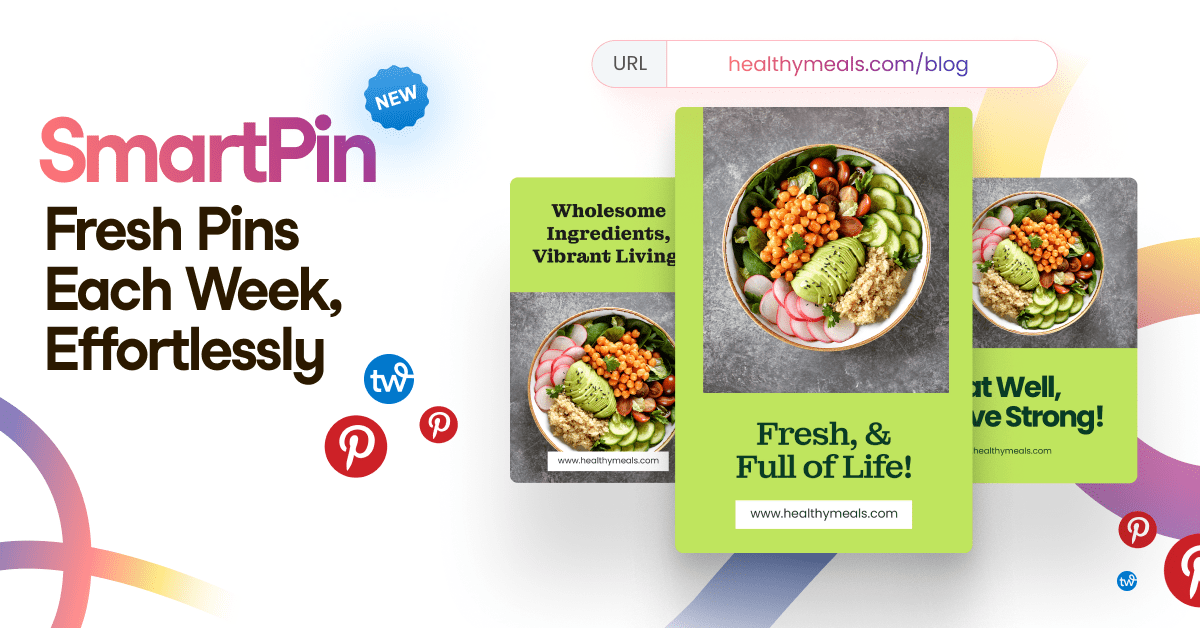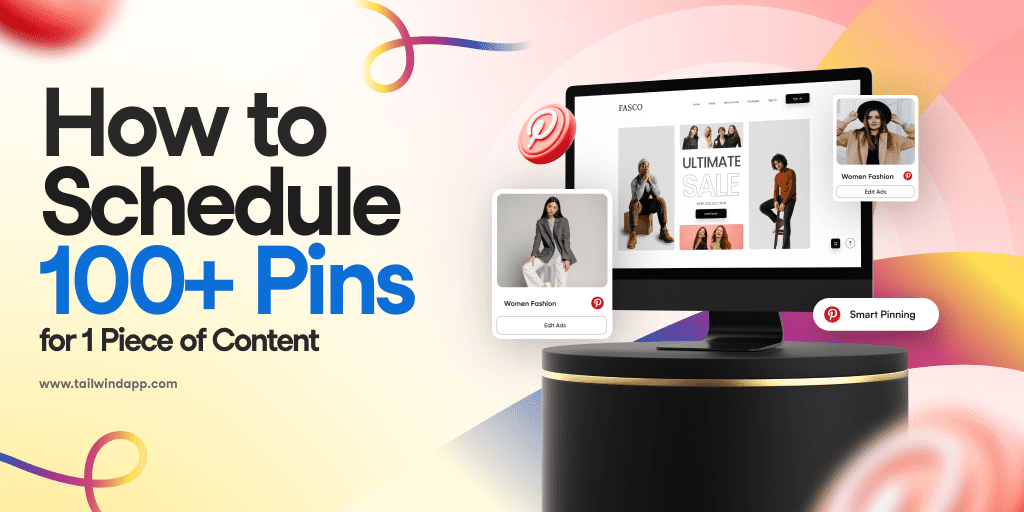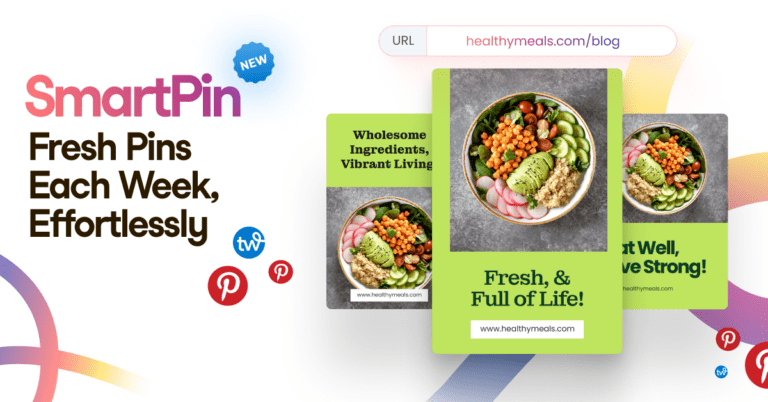Cath, a content creator, left her full-time job as a marketer and grew her monthly Pinterest viewers from 7K to 100K in just two months. Her success on Pinterest increased her blog traffic 191% in ONE month.
Work-at-home Millennial mom Elna gained 4.8K Pinterest followers with little effort in just a few months. Her Pinterest success fuels her course sales and affiliate income.
Nataly, a mother of two, registered nurse, and founder of Love and Paper Flowers grew her monthly Pinterest views to over 60K in just two months. Her success on Pinterest exploded her email list!
Imagine if that was you.
You’re here because you’re looking for those same kinds of results from your Pinterest marketing, right? And maybe you feel like you’re missing some kind of secret that successful Pinners seem to know.
You’re right. Successful Pinners do know something that others do not.
What they know is that yes, Pinterest can drive massive traffic to a blog or website, but it doesn’t happen by accident. It starts with an effective Pinterest marketing strategy.
Maybe you’re thinking – that’s not my style. Or – that sounds like waaaay too much work. But, you know what they say about the results you’ll get if you keep doing the things you always have…
I’m glad you’re here because I’m about to share with you the trade secrets I’ve tried and tested during more than five years of professional marketing on Pinterest. You CAN use this Pinterest marketing strategy guide to become the next big Pinterest marketing success. And while I can’t promise you 100 thousand pageviews in two months, I can tell you that this will make a difference in your business.
Elements of a Winning Pinterest Marketing Strategy
A complete Pinterest strategy is comprised of five parts:
- Creating a Standout Pinterest Profile
- Creating the Right Boards and Pinning the Right Content
- Knowing What to do With your Own Content for Maximum Exposure and Traffic Generation
- Effective Curation and Collaboration
- Analysis
Kate Ahl of Simple Pin Media joined me for a discussion on Facebook Live. Industry “secret” practices for Pinterest strategy were shared! Check it out, or keep reading if you prefer!
Start Your Pinterest Strategy with Your Customer
If you’ve been successfully marketing your business for a while, you already know the most important thing there is to know. That is, who is your customer? Whether you call this fictional representation of your ideal or typical customer an “avatar,” “buyer persona,” or something else, it helps you get clearly in mind who you are talking to – and that will help you be more effective no matter the marketing channel.
If you don’t have that person clearly in mind, start here. A few things you’ll want to know are:
- Demographic information – age, gender*, location, job, income and education levels, family status (so many Pinners are moms!)
- Interests – not just those related to your business
- How does she make decisions? On impulse, or with a lot of analysis?
- Where does she get her information? List particular publications/websites.
- What challenges or life situations lead her to your business?
- What questions might she ask in her journey to discovering you?
- What does she REALLY want from you? Think beyond the product and service you offer. Is what she’s really buying more time with her kids or greater success for her business?
The answers to your questions above are going to inform the rest of your strategy. Ideally , you’ll have interviewed some of your best customers to find out the answers. If that’s not possible, think of your one favorite customer and find out as much as you can about her.
*Note: While the majority of Pinners in the US are women, the it’s more evenly split in other countries, and 50% of new Pinterest users are men. I’ll refer to your customer/Pinner as “her,” but don’t forget the guys!
Know Your Pinterest Marketing Goals
Pinterest is great for driving website traffic, which can lead to email signups and sales. It can also help increase awareness of your brand or products. Don’t get too caught up in follower count – followers mean nothing if they don’t go to your site. Remember that Pinterest is NOT a social network but is a search and discovery engine will help you shape appropriate goals.
If you need to set a target for how much traffic Pinterest should drive to be worth your time, figure that out, but realize that it will take several months before you start to approach that goal. It’s a long game, but the work you do now will pay off for years to come.
Pinterest Strategy Prep – Get Your Keywords in Mind
Your Pinterest keywords might not be EXACTLY like the keywords you use for Google SEO, but they’ll be pretty close. Start with your standard keywords (or just what you think they should be) and do some Pinterest keyword research. Once you have your list, you’re ready to move on! Keep the list handy and be ready to add to it when needed.
Prepare to Exercise Patience!
Pinterest is a long game. The work you do now may not pay off for a few months, but once it starts to deliver results, these typically snowball. The work you do today can bring you website traffic, leads, and sales for months and even years to come – even if you were to stop Pinning someday. But you won’t. 
1. Create a Standout Pinterest Profile
Search is now responsible for more on-site impressions than any other Pinner action. But that’s no reason to ignore your profile! Especially if you link from your site or emails to your account, use your profile to let people know who you are and what you Pin.
- The link in your profile is the one “do-follow” link you get from Pinterest, so use it.
- Upload a clear, professional photo of yourself, your business logo, or your signature product for your profile picture.
- If your business is local, enter a location. If you are online only, national, or international, you can leave it off.
- While you’re in there, make sure to confirm your website and
- Set up the carousel highlighting your best boards.
Here’s the first place we’ll put your keywords to use. Add them to your business name and description on your profile. While people may not often search for profiles specifically, Pinterest’s algorithms do look for keywords. All of these adjustments can be made at profile > settings.
A couple of little housekeeping tasks to check off your list while we’re optimizing your profie:
- Enable, apply for, and verify your Rich Pins. Your website developer can help you with this if needed. Rich Pins add extra detail from your website to your Pins and can encourage engagement.
- Confirm your website. You’ll need this to access analytics related to content on your site.
- Convert to a business profile if you haven’t already. You’ll need this to access analytics and it’s required if you use your Pinterest account to promote a business.

Katheryn’s Pinterest profile makes good use of the space provided and of relevant keywords for her business:
2. Identify, Create, and Fill Your Pinterest Boards
This part of your Pinterest strategy is easier if you are starting off new. If that’s you, skip to “What Pinterest Boards Should I Create?” Otherwise,
Experienced Pinner? Do a Pinterest Board Cleanup!
You could start with a spreadsheet and use one line for each board, like this (copy this Google sheet):
Identify which boards should stay and which should go (that is, set to secret or repurposed with a new title and description). For the boards you keep, review the titles and descriptions, adding in keywords. Here’s how you decide what to keep and what to toss:
- Tailwind Board Insights – Tailwind is a scheduling and analytics program for Pinterest (and Instagram). I was recently asked to do a presentation on Pinterest strategy without mentioning any particular tool and I turned it down. You NEED Tailwind to do this well, so grab a free trial now.
I look at engagement score to see which boards are the most active. They’re often group boards. You’ll likely want to keep all of your top ones, but click through to the Pin inspector and see what’s going on with the individual Pins on each board. Is one crazy-viral Pin skewing your numbers?
- Pinterest Analytics – Look at Website > Clicks and scroll down to see the boards with the most clicks in the last 30 days. If any of those boards are yours, keep them – they send traffic to your site. Also, check out Profile > Clicks. These may not be sending traffic to your site (the clicks could be on your Pins to other people’s site), but people are clicking on Pins in them, so if the board is a good fit for your content, keep it and start Pinning your own content there!
You might also enjoy this board audit process from Simple Pin Media.
What Pinterest Boards Should I Create?
This process can be used to rehabilitate existing boards, but let’s assume we are starting from zero. The first consideration for creating Pinterest boards is – where will my content fit? Every Pinner should have a Pinterest board for the content they create. Eighty percent of the Pins on Pinterest are repins (saves), so if you can make a board with only your own content on it, you’ve made a unique resource. It can also serve as a virtual portfolio for you.
Look at the categories of topics you cover on your site. Each one of those should be a board. Remember to use your keywords here!
Now, let your audience tell you which additional boards you need. Go to Analytics > People you reach > Interests and look at “Boards with lots of your Pins.” This will tell you how people are characterizing your Pins and lead you to create new boards. It may lead to new keywords for you as well!

With these results in mind, if I don’t have a “Teaching Ideas” board already, I will soon! And definitely a board or two specific to Grade 2 content. Maybe a few more as well…

The other thing to look at on this same page are the interests of the people who see your Pins.
Naturally, not all of these will be a fit! But there may be more crossover than is immediately obvious. Here, I might create a “healthy classroom snacks” board or “Inspirational quotes for teachers” and more. This allows you to fill the needs of your audience even if you to not necessarily create that content or sell a completely related product. When you share great content your audience wants, your content will get more exposure as well.
Group boards can be highly effective for getting your content seen and shared. Tailwind’s Pinterest Group Board Finder can help you find group boards in your niche. Look for boards with a reasonable number of members (the largest ones can be plagued by spam) and look in the board description on Pinterest for instructions for joining. Learn more about the importance of group boards and how to find the right ones.
Last but not least, see what you can learn from your competition. See which boards they’ve created. Pay particular attention to the ones they use in their profile showcase. If they’re paying attention, those SHOULD be their top boards. You can also look at brands your audience engages with (also from Analytics > People you reach > Interests) to get more ideas about what sorts of content your audience likes.

Do not be afraid of having similar boards or more than one board for the same content. Pinning your content to multiple relevant boards actually helps Pinterest’s machine learning make connections about what you are Pinning and makes your Pins easier to discover.
Oh, and don’t get cute with board names. This is an opportunity to use your keywords and help your content surface in searches on Pinterest and even on Google! “Math for 2nd Grade” will serve you much better than “Number stuff for the kids.” Check out this Google search result for “Math for 2nd Grade.” Wouldn’t you like your Pinterest boards to show up here?

What to Pin to Each Pinterest Board
Naturally, the title and description (optimized with keywords) will help you figure out what to Pin. Keep what you Pin relevant to the board title. This matters! Your blog post “Seven things to do when recess is rained out” does not belong on your “Second Grade Math Projects” board. But, you might have several others where it makes sense to Pin it!
3. Pinning Strategy – What to Do with Your Own Content on Pinterest

When you publish a new piece of content, Pin it to the board you created for your own content. Use Tailwind to then schedule it out to every other applicable board using board lists and interval Pinning. Board lists and Interval Pinning take five minutes to learn, another five minutes to set up your lists, and will save you hours each week! See how it works:
Pinterest recommends Pinning your content to more than one board, so don’t be shy! The easiest, fastest way to do this is with Tailwind.
Next, add your post to any relevant Tailwind Communities to increase your reach as others Pin your content, too!
Pin any still-relevant content you created before you started Pinning. You might find it helpful to export a list of all your blog post URLs and put them in a spreadsheet. It’s pretty easy in WordPress. Just mark them off as you schedule them. You can also schedule the entire list out and then start over again. It is a good idea to share your content more than once!
Create new, better, or just additional images for your blog posts. Giving people multiple options to get to the same piece of content increases your chances of raising website traffic! Start with your best-converting pages and make just one or two additional images to Pin each week.
4. Pinning Strategy – Content Curation and Collaboration
Unless you blog five times a day and have been at it for years, you don’t have enough content to ONLY Pin your own articles. Even if you did, there is value in Pinning other people’s content. Why? Pinning quality content from high-quality domains tells Pinterest you are a quality Pinner – and that helps all your Pins get seen more. So, it’s in our best interests to Pin quality content – whether we wrote it or not. And let’s face it, no matter who we are, there is probably someone out there that Pinterest sees as having a higher-quality domain. So, put that to work for you, too!
So then, what will you Pin? You can absolutely repin (save) content you see in your Pinterest feed or in searches. But always make sure you click on the Pin to make sure the link is good. Pinning images with broken links (or leading to spam) can get you flagged, which will hurt all your content eventually.
One of the best ways to collaborate AND curate content on Pinterest is by using Tailwind Communities. I know, we might be a little bit biased, but it really will save you so much time! When you’re in a good Community, you’ll have a constantly-updated stream of quality content from quality domains to Pin whenever you want. AND you’ll have a Community of people ready and willing to share your content as well.
See what some Tailwind members have to say about how Communities has changed their Pinterest strategy!
What’s the Magic Pinterest Sharing Ratio?
80/20? 50/50? Ratios of how many of your own Pins to Pin versus how many Pins from others can be helpful when you’re just starting out. But like all marketing strategies, there is no one size fits all. If you only have 20 blog posts, you’ll need to Pin quite a bit of content from others. Once you have a huge backlog of content, you can Pin a lot more of your own.
5. Keeping on Top of Your Pinterest Account Analytics
While Pinterest analytics can tell you quite a bit, don’t ignore Google Analytics or Tailwind Analytics. You’ll notice we’re only looking at things which can impact our bottom line – clicks and Pin performance! Here are a few of our favorites from each (and the information may overlap a bit):
Pinterest Analytics
- Look at which Pins are generating clicks to your site. Is there a pattern to what is working? You can also see which boards those Pins live in. If those are your boards, try to Pin more to them.
- Look at the overall daily clicks from Pinterest to your site. How’s the trend? If it’s falling, is that a seasonal issue, or should you look at adjusting your strategy?
Google Analytics
- Look at which Pins are bringing in the most traffic. While you can get that from Pinterest analytics, some feel that Google analytics are more reliable. Find this at Acquisition > All Traffic > Referrals > Pinterest. Acquisition > Social > Network Referrals > Pinterest and then set the Secondary Dimension as “referral path.” There’s an easier way to get this.
- Look at the pages on your site getting the most Pinterest traffic. Since that content does well, can you create more images to drive even more traffic? Make sure the pages is optimized for conversions? Find this at Acquisition > Social > Network Referrals > Pinterest
Kristie Hill developed a great custom dashboard for Google Analytics that you NEED to have. It will tell you which Pins and content are performing best on Pinterest. You can use that information to make more like it!
Tailwind Analytics
- Board Insights – Yes, we’re back here again! Make sure you know which are your top-performing boards and Pin more to those — especially pinning your own content here. If your group boards are not working well, leave them.
- Pin Inspector – You might want to sort by most recent or filter to look at just what’s gone out in the last month or so to see what’s working. Schedule it to go out again right from there.

Bonus: What to Leave Out of Your Pinterest Strategy
Some things take up a lot of time without adding real value. Feel free to skip:
- Manual Pinning – If you are using an approved partner tool, this should make no difference. Check out this comparison of manual and scheduled Pinning by Simple Pin Media. Besides, who has time be at their computer or on their app in a way that allows for Pinning consistently rather than in a flurry of Pins?
- Deleting Pins – Spend your time creating great content instead. Besides, you never know when a Pin might just take off. Sometimes it can take weeks or months and then it goes wild!
- Follow and unfollow – A high follower count is no guarantee of meaningful results and Pinners rarely notice when someone follows. So, this spammy tactic has no place on Pinterest (or anywhere else!).
- Mass commenting – Commenting in general has fallen out of favor with Pinners as the majority of comments are spam.
- Pinning 100 times a day – Pinning regularly is great. Pinning 100 times a day might be a bit much. You can make great progress starting with 10 or so Pins per day.
A Sample Schedule for Your Pinterest Strategy:
Once you have a handle on which boards you need and what to Pin, you’ll be in maintenance mode much of the time, which really doesn’t demand that much time. Strategy implementation might look like this:
Several Times Per Week:
- Pin your own content (new or old)
- Add fresh content to your Tailwind Communities and schedule content out from Communties
- Repin a Pin or two on Pinterest
Weekly:
- Keep your schedule full.
- Create a new image for a high-converting page, post, or product.
Monthly:
- Review your analytics and adjust as needed.
- See what’s trending on Pinterest. Can you get in on that?
- As your audience grows, look at your audience interests again. Do you need a new board?
- Are new trends in your industry or even in your own blog topics leaving you with nowhere to Pin? Make a new board!
- Are any of your boards no longer relevant? Set them to secret.
- Are any of your group boards failing? Leave them.
You can do that!
In Conclusion:
Yes, there’s some effort that goes into creating an effective Pinterest strategy, but in the end it will save you time and improve your results enormously! Some Pinners even find that once they have a great strategy in place, they can hand it off to an assistant to execute for them in a few hours per week. Win-win!
Save even more time with the best scheduling and analytics tool for Pinterest – Tailwind!
Pin me: