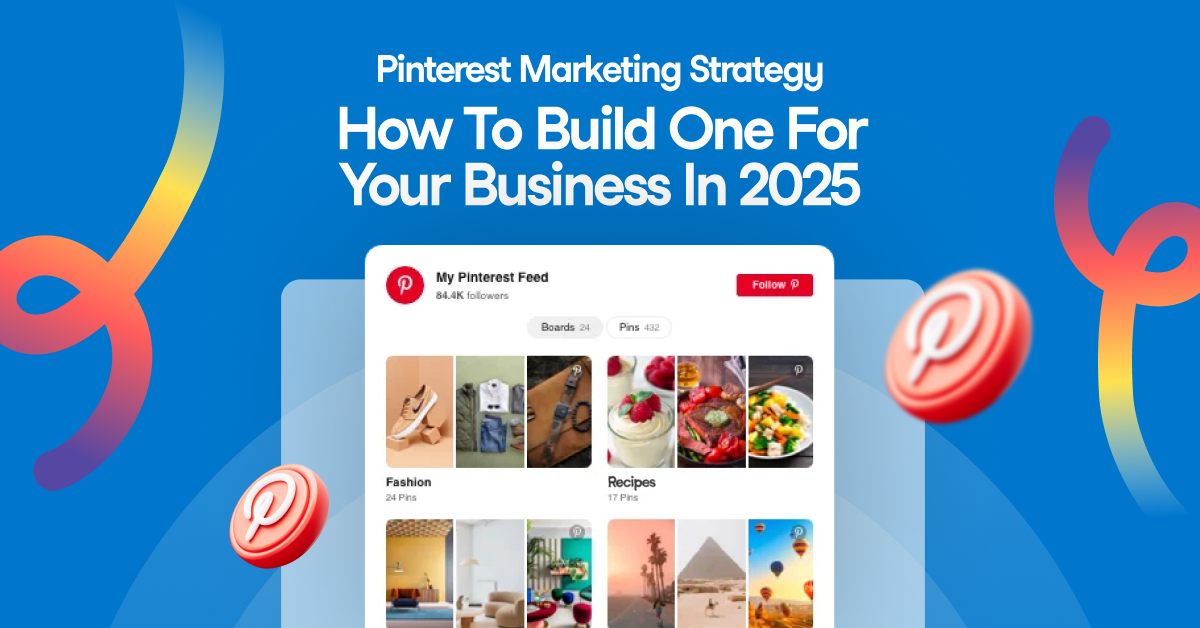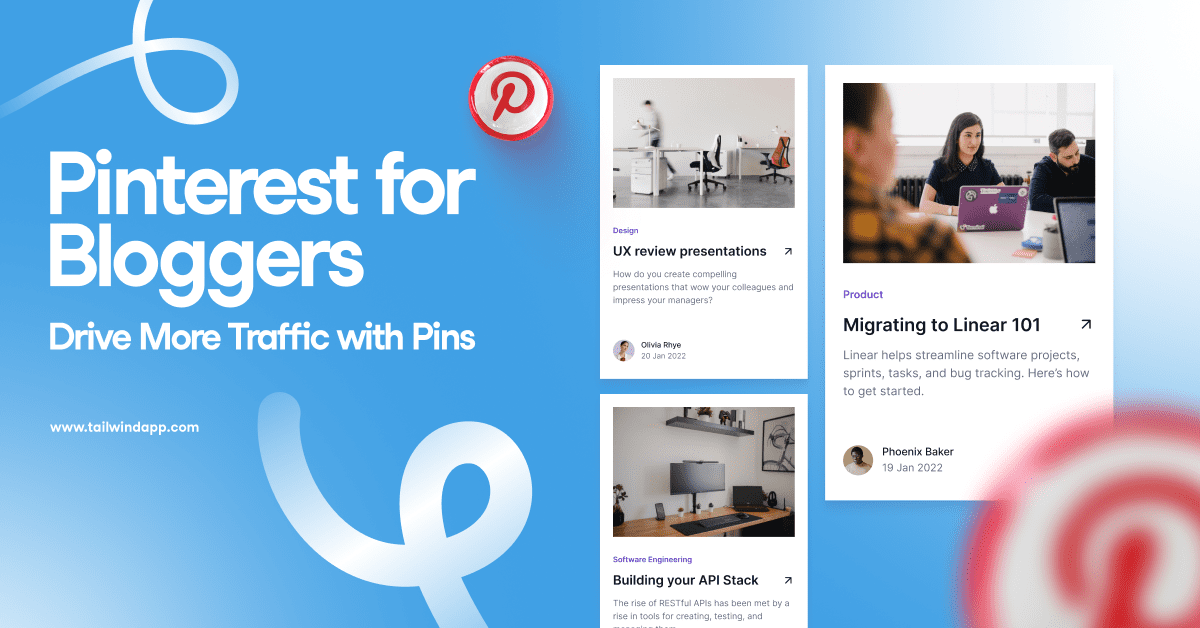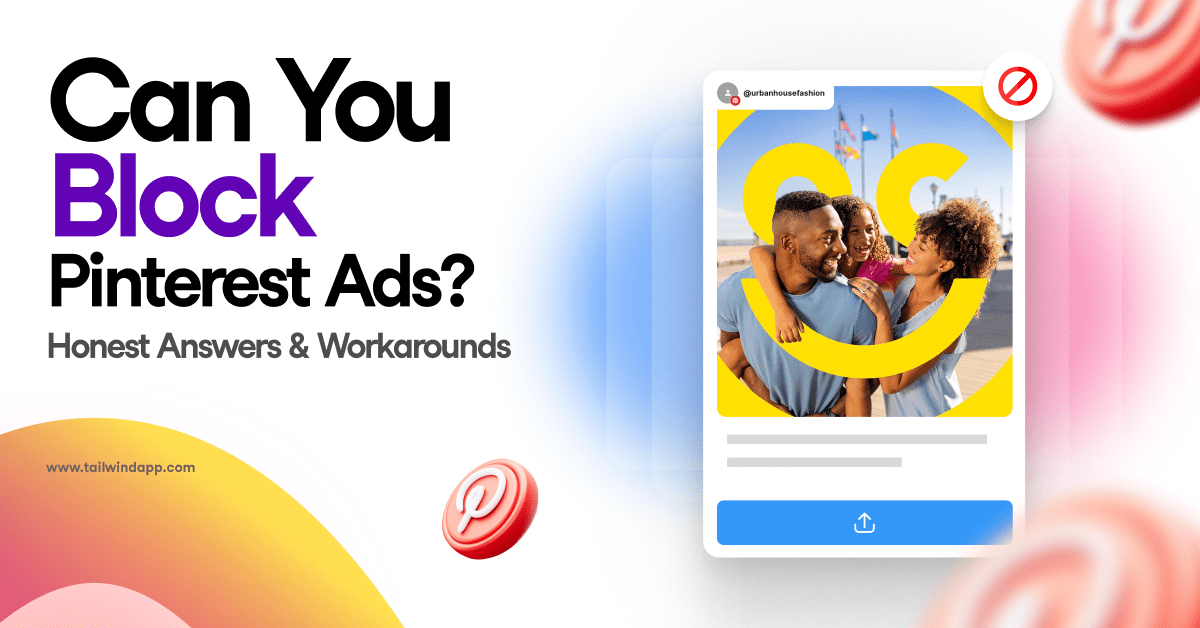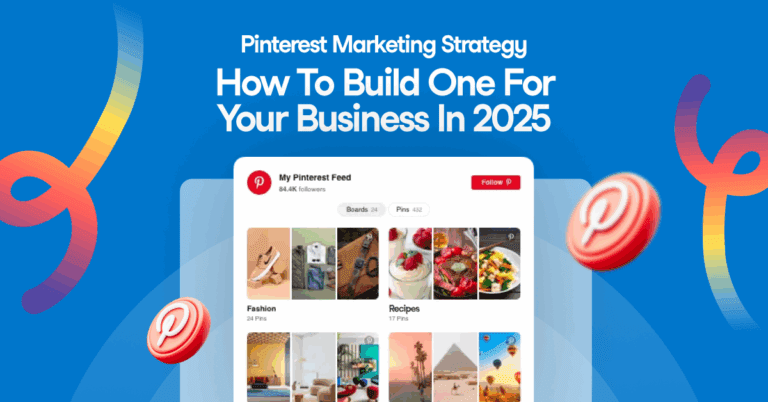We already know how great Pinterest is for e-commerce sites, big brands and adorable babies, but what about local businesses? While Pinterest might not seem like the most obvious choice, with these 5 tips your Pinterest page will be fully optimized for finding fans through localized search.

1. Add your location.
You’ve probably seen companies whose Pinterest accounts boast that they’re from “Best Deals, USA” or “Your Neighborhood”, and while those locations might be cute, they’re not especially helpful. Although Pinterest doesn’t have a regulated location field, it’s still a good idea to add your city and state. By adding your actual location, users will know that they’ve found the right profile.
2. Verify your website.
Verifying your website, like adding your location, is a simple step to help let users know they’ve landed on the right page. By verifying your site, you also get access to Pinterest’s in house analytics tool. Although verifying your website might seem like a daunting task, Pinterest makes it pretty easy. Simply click on the pencil in the bottom right of your profile information box, scroll to the bottom to type in your web address, and click “Verify website”. From there, you will be asked to download either a META or HTML file, depending on how your site is set up. After adding the snippet of code to your site, go back to your Pinterest page and see your new “verified” checkmark!
3. Promote your Pinterest page over your other social profiles.
You’ve spent time, money and energy on building up your profiles on other social networks, so why not take advantage of an audience you’ve already developed? Those fans are already interested in what you have to say and will more than likely be interested in what you’re pinning about. You can also take advantage of the geo-targeting capabilities of Facebook and Twitter ads to promote your Pinterest page to new users in the right place with the right interests.
4. Create local a board using “Place Pins”.
In November Pinterest revealed “Place Pins”, which turns a regular Pinterest board into a fun, interactive map. This can be a great chance for a local business to not only add pins related to their area, but also to encourage customers to get involved with their pinning. By creating a board about your hometown, you can ask customers to take pictures at your business, add the images to their own map board, tag your company in the post, allowing you to then choose a few to feature on your own board! To spread the local love even further, invite other businesses from the area to pin to the board with you.
5. Use keywords related to your area.
Here in Oklahoma, we call ourselves “Okies”. If I had store in OKC, I would use “Okie” in my profile description, as well as a few of my related pins, to attract Oklahomans searching for local businesses on Pinterest. By choosing keywords that only your fellow residents would understand, you will be more likely to attract those kinds of users. Although a “listening” tool for Pinterest hasn’t been released yet, it is a good idea to search for those local keywords using Pinterest’s search to find and interact with users near you.
Do you have other tips for finding local business on Pinterest? Let us know in the comments!
[sc:signup-form]