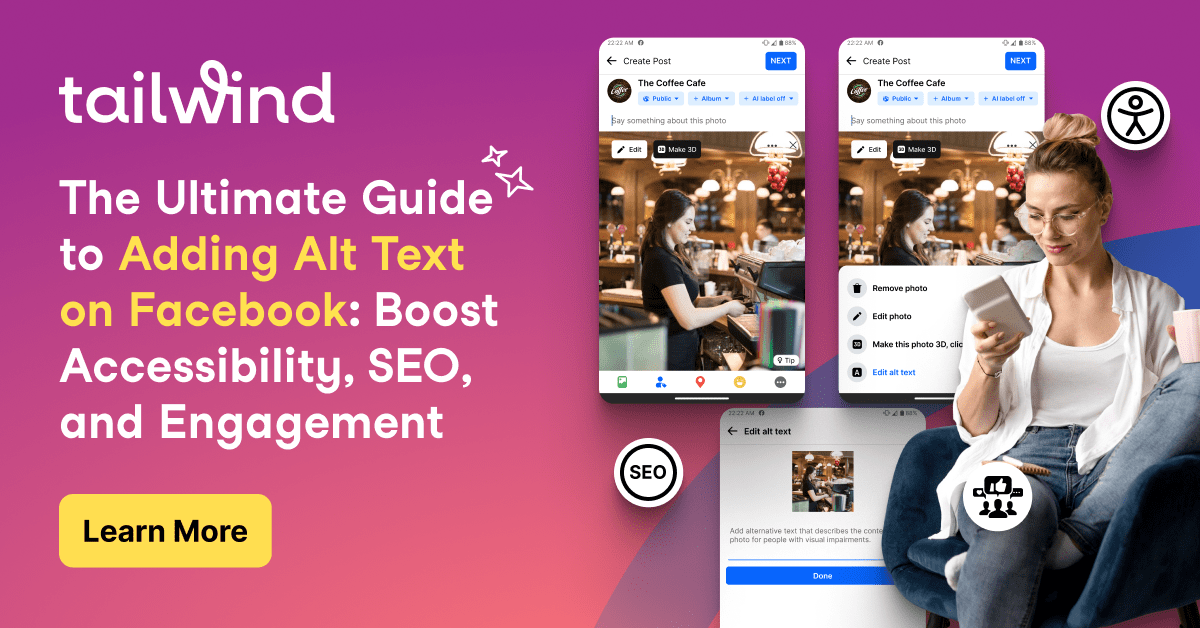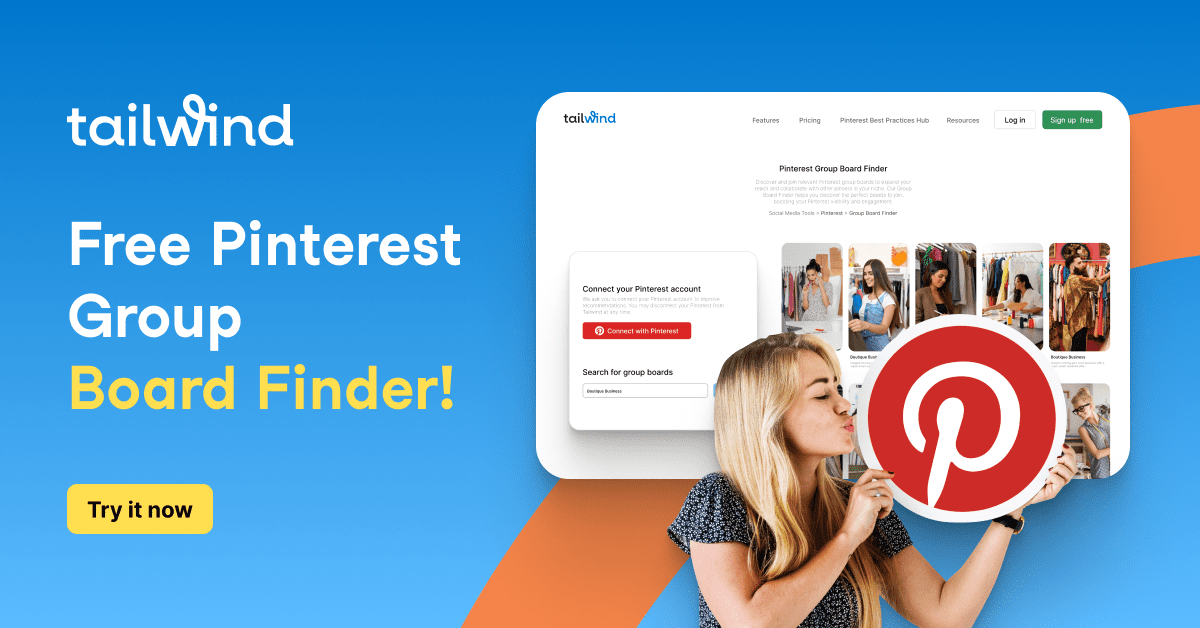Are you ready to level up with Pinterest? This is the question I asked the audience attending my recent presentation at New Media Expo in Las Vegas.

The sessions title was “Taking Your Pinterest Account to the Next Level: Strategies for Attracting Followers and Driving Traffic to Your Blog.” The title was created with podcasting pro Cliff Ravenscraft in mind who is always taking things “to the next level.”
I knew the crowd at New Media Expo isn’t the kind that stands for boring presentations I had to do something different. The presentation had to be more than just informational it had to be fun. Plus, this conference was in Las Vegas why not have a little fun with it, right?
Inspired by my video game loving family, I decided to make the presentation with a video game theme. The game I conjured up is called Pinterest Dash, a race to collect pins and drive traffic to your site. The slides for the presentation are the training module of the game. The entire slide deck can be seen at the end of this post but it was much more fun in person. There were animations and special effects, very Vegas!
The entire presentation is at the end of the post but here are a few slides with some of the major points of the presentation:
Slide 13 CARS
New Media Expo is jam packed with great speakers. Lee Odden, CEO of TopRank Online Marketing, gave one of the opening keynotes. During his presentation he shared 10 lessons he’s learned from 10 years of blogging. One of the lessons that really stuck out for me was that he learned to have empathy for the audience he was trying to reach with his blog. He reminded us that we are creating content not for ourselves, but for the people we are trying to serve and what they need. When we do that, our content will find success.
This same concept can be applied to our Pinterest boards. When creating them, keep in mind the needs, problems and interests of the people we are trying to reach and serve. Doe your boards follow the acronym C.A.R.S.?
C. Are the complete? Do they have at least 5 pins so that visitors to your account don’t see empty spaces?
A. Is your board cover image attractive? Does the image represent the contents of the board well? Does it fit well within the space or does it get cut off?
R. Though almost at the end, this is the most important part of the acronym. Is this board relevant? In keeping with Lee’s lesson of empathy, will the topic of this board matter to the people you’re trying to reach as they relate to your business?
S. Is your board searchable? Are you including keywords in your board’s title and description? Remember, Pinterest is a powerful search tool that also happens to be indexed by Google. Including keywords cannot only help your boards be found on Pinterest but on Google as well.

Slide 19: Use what you have
One of the questions I’m most frequently asked is how to build a following. The first place to start is to use what you already have. On the top right hand side of your Pinterest home page where you see the most recent pins of those you follow, you’ll see a box in the top left corner of the page. It gives you options to invite friends to Pinterest or to connect with friends already on Pinterest.
Go ahead and give the find friends button a try. It will pull up a page that shows your connections on Twitter and your friends from your personal Facebook profile that have a Pinterest account. Go ahead and follow them first and they could return the favor. Chances are that if they connected with you on one network, they’ll be likely to connect with you on another.

Slides 20 & 21 Strategically follow
As mentioned before, sometimes someone will follow you if you follow them first but, you want to resist following just anybody. You should have a strategy. If you’re looking to build a following and drive traffic with Pinterest you should follow strategically.
In the example given in the slides, I searched on Pinterest for “easy dinners” boards for a client’s account. The client in this example is a kid’s activities blog called My Kids’ Adventures. The first board was on an account owned by Emily Fenz. While Emily is probably a great person I wouldn’t follow her easy dinner board from my client’s account. Why? I took a look at her other boards and quickly realized that Emily is a single woman with no boards dedicated to kids. Though she had some great recipes pinned, she would probably have no interest in any of the kid-centric content of the client.
The account featured on slide 21 however, also has an easy dinner board but it also says “for the family” in there board’s title. They also have a kid’s crafts board and have a picture of 2 kids as their profile image. This is a much better fit for a board to follow for kid’s and family blog.


Slide 22: Only follow active pinners
Whether you come across accounts through a Pinterest search or by looking at your current connections on other social networks, only follow active accounts.
To see when an account was last pinned to, click on the number of pins underneath the account’s profile box. Then click on the pin that appears in the top left corner of the page. This is the most recent image pinned to the account. Just underneath the image and next to the account’s name, you’ll see how long it has been since the account was pinned to.