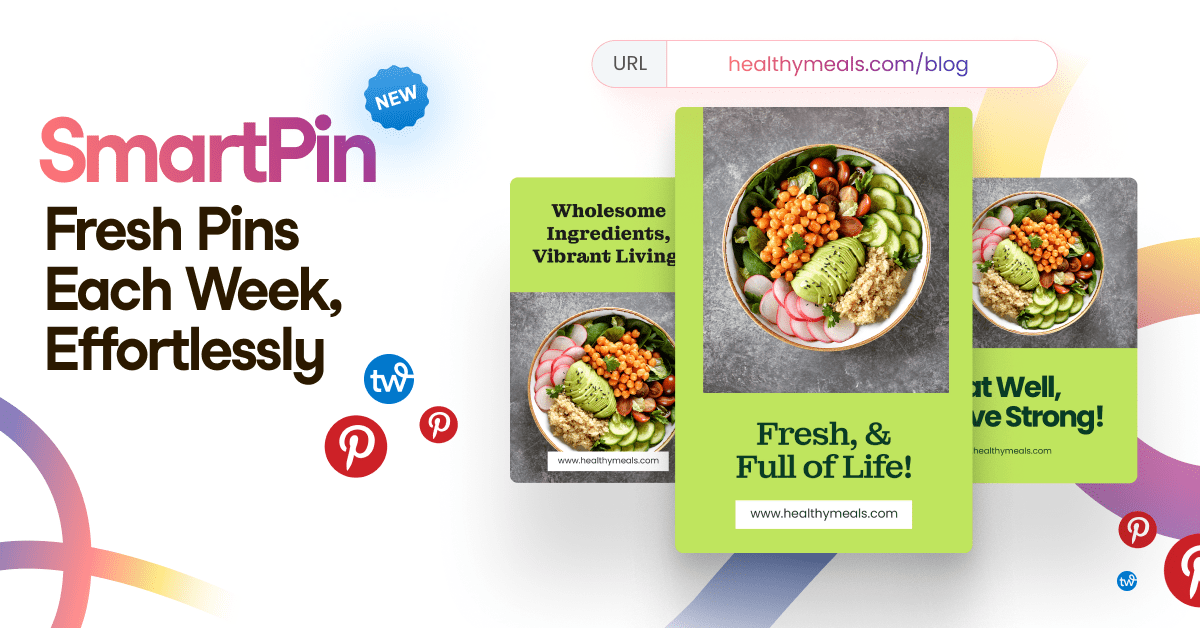Struggling to get traffic from Pinterest despite hours of effort? Having trouble pinning consistently?
Pinterest could be your traffic goldmine — if only it didn’t take so much time.
Meet SmartPin: your shortcut to more traffic from Pinterest with less work.
What’s SmartPin?
SmartPin creates Fresh Pins for you each week, delivering a steady stream of the unique content Pinners crave so you can build momentum and reach a Pin volume that drives more clicks and sales with zero extra effort.
Don’t have Tailwind yet? Get your free account >
Think of it as your Pin multiplier, automatically creating high-quality, 100% unique Fresh Pins from any page on your site — each one featuring entirely new, eye-catching designs and new, keyword-optimized copy.
How SmartPin Helps Your Pinterest Marketing
- Escape the stress and burnout of constant Pin creation fatigue
Creating fresh, engaging Pins consistently is an ongoing challenge for even the most dedicated marketers. SmartPin alleviates this hurdle, ensuring you always have a pipeline of unique content ready to go each week. - Reach more customers with (MUCH) less effort
Pinterest’s algorithm favors Fresh Pins — and penalizes pinning the same Pin over and over. By automatically creating variations of your content, SmartPin helps you reach a wider audience and increase your visibility on the platform with a consistent flow of Fresh Pins. - Save hours each week while shining on Pinterest
What would you do with 3-5 more hours each week? SmartPin frees up hours of your week, allowing you to focus on other aspects of your business while maintaining a strong Pinterest presence. - Stay on top of critical best practices
Our AI is updated with the latest Pinterest best practices, trends, and insights from our ongoing research, ensuring your Pins are always optimized for success. - Scale your marketing and build momentum, fast
Whether you’re managing one account or many, SmartPin makes it easy to reach a consistent Pin volume that builds momentum so your marketing becomes impactful without increasing your workload.
How SmartPin Works
- You can create SmartPins two ways (more details below): after scheduling a Pin in Tailwind, just follow the prompts to activate SmartPin for that Pin, or click the new “SmartPin” button in Tailwind Pin Scheduler, then submit the URL you want to create Fresh Pins for regularly.
- In either case, you’ll be able to add specific keywords you want SmartPin to target as it creates new Fresh Pins to promote your content. Or, you can let SmartPin select the keywords for you based on its analysis of the page.
- SmartPin analyzes your content to create your first Fresh SmartPin for that page. It inspects all the images on your page and selects the best one as the basis for eye-catching Pin designs.
- Each week, SmartPin re-scans your content to identify any updates, then generates a new 100% Fresh Pin and places it into your drafts for your review. Each draft comes with multiple image design options, so you can easily swap out the suggested one if you prefer another, and you can select the image you want the design to use.
- If you prefer to have SmartPin generate a Pin now or want it to generate many Pins at once, you can click them on demand by clicking the “Get a Pin now” button on the SmartPin dashboard. Each click adds a brand new, unique Pin to your drafts.
- The design of each Pin will be entirely unique and the copy is new and keyword-optimized for maximum reach. The design uses best practices like featuring your domain name and adding attention-grabbing text overlay titles on top of appealing designs that complement your image. The copy approaches your content from different angles while still using your important keywords to increase the chances your Pin strikes the right chord and goes viral. We did mention it’s smart, right?
- At any time you can turn your SmartPins off or edit your keyword targeting from the SmartPin Dashboard.
Ready to create your first SmartPin?
How to Get Started
There are two ways to create a new SmartPin. Both of them are shockingly fast and easy.
Option 1: Create a SmartPin From a Pin You Created
Create your “Seed Pin”:
Start by creating a single, high-quality Pin as you normally would. After you click ‘Schedule’ you’ll see a new screen inviting you to turn it into a SmartPin.
Define your SEO:
Optionally, choose your target keywords for Pinterest SEO optimization. Each Pin generated by SmartPin will be automatically optimized to maximize reach for your phrases. Or skip this field to let SmartPin choose the best keywords for you after analyzing your content.
Let SmartPin do its magic:
SmartPin’s advanced AI analyzes your Pin and creates multiple unique variations, including both fresh images and copy (Pinterest considers a Pin “fresh” if it has a unique image or copy — SmartPin gives you both).
Review:
New, ready-to-publish Pins appear in your drafts each week where you can review and make any refinements you desire — like swapping the design, changing the image featured in the design, or tweaking the copy.
Schedule:
When you’re ready, add it to your SmartSchedule with a single click.
Open Pin Scheduler to create a new SmartPin >
Option 2: Create a SmartPin from a URL
- Copy the URL of a piece of content you want to promote. A recent blog post or product is perfect!
- Go to your new SmartPin Dashboard page. This is where you can manage your SmartPins. Click the blue ‘Add a new SmartPin’ button in the upper-right hand corner of the page:
- Paste in your URL and, optionally, define any keywords you want SmartPin to optimize for.
- Click the blue ‘Add SmartPin’ button.
Open the SmartPin Dashboard to create a SmartPin from a URL >
You can manage your SmartPins from your new SmartPin Dashboard. You can navigate to it from the Pin Scheduler toolbar or the Tailwind Dashboard.
What Makes SmartPin Smart
- AI-powered Fresh Pin designs: Generate unique, high-quality Pins that the Pinterest algorithm loves. Tailwind scans all the available images on your page and selects the one that is most likely to create an eye-catching Pin design.
- Always up-to-date: SmartPin rescans your content each time it creates a Pin, so if you update a blog post or fix a mistake in a product description, it knows, and will use that updated info.
- Automatic SEO optimization: Define target keywords, and SmartPin optimizes each new Pin it creates to boost your Pinterest visibility. Aren’t sure what keyword to use? Leave the field blank, and SmartPin will choose them for you.
- Find your viral angle: Rather than re-using the same messaging for your content, SmartPin is intelligent enough to approach it from a variety of different angles, giving your content multiple, ongoing opportunities to strike gold and create a high-traffic Pin that sends targeted clicks to your site for years.
- Time-saving automation: Multiply your Pinterest presence without multiplying your workload. Turn one Pin (or URL) into a consistent stream of new Pins served to you in your drafts each week like clockwork.
- You’re always in complete control: We believe AI should be a tool to expand human potential — not remove humans entirely from creative processes. So while SmartPin uses AI to craft fresh new Pins, you remain in control by being able to review, edit, accept or reject each draft created for you. Nothing will be posted without your review and approval.
- Baked-in best practices: As Pinterest’s oldest marketing partner and recognized industry experts, we’ve distilled years of Pinterest success strategies into SmartPin. From viral design elements to engagement tactics, SmartPin leverages our proven expertise to maximize your Pin performance. Whether you’re just starting out or a seasoned pro looking to streamline your workflow without sacrificing results, SmartPin delivers the Pinterest expertise you need— automatically— week after week.
Our Beta Testers Are Loving It
“I am loving that SmartPins uses the keywords I want, and then I just let it go from there. The design and title and description [are] done for me, allowing me to focus on other parts of my business and design my products.”
Marie Gems | mariegemsdigital.com
“I love the new feature that enables me to change the design quickly. With SmartPin, I save a lot of time when I need to create Fresh Pins for my feed instantly. It simplifies my daily Pinterest routine, leaving more time for creative work.”
The Craft Mart Marketing Team | craft-mart.com
“SmartPin is awesome! I’m loving it! It’s helped me bump up my daily Pins to 10.”
Susan Svec | susansoaps.com
“SmartPin speeds up my work. Basically, I love it!”
Eszter Novak | eneszti.com
“Creating Pins has never been so easy!”
Anne Clark | mykitchenserenity.com
“Having SmartPin supports us in keeping consistent, creating more clicks, building trust & meaningful relationships & conversations! Thank you again!”
Roxanne Lynch | roxannelynch.com
Powered by Research on Millions of Pins
We analyzed millions of Pins to uncover the keys differences of successful Pinterest marketers — and built SmartPin to make it effortless for you to create marketing like them.
Our research identified two key differences between successful and unsuccessful Pinners:
- High Pin volume: The more you Pin, the more you win. Beginners should be trying to hit at least five Pins per day and work up from there. 5 to 25 Pins per day seems to be the sweet spot.
- Fresh Pins: Pinterest’s algorithms favor unique content because Pinners don’t want to see the same thing over and over again. Your Pins need a unique image and copy to perform well. So, you can’t just Pin the same Pins 5-25 times per day; you need to Pin 5-25 “Fresh Pins” — with unique image and copy — per day.
Yes, creating that many Fresh Pins each week is a lot of work. That’s especially true considering you have a business to run!
By automating the creation of Fresh Pins, SmartPin not only saves you time but also amplifies your Pinterest presence, helping you reach new audiences and drive more traffic to your site without additional effort.
Start driving more traffic today — try SmartPin now and see your Pinterest results grow week after week!
Create your first SmartPins now >
Try it out, and let us know what you think. We’re always listening for ways to make Tailwind even more useful and powerful!
Happy (Smart) Pinning!