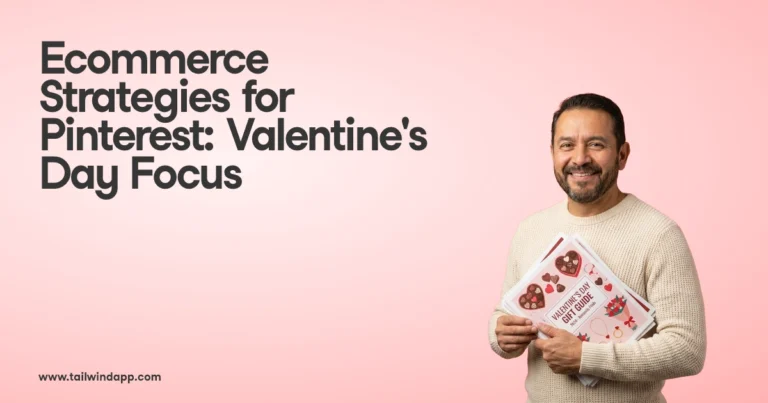Using the right hashtags is the easiest way to increase the organic reach of your Instagram posts.
Every time you add a hashtag to the caption of your post it appears in the feed of that hashtag, where it can be found in the “latest posts” section by anyone looking through that feed. If your post gets a lot of engagement fast it may even be promoted to the “top posts” section where everyone who visits that hashtag sees it. Hashtags are a simple, effective and free way to reach more of the kinds of people who would be interested in your content.
Instagram hashtags are a simple, effective, free way to reach a targeted group of people #smm Click to Tweet
According to Track Maven, Instagram posts that use hashtags get more likes and comments, with posts containing 9 hashtags performing 2.5x as well as posts using just 1 hashtag.
But if hashtags are so effective, why is it that 27% of marketers use less than 3 hashtags per post (according to our data)?
The answer is simple – Instagram hashtag research feels like hard work, it’s time consuming, and it breaks the otherwise enjoyable flow of posting to Instagram. But it doesn’t have to.
Based on insights from our own independent research, and dozens of calls with bloggers, marketers, and influencers, this post explores how marketers are doing effective hashtag research today, boiling it all down to four strategies that you can use to make your hashtag research quick, effective, and even (dare I say) enjoyable.
So, if you want your Instagram posts to reach more of the right people, read on.
What Makes a Great Hashtag for a Post?
Before we dive into how to do the research, first we should define what we’re looking for in a hashtag. Great Instagram hashtags:
- Will cause your post to get more likes and comments.
- Are popular, but not so popular that they’re overly competitive, or so obvious that they’re spammy.
- Work together to stair step your post into the “top posts” section of increasingly competitive hashtags.
- Generate feeds of consistently high-quality and relevant content (the best sign that people actually visit them).
Now we know what kinds of hashtags we’re looking for, let’s explore how we find them.
How to do Great Instagram Hashtag Research
Level 1 – Offhand Hashtag Research
With offhand hashtag research everything is reactive. You are posting in realtime and so you’re thinking about what hashtags to use while your thumb hovers over the share button. Meanwhile, whatever it is you were just doing is vying for your attention. It’s not a situation conducive to any kind of “research”, so instead you type in a couple of hashtags without thinking too much about them, feel sort of bad about it knowing you’re not reaching as many people as you could be, and hit share.
Pros: It’s fast and fairly painless and doesn’t interrupt your work flow
Cons: You only come up with a few hashtags of dubious quality and the reach of your posts suffers.
Top Tip for Offhand Researchers: Take a moment to look at your post with fresh eyes before you post and ask yourself what are the different types of hashtag that might fit with this post. In our in-depth Instagram Hashtag Strategy Guide we suggest you brainstorm hashtags in categories ranging from broad to targeted.
Here are the categories we like to use. We’ve used the example of a designer of men’s skater jeans to illustrate.

This simple exercise will get you closer to the 9 or more hashtags that Track Maven found it’s optimal to use, and let you continue improvising hashtags in the moment. It will also likely yield hashtags with a range of competitiveness (we’ll dig into why that’s a good thing here in a bit), and even more importantly you’ll be forcing yourself to make the empathetic leap into your customer’s head so you will be more likely to come up with hashtags they actually visit.
In time that might even help inform the kinds of posts that you create.
Level 2 – Quick Hashtag Research
Most of the marketers we spoke to are, at best, doing quick and dirty hashtag research. That is, they’re using Instagram’s native autocomplete function either as they type their caption, or in the search bar, to find a handful of hashtags for each post.
This is an easy way to find hashtags because it’s right there in the Instagram app, popping up as you start typing your hashtags. If you’re new to Instagram hashtag research this is where we recommend you start.
Instagram autocomplete tends to show you the most posted to hashtags first. Most marketers assume that those hashtags are the ones that will get the most engagement for their posts, but that’s often not the case.

That a hashtag has been posted to millions of times does not mean that there are millions of people visiting it to find content. If everybody and his cat is posting to a hashtag like #love (1 billion posts) it’s likely that the hashtag will be an incoherent mess (with plenty of spam to boot), and it follows that few people actually spend serious time there. It also means that your post will quickly get pushed out of the “latest posts”.
That an Instagram hashtag has been posted to millions of times doesn't mean people actually visit it Click to TweetWe estimate that a post to a hashtag with 10 million posts on it will be pushed out of the first 9 posts in the feed in about 3 minutes. That’s not a very long time to accumulate engagement from the hashtag.
One great way to quickly come up with a bunch of hashtags is by visiting one hashtag and looking at the “related” hashtags (only available in the mobile app).

From here you can click through to the posts that are most similar to your own and explore what other hashtags they used. In this example I clicked through the post at the center of the grid above, and found this useful list of hashtags for fashion bloggers and athletic wear in the first comment on the post. Some people like to keep their post captions looking clean by posting their hashtags as the first comment on a post.
 .
.
Piggybacking on the hashtag research of others can be a quick shortcut. However it assumes that the person you’re taking hashtags from knows what they’re doing. There’s a good chance they don’t. Sometimes people deliberately or inadvertently use irrelevant, spammy, racy, or even hateful and discriminatory hashtags. So don’t take anything on faith (see level 4 – discerning hashtag research).
The drawbacks of Instagram’s hashtag discovery tools
There’s a limitation to Instagram autocomplete and “related” hashtags. They’re designed to show you the hashtag you might be looking for, not to show you the hashtag you’re likely to get the most engagement from. That’s a big difference. They’re built for the average Instagram user, not for marketers.
Instagram autocomplete looks at the word you’re already typing and tends to suggest other words that start with the same root word. It doesn’t look at the word you’re typing and suggest all the other words that are contextually similar. That means you have to do all the hard work of thinking up all of the different root words that may (or may not) be hashtags you’d want to use.
Instagram’s Related Hashtags tool is better at giving you contextually related hashtags, but it’s not available to you as you type your caption out. So using it breaks the flow of posting.
That’s a problem we’ve tackled head on at Tailwind. We’re the only Instagram scheduling tool to have Hashtag Finder built into our workflow. Hashtag Finder looks at the text in your caption and suggests contextually relevant hashtags. In the example below, you type in #mensstyle and Instagram Autocomplete recommends #mensstyles, but Hashtag Finder recommends #Dapper. You see the difference.

As you click those hashtags and add them into your caption, Hashtag Finder suggests more contextually relevant hashtags. It makes it so easy to find and add hashtags that we actually had to add a hashtag counter so you don’t go over Instagram’s 30 tag limit. With Hashtag Finder you get the best of both worlds – contextually relevant hashtag suggestions as you type your captions.

The other problem we looked to solve was giving marketers a way to quickly choose between different hashtags. In Hashtag Finder recommendations are color coded as “niche”, “good”, “best” and “competitive” guiding you to choose the ones that will be most likely to deliver additional reach and engagement for your posts.
Hashtag Finder is available on both the desktop and mobile version of Tailwind for Instagram. Using a scheduling tool offers the additional benefit of enabling you to plan your Instagram posts in advance, batch process them, load them up and forget about them until. Tailwind will then auto post them on your behalf when your audience are most likely to engage with them.
Hashtag Finder is complimented by our Hashtag Lists feature which allows you to quickly save lists of hashtags that you can then add to any subsequent posts in just a couple of taps.
It’s been our goal to make Instagram hashtag research feel effortless.
Hashtag Finder is part of Tailwind for Instagram
Level 3 – Building a Portfolio of Hashtags
Great hashtag research isn’t just about finding a few really good hashtags and using them, it can be more strategic than that. You can think of the collection of hashtags you add to your post as a portfolio of hashtags. Like a portfolio of investments, your portfolio of hashtags should have hashtags with varying degrees of risk. In the case of hashtags the “risk” is that you won’t get any engagement from the hashtag because it’s so popular that your post is immediately buried, whereas the potential payout if you become a “top post” on a popular hashtag is great in terms of new followers and engagement for your post.

If you’re not using Tailwind’s Hashtag Finder, the best shot you have of calculating the “risk” of a hashtag is the number of posts it has on it. A good rule of thumb is that a hashtag with more than 10 million posts is popular, and hence risky. You don’t want to fill your portfolio of hashtags with long shots. It’s much better to have a few long shots and support them with safer bets where you can be more confident you’ll pick up extra engagement.
As it decides how much reach to give your post and whether or not to feature it as a “top post” for any given hashtag, the Instagram algorithm is looking for posts that get lots of engagement fast. Hence, it pays to use hashtags that drive up your engagement.
And by the way it’s also a good idea to post at the best times for engagement — something that Tailwind for Instagram helps you to do with our Smart Schedule that automatically schedules your posts to go out when you’re most likely to get engagement.
If you get into the “top posts” for a less competitive hashtag you should start picking up engagement from that hashtag. That added momentum might be enough to get you into the “top posts” for some of the moderately competitive hashtags you used, which may, in turn, wind you up in the “top posts” for a really popular hashtag.
We call this the stair step hashtag strategy, because each success builds on the last. We’re not the only ones recommending it either. Here’s how Peg Fitzpatrick, author of The Art of Social Media, puts it.
“A smart move is to use a variety of hashtags: one or two very popular (with millions of results), a group of targeted hashtags that are popular with 100,000 or more search results, and some that aren’t as popular.” – Peg Fitzpatrick co-author of The Art of Social Media
From our experiments with the stair step hashtag strategy we recommend that you put together a portfolio of hashtags for your posts that looks something like this, with the bulk of your hashtags in what Hashtag Finder might categorize as “Good” or “Best” hashtags. In Instagram Autocomplete your best bet at finding hashtags like that would be to choose ones in the 10k to 10m range.

Level 4 – Discerning Hashtag Research
By now we’ve brainstormed categories of keywords that might be appropriate for our post, used Instagram’s native tools or Tailwind Hashtag Finder to find a bunch of great hashtags, and made sure that our hashtag research includes a portfolio of hashtags of various popularities. But we’ve still not done one important (crucial) thing. And you’d be AMAZED at how many marketers miss this step.
We haven’t actually visited the hashtags themselves!
Great hashtag research on Instagram always involves visiting the hashtags you find. Click to TweetThe number of times that a hashtag has been posted to says next to nothing about how often people go there to find content, or about the quality of the content you’ll find there. Yet many marketers think that they don’t have to visit hashtags, and just use them based on those numbers.
Hashtags, like websites, are of wildly varying qualities. The communities around hashtags are also very different. As a marketer you have to understand the hashtags you post to if you want the best shot of accumulating engagement there. You have to understand what kinds of content performs well on the hashtag, and by implication, what kinds of people go there. That’s how you find the hashtags where your customers are. While you’re at it you might also want to regram some of that great content too to drive up your posting frequency, something we’ve shown actually increases engagement rate and follower growth rate.
Look at the difference in the top posts on these two hashtags. #rawselvedge is a hashtag about a certain type of cotton denim called selvedge. People who know about it are often connoisseurs of fine denim, that goes for both the people who post there and those who visit the hashtag to browse the content. #rawselvedge has only been posted to 1,433 times, but they’re nearly all relevant quality posts. If you make designer denim it’s the kind of hashtag you’d want to know about, the kind of place you’d pick up ideas and customers.

Contrast that with #jeans, which is a hot mess. It has been posted to 15 million times. The ‘”top posts” here are a jumble of brands marketing their jeans, titillation, selfies, kittens and jokes. Not recommended for serious makers of designer denim. I’m sure plenty of people pass through here fleetingly, but I seriously doubt if there’s a stable community around this hashtag.

Our recommendation is to find the more targeted hashtags where your content fits perfectly, and that takes research. It takes research to find them in the first place, and it takes even more research to visit them and confirm what you thought you knew about them just by looking at the name.
Safe Hashtag Research
Another thing that discerning keyword researchers do is check that any of the hashtags they want to use haven’t been “banned” by Instagram.
As Instagram has grown, spammers have targeted certain hashtags and flooded them with nefarious content. You can spot a “banned” hashtag by visiting it. If there are no “Top Posts” and you can only see a few of the last posts it’s likely been “banned.” Some hashtags that were previously “banned” or, more accurately, deactivated, have later been added back.
If you use a “banned” hashtags, your post won’t be seen for that hashtag, and you will have wasted space where you could have used a perfectly good hashtag, but it does not prevent your other hashtags from functioning. For more information on what people are calling the Instagram Shadowban you could do a lot worse than this excellent post on Jenn’s Trends or our own featuring a video interview with Jenn on this topic.
Incorporating Hashtag Research into Your Instagram Campaigns
Once you’ve familiarized yourself with the hashtags you want to post to regularly you should write them down in a note on your phone, or save them as a Hashtag List in Tailwind for Instagram. That’s the great thing about research, if you do it right you don’t have to do it very often, and it will pay you back in additional reach and engagement every time you post.
If you do your #Instagram hashtag research right, you don't have to do it often. Click to TweetTo Sum Up
When it comes to hashtag research you have three options.
- Do offhand hashtag research and choose hashtags on the fly. It’s quick but won’t generate as much engagement.
- Take the time to use Instagram autosuggest and live with root-keyword based hashtag recommendations
- Or try Tailwind free and see how Hashtag Finder and Hashtag Lists make Instagram hashtags effortless.
Here’s a 2 minute video demo if you want to see these tools in action.
We’d love it if you pin or share this post! ❤