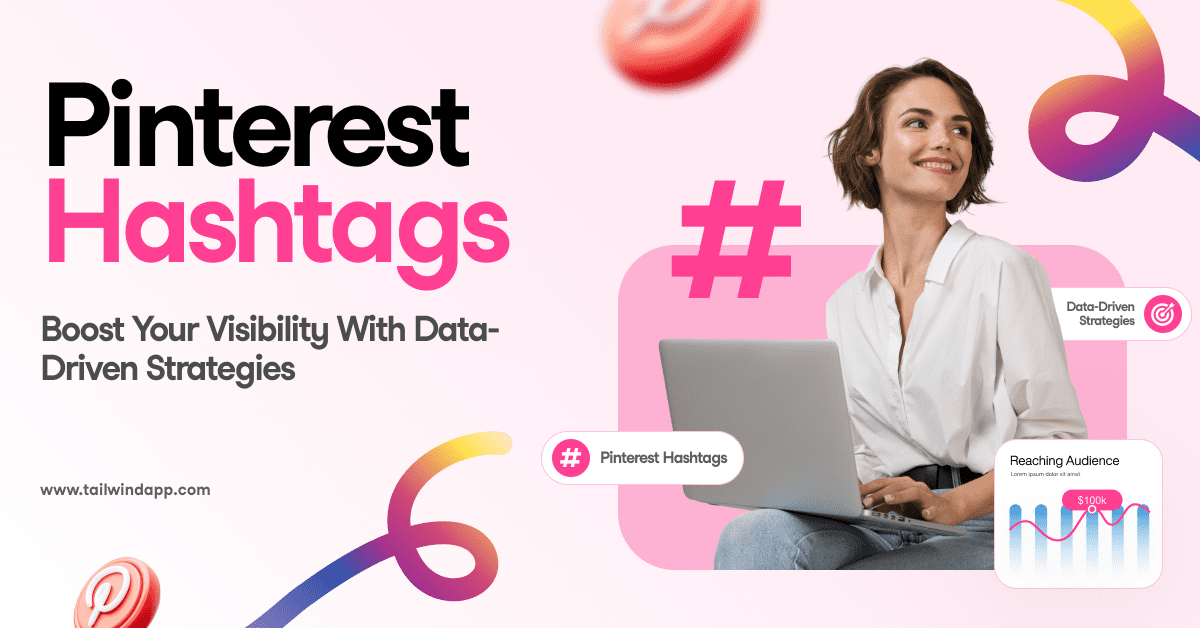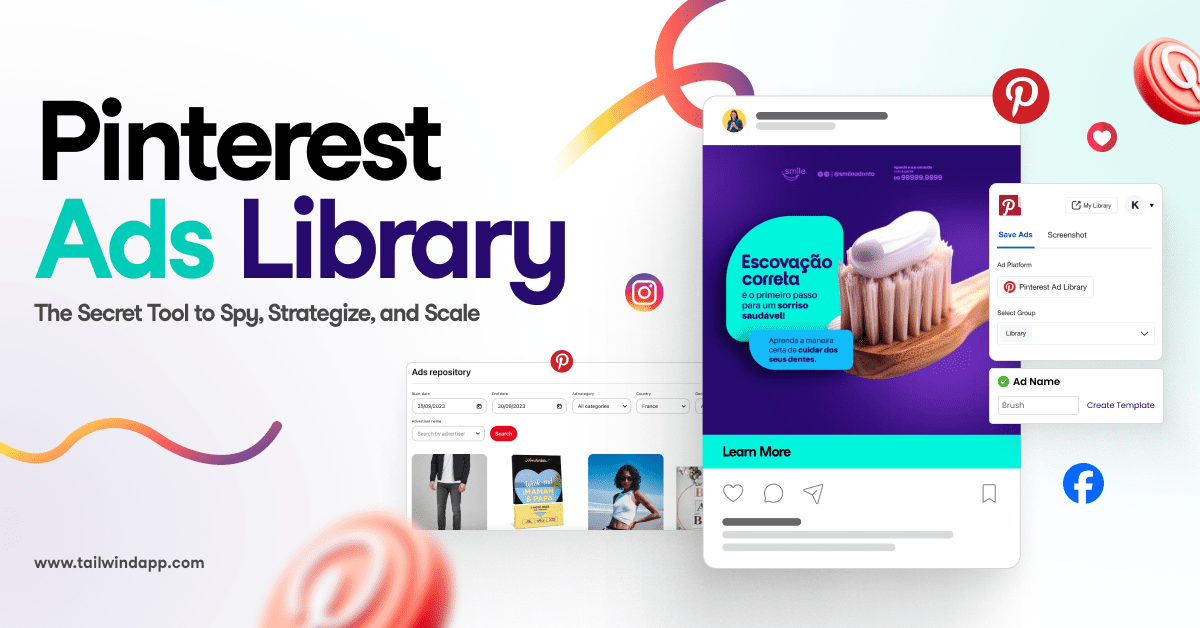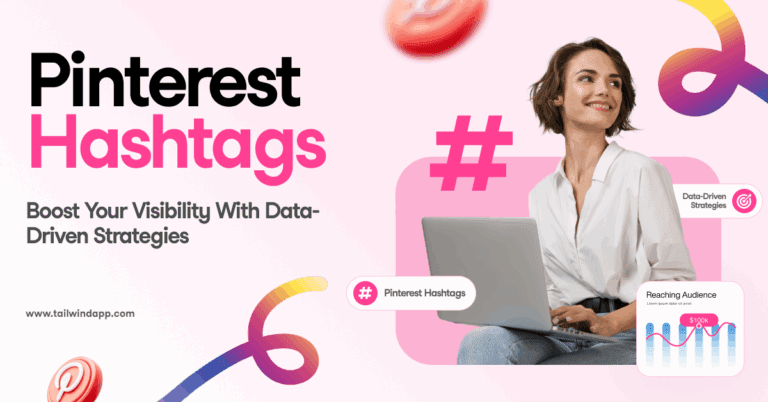In 2020, experts predicted that influencer marketing budgets would increase by a whopping 65%.
And when it comes to influencer marketing, Instagram has long topped the charts, with 89% of marketers naming it the most important platform.
So it’s no surprise that the popular social media app has taken notice, creating Instagram branded content tools to help influencers and companies connect and work together!
If you’re a social media marketer or business looking to try your hand at influencer partnerships, this guide to Instagram’s latest tools is a must!
This guide teaches you:
- How to get the Instagram branded content tool
- The setup steps you need to complete
- How to approve branded content posts and tags
- How to use Instagram branded content in ads
Ready to dive in? Let’s go!
What is Branded Content on Instagram?
Before you start sourcing sponsored posts on Instagram, it’s helpful to understand what counts as branded content on Instagram!
Generally, this means any content posted by a social media user and paid for by a brand.
“Paid for” doesn’t necessarily mean that money is exchanged.
Sometimes goods or services, like clothing or a hotel stay, are provided in exchange for a post or posts about these items.

Who Has Branded Content on Instagram Eligibility?
Instagram’s branded content tools help both brands and influencers manage any branded content.
But these tools aren’t for just anyone; Instagram has strict eligibility requirements for who can use their tools.
You’ll need to meet the following requirements for using branded content tools:
- Comply with Instagram Community Guidelines
- Comply with Instagram Content Monetization Policies
- Share accurate information: Posting false news or misinformation can make you ineligible to use branded content tools!
- Monetize authentic engagement: Instagram users have been known to pay for followers. This rule keeps brands and creators from doing anything to fake or boost views and engagement.
- Follow Instagram’s rules for making and receiving payments: To protect brands and influencers alike, Instagram has strict rules for making and receiving payments for content.
- Develop an established presence: If you’re new to the Instagram game, you probably won’t be able to use the tools just yet. You’ll need to have an established presence and some Instagram followers first.
- Follow rules for politicians and governments: Elected and appointed government officials, current political candidates or parties can’t use the monetization features. This also applies to registered political committees and political advertisements.
- Avoid systemic violations: If any person, business, or page associated with either a brand or their partners has stacked up policy violations, everyone involved could lose the ability to use these tools.
If you don’t meet all of the above requirements, you’ll have to go back through them to satisfy each before your Instagram branded content tool “not eligible” status is reversed.
How to Use the Branded Content Tool on Instagram for Brands
The process for businesses to start using branded content on Instagram and the tools that go with it is fairly straightforward.
You’ll need to apply first, then follow a few simple steps to start using your new tools.
Step One: Apply For Facebook Brand Collabs Manager
Start by applying to Facebook Brand Collabs Manager.
This awesome tool lets you search for content creators in your niche, check out insights, and even create branded content ads on Instagram from collaborative posts!
As a business, you’ll have to apply as an advertiser and follow the instructions for each.
After you submit your page, Facebook will review your business account. If your Facebook page is approved, you’ll be added to Brand Collabs.

How to Review Partner Content Insights
After you’ve been approved for Facebook Brand Collabs Manager, you can start checking out insights from any partner content you’re tagged in. You can also use that content to create branded content Instagram ads.
Start by selecting Insights from the left menu. There, you’ll see any partner content you’ve been tagged in, as well as key metrics like reach, impressions, engagement, and demographics.
For Story partner content, you can also view actions like taps forward, taps backward, replies, and exits.
Use these insights to decide if your paid partnership was a success. You’ll want to judge impact with their audience, and measure results and engagement with the post!

Step Two: Locate Branded Content Tools in the Instagram App
Don’t have Branded Content Tools enabled yet? You can still access the tool, and thanks to a new update from Instagram, collaborate on partnerships with Ad Creation Access!
You can also approve content you’ve already been tagged in by your partners!
To view your tagging settings in the Instagram app, go Menu > Settings > Business > Branded Content Approvals.
So what is branded content approval on Instagram, anyway? We’ll explain what it is, and the options for approval below.
Step Three: Review Your Branded Content Tags
You can turn your Manually Approved Tags on and off in your settings at any time. This allows every creator to tag you without requiring a review.
It also gives you the option to control tags by reviewing individual posts before they go live.
In your settings, you can see Tag Requests that are awaiting approval. You’ll also see your list of Approved Business Partners. Tap Approved Business Partners to review your list or to search and add profiles at any time.
Note that on the Activity screen, you’ll see “Branded Content.” This will show you branded content that your partners are currently running, as well as requests for tags.
How to Remove Branded Content Tool on Instagram
Second-guessing a business partner tag? No worries – removing one is actually super easy. Here’s what to do:
- Open the Instagram app and go to your Activity Page
- Tap Branded Content
- Select the post you want to untag
- Tap the three dots in the top right corner
- Tap Remove Tag
- Confirm removal

Instagram’s New Ad Creation Access Feature
In November 2020, Instagram debuted a new feature called Ad Creation Access for Businesses.
This allows advertisers to create Branded Contend ads to be promoted from partner accounts – without the creator having to create a post first!
Don’t worry – creators need to approve Ad Creation Access, approve the Ads created and can pause branded Content ads published from their handle at any time.
This allows for more flexibility for Advertisers, who were previously only able to promote existing Branded Content pieces after they were published and tagged.
Step Four: Promote Branded Content in Ads
Now that you’ve double-checked your tags and insights, it’s time to run some ads! Here’s how to promote branded content on Instagram in ads and boosted posts:
- Go to your Facebook Business Page > Ads Manager > Create an Ad
- Pick your ad objective. Branded content can only be used for App installs, Brand Awareness, Reach, Traffic, Video Views, Conversions + Page Post Engagement.
- Complete the steps of ad creation, such as target audience, placements, budget & schedule.
- When you get to Ad, click Use Existing Post. Then, click Branded Content. Here you’ll see the organic branded content posts and Instagram Stories that a Creator has tagged you in with permission to promote.
- You’ll be able to preview your ad placements and see how the branded content Instagram examples look on different feeds in Instagram and Facebook. Finish creating, and click Confirm!

Pin Me For Later