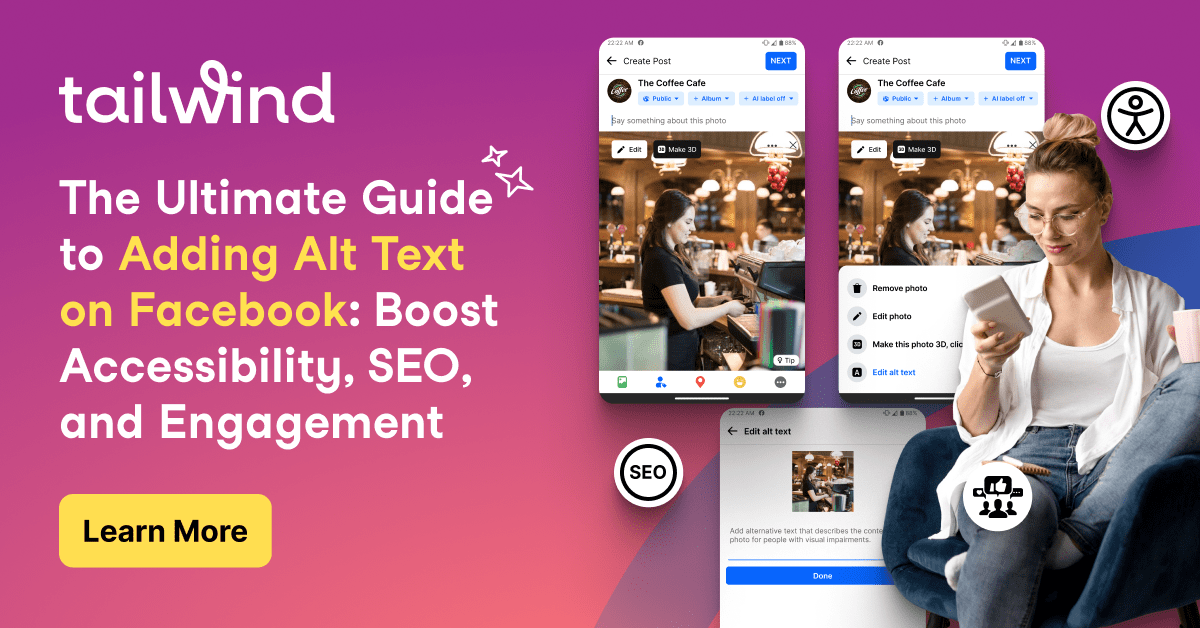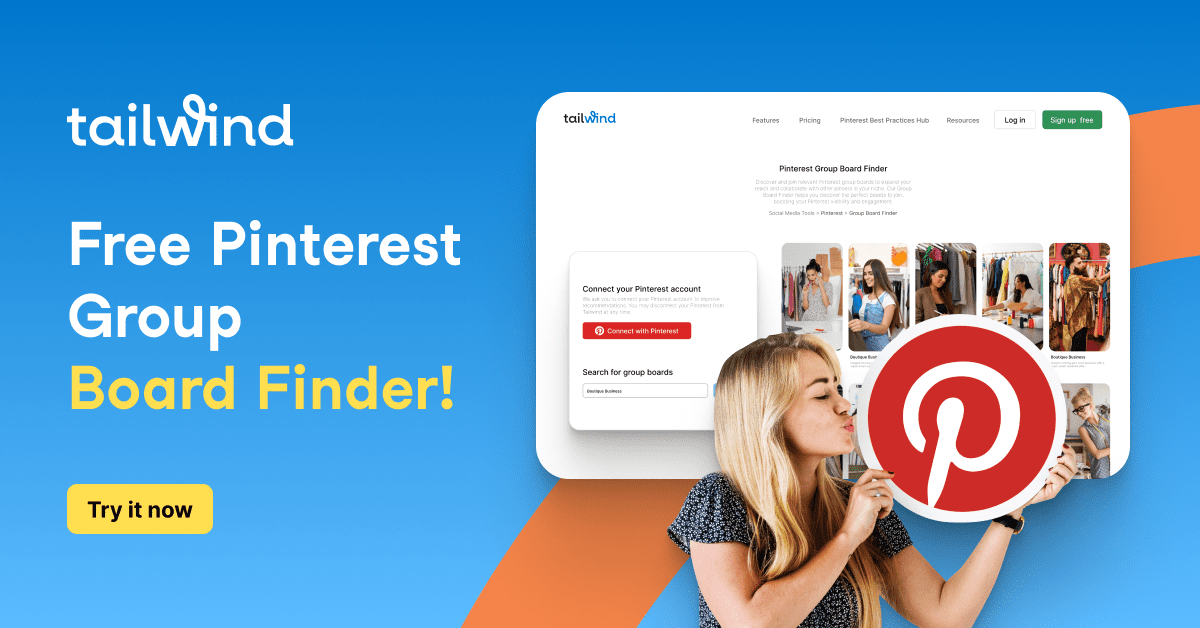Learning how to schedule Pinterest Pins can seriously move the needle for your blog traffic and even make more sales for your business. Pinterest can be a powerful marketing tool but first you need to figure out what to Pin, how often to Pin, and how can you Pin at the best times to reach people. We’ve got you covered and even pulled in some expert, power Pinners to share some tips with you.
From Shopify on a study completed with Pinterest, “The results are in: if you sell online, you should be on Pinterest. Pinterest reins supreme in the kingdom of social commerce.
The numbers don’t lie: Pinterest can be a really powerful driver of traffic and big-ticket sales. The average order value of sales coming from Pinterest is $50 – higher than any other major social platform. Cha-ching.”
87% of Pinterest users say they have purchased something they discovered while Pinning. Click to TweetWhat to Pin on Pinterest
In general with all social platforms, it’s poor form to share all your own content and not share from other sources. While Pinterest isn’t a social platform, this sharing economy still applies. In short, don’t only Pin your own blog content.
Blogger and Pinterest speaker Alisa Meredith says,
When planning boards and choosing what to pin, Think beyond what you sell or the service you provide to support the lifestyle of your audience you’re hoping to reach.
Create a balanced Pinterest schedule using holiday pins and seasonal trends to boost the popularity of your active pinning and this will pay off over time as your evergreen Pinterest Pins gain traction over time. Our Pinterest Editorial Calendar can help with your planning.
This video will help with the mechanics of how to schedule Pins like a pro:
Start out with ten Pinterest boards and add ten Pins to each one to make sure you’re covering a variety of topics that relate to your main topic.
How often to Pin on Pinterest
Jeff Sieh of Manly Pinterest Tips, [who manages Pinterest for Social Media Examiner] says,
I think the amount of pins you pin per day depends on your audience and/or niche. For Social Media Examiner we schedule and pin around 20-25 pins per day because of the amount of content we have in our library. For small businesses I would start at 10 per day and then increase it until you find your ‘sweet spot’. That’s also the number I tend do for my personal account.
Test the amount of Pins that you schedule and easily add more to your Tailwind smart schedule at the optimal times.
From Shopify’s Pinterest study, “The average Pin is repinned 11 times, and 50% of a Pin’s clicks and views happen more than 3 months after inception. That’s why Rich Pins are incredibly important: the critical details about your product travel with it, and stay updated.”
How can you Pin at the best times on Pinterest
Tailwind has a fantastic Smart Schedule based on data that helps you post at the best times, when your audience is most likely to look. Because we’re an official Pinterest partner, we have special access to what helps make Pinterest most effective for Pinners like you and we’ve baked this into the Smart Schedule.
Pinterest says, “Content marketing partners have great insight into what kinds of creative work best on Pinterest, so brands that start working with a content marketing partner tend to see a big jump in Pin performance.
- Post at the best times with smart calendar recommendations made specifically for your Instagram account.
- Automatically refine your schedule over time to ensure more people actually see your content in their feeds.
- Stay organized and on track by setting a daily post frequency, and then queueing up your content days or weeks in advance.
- Reliable notifications mean you can set your calendar and rest assured that our mobile app will keep you on schedule.
A final note about growing your Pinterest:
Use your other social channels to build your Pinterest
From Rebekah Radice [who has an amazing Pinterest presence and manages Post Planner’s Pinterest]
Leverage your established social channels to build your audience. Create a Pinterest call to action on your blog (add a widget to your sidebar), post about it on Facebook, Twitter and Instagram, or send an email to your list. Share what type of content they’ll find and the benefit to following you. Give your community a reason to get pinning!