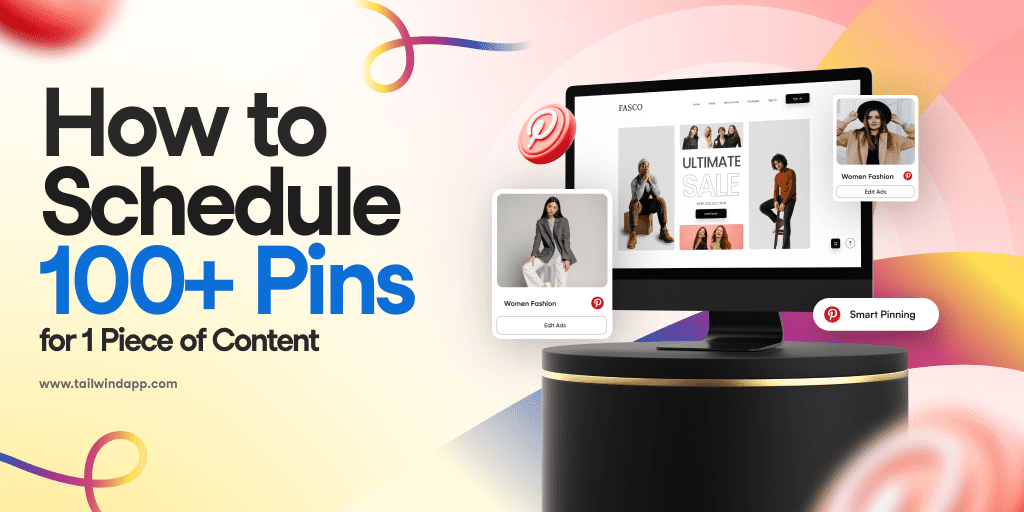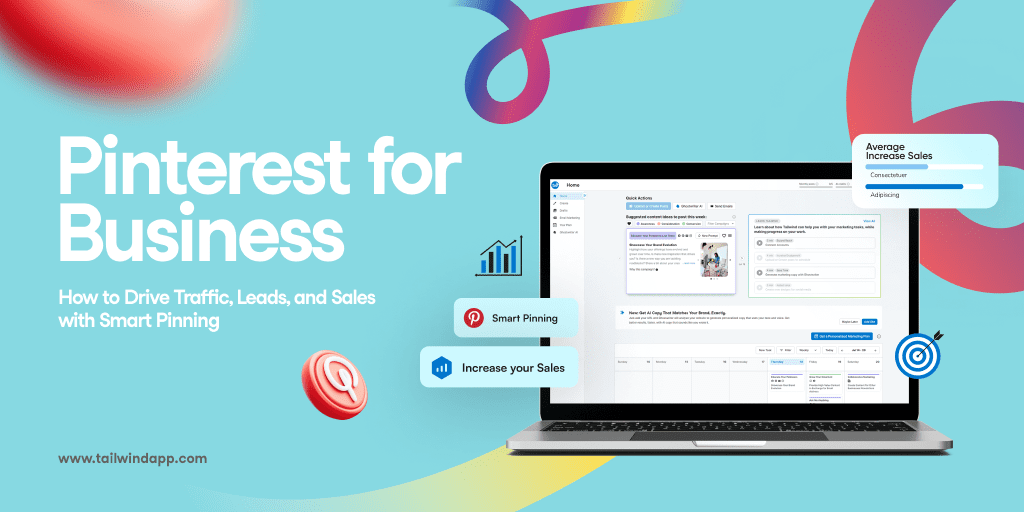As a talented Etsy maker, it’s time to embrace the powerful allure that Pinterest has for your customers.
Follow these actionable tips and tricks to learn how to promote your Etsy shop on Pinterest.
Why Should You Promote Your Etsy Account on Pinterest?
Pinterest users have more buying intent than the users of any other social media network.
In fact, here are recent Pinterest Statistics that might convince you even more that Pinterest is the place for your Etsy store:
- As of 2025, Pinterest has 537 million monthly active users
- Pinterest reaches almost half of the high income households in the US
- Gen Z is Pinterest’s fastest growing group of users
- 96% of Pinterest searches don’t include a brand — people are open to trying something new!
Between enticing shoppers, displaying carefully crafted photos, and harnessing the power of a search engine, Pinterest is ready-made to help you promote your Etsy store, sending buyers right to your virtual door.
(Author note: This post was originally written by Melissa Megginson. It was updated in January 2025 by the Tailwind Marketing Team.)
How to Create a Pinterest Business Account
This is a fairly easy process and something you can definitely do on your own. We have a full guide to creating a business account on Pinterest to help you get started!
Once you’ve created your account (or if you already have one) you can move onto creating your brand with great visuals and building out client-focused boards and Pins.
Creating Great Visuals for Boards & Pins
We recommend starting off with your brand aesthetic, then moving into actual content creation. Here are a few expert guidelines to get you started:
Create Beautiful Pins
We all judge a book by its cover. When it comes to visual platforms, we judge products (and accounts) on the quality of their photos and images.
The Lingua Nigra Etsy store does a great job showcasing beautiful photography in their product Pins. This store brings character (and characters) into their images and portrays products in simple settings that feel real.
If you’re looking for a way to create stunning Pins like Lingua Nigra, then you should check out our guide to creating beautiful Pins to learn how to take your images to the next level.
If you want all of your Pins to look beautiful, try out Tailwind Create! Our Create tool allows you to create dozens of Pins in minutes with excellent design and messaging. It‘s so easy!
Here’s how easy it is to create dozens of Pins from your Etsy shop in just minutes with Tailwind:
Adopt a Pinterest “Style”
One thing that Etsy store Bittersweet Design Boutique does well is aligning their Pins with the brand style. No matter which board you land on, everything feels cohesive.
Here is a snapshot of Bittersweet Design Boutique’s account. Notice how all of the Pins look like they belong together?

When creating Pins, you’ll want to keep the same overall strategy in mind. Make sure that the Pins are quality, with aesthetically appealing colors and images.
Not sure where to start? Check out this research into the most used color schemes on Pinterest in 2025.
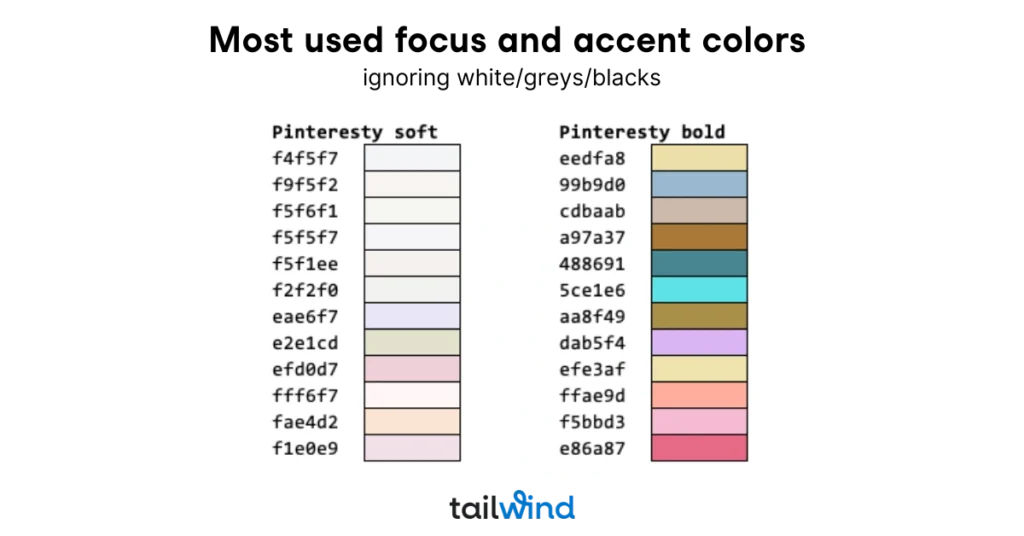
Boost Your Etsy Shop with Tailwind’s Free Keyword Finder Tool
Promoting your Etsy shop on Pinterest starts with using the right keywords to attract your ideal customers. Tailwind’s Free Keyword Finder Tool makes it easy to discover the terms your audience is searching for, helping your Pins and boards stand out.
With targeted keywords, you can create Pin descriptions and titles that drive more traffic to your shop and increase your sales. Take the guesswork out of Pinterest SEO and let Tailwind help your Etsy shop shine!
Maximize Space with Vertical Photos
Include vertical images at the end of your Etsy listing images. This can help to avoid issues with Pinterest’s image ratio not matching Etsy’s square images.
While Etsy categorizes products in nice square columns and rows, Pinterest only limits image size by width. This means it’s better to Pin vertical images to claim more real estate in the feed.
Here are two of the same images by Bittersweet Design Boutique. The photo on the left takes up twice the amount of space as the image on the right. In a busy Pinterest feed, taking up double the visual space gives you twice the space to promote your Etsy shop!

PRO TIP:
Tailwind analyzed one million Pins looking for characteristics of viral Pins. Despite having landscape options in the platform, when it comes to highly saved Pins — vertical is key!
Don’t be afraid of lifestyle photos. Using those more natural, lifestyle photos from Etsy works well on Pinterest. It’s a great way to accentuate your brand and make it feel real and livable.
Do write SEO descriptions for your posts. Make sure that your Pins are targeting search terms that users are searching for. If you can get the right terms down, you’ll get more traffic to those Pins.
While Etsy categorizes products in nice square columns and rows, Pinterest only limits image size by width. This means it’s better to Pin vertical images to claim more real estate in the feed.
How to Get More Followers on Pinterest
Embrace Getting Saves (Repins)
We all get a little squeamish when someone Pins our carefully crafted Etsy product to a Board called “DIY,” “Craft Ideas” or worse, “Going to Make / DIY.” In fact, the fear of landing on one of these Boards keeps a lot of Etsy makers off of Pinterest.
While the do-it-yourselfers rarely buy, you never know how many of their followers might be looking for your exact product, or might not have the time (or the skills) to make it themselves. Additionally, their Repin and Pin engagement helps your Pin rank better in the Pinterest algorithm. The Pinterest algorithm dictates which Pins everyone sees in their feed and in search results. The more Repins and engagement you get — even if it’s not on your ideal Board — the better your odds at showing up in searches with potential customers.
To learn more about which factors help increase your Pin visibility, check out our analysis of 1 million viral Pins.
Always Pin At the Best Times
The Tailwind Pin scheduling tool comes with a built-in “Smart Schedule” that keeps you Pinning at the best times for engagement throughout the day (keeping you top-of-mind with your followers).
Don’t worry, we’re not done yet! Here are four more tips for how to promote your Etsy shop on Pinterest:
Expert Tips for Selling on Pinterest from Etsy
Take Advice From Successful Etsy Sellers

We took the time to talk to some successful Etsy sellers on your behalf about how they use Pinterest (and Instagram) to promote their Etsy shops. In this FREE download, Etsy shop owners share their secrets to Pinterest (and Instagram) marketing.
Download: “Social Media Marketing Secrets of Successful Etsy Sellers”
Think Like a Search Engine Marketer
Part of the power of Pinterest as a marketing platform is in its dual function as a search engine. People go to Pinterest and search for things there. If you want to promote your Etsy store on Pinterest it would be an excellent idea to get in the heads of your prospective customers and figure out what they’re searching for on Pinterest.
- Brainstorm keywords and keyword phrases that your customers might search when looking for your products.
- Use “auto-suggest” to conduct simple keyword research. Simply start typing in the keywords you brainstormed to see what terms are suggested. Terms will be suggested that get searched regularly.


- Look at the results for those searches — they’re your competition. Craft more attractive Pins that better meet the ‘search intent’ of those keywords.
- Populate the data-pin-description of the images you share and your Pin descriptions with the keywords you’re targeting. It’s not as bad as it sounds… here’s how.
- Create Pinterest boards that target the categories of keywords you’re trying to rank for and Pin your SEO’d Pins to those boards.
Advertise on Pinterest
Pinterest is also a powerful paid advertising platform. If you want to get near immediate feedback on which of your Pins perform well, you can see their clickthrough rate (CTR) in the Pinterest Ads Manager. Our Pinterest Ad Rep recommends that you should focus on campaigns with a CTR of 0.55% or higher.

When you find the Pins that generate clicks and conversions for you, it’s easy to increase their budget to reach more people. One of my favorite things about Pinterest as an advertising platform is that you can target based on search. Search intent is often correlated with the intent to buy (which is why search marketing is so popular in general).
Be Consistent
You know from running your Etsy store that building a following and attracting customers on the platform means continually sharing new products and growing your offering. Pinterest is very similar.
You need to consistently share Pins and grow your boards to steadily increase your audience.
Through studying our most successful accounts, we’ve discovered that accounts sharing between 20-30 Pins a day see the most growth. Once accounts go above 50 Pins a day that growth often flatlines. On average, Tailwind members share 28 Pins per day!

Tailwind’s Pinterest scheduling tool has helped more than 100,000 bloggers and marketers master Pinterest. With lightning quick Pin scheduling, a smart calendar that makes sure every Pin is posted at the best possible time, and actionable analytics, we make growing on Pinterest easy.