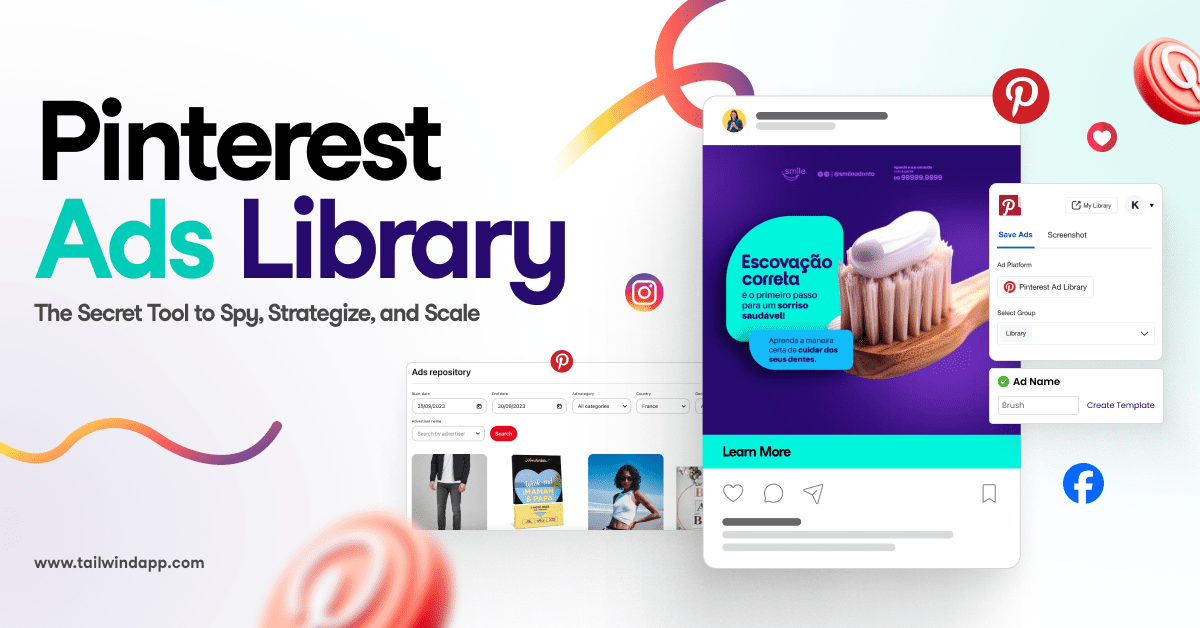Visualize a place where creativity merges with handmade style to blend with perfectly-crafted accessories, in a venue where every imaginable project can take form.
Have a clear picture??
Either Pinterest OR Etsy might well come to mind! Both platforms appeal to the aspirational, stylish, crafty, and chic side of millions of users every day. Additionally, countless Pinterest users frequent the platform with the intent to purchase or to try something new. Etsy gives those without the “DIY gene” an opportunity to skip the work and purchase something unique and handcrafted.
Hello, match made in heaven!
Makers across all niches have combined these two powerhouse platforms, Pinterest and Etsy to draw purchase-hungry traffic to their sites. These visually-stunning platforms are two peas in a pod. Well, that is, if algorithms controlled both the peas and the pod.
Since saving an Etsy item to Pinterest is as simple as clicking your browser extension and selecting a board, why are we even asking how to Pin Etsy items on Pinterest, you ask? Well, as a seller, there is a challenge. Not insurmountable, but a challenge, nonetheless!
The Challenge of Pinning Etsy Items on Pinterest
Square peg, please meet round hole. Or to put it more accurately, square Etsy photo please meet the Pinterest feed, where rectangular photos (with a 2:3 aspect ratio or 600x900px) snag prime real estate and attention. In truth, this problem plagues sellers on other e-commerce platforms, too – but we can overcome!

Pin Etsy Items Smarter with Tailwind
Sharing your Etsy items on Pinterest can drive serious traffic, but timing is key. Tailwind’s Smart Social Media Scheduler helps you post your pins at the best times to reach more potential buyers and boost engagement.
Stop guessing and start scheduling smarter. Let Tailwind handle the timing while you focus on showcasing your products and growing your Etsy shop!
How to Pin Etsy Items to Pinterest
Makers have been tackling this challenge in creative ways. Many have found that if they include a vertical image at the end of their Etsy listing images. The square photos look great on their Etsy listing, but by adding a vertical image, they’ve also enabled shop visitors to Pin a vertical image to Pinterest. Win win!
You can move your vertical image to the back of the queue by clicking on the thumbnail and dragging it to the right. Always make sure that your first thumbnail, the photo that buyers see in their Etsy search results, is a square.
SVGcraze adds a vertical image to their giraffe decal listing:

So the vertical image is ready to rock and roll when a user wants to Pin it.



Other makers head over to Canva or another photo editor to create a custom vertical photo or to crop their lifestyle images vertically. Then they upload directly to Pinterest – bypassing their listing photos.

For a while this practice was considered taboo. Luckily that’s not the case. To get to the bottom of it, as well as several other nitty-gritty details, we sat down with the Head of Product Marketing for Pinterest Sarah Hoople Shere. She confirmed that it doesn’t matter if you pin directly from the site or upload directly to Pinterest.
The advantage of the first method is that you’re allowing your Etsy listing visitors to Pin the vertical image, too. Which you choose to employ is a matter of personal preference, of course, but the former may lead to more visitor-Pinned Pinterest-friendly images on Pinterest.
How to Pin Rich Pins on Etsy
When it comes to saving Rich Pins, Etsy does a lot of the heavy lifting for you. Every Pin from your store magically becomes a Rich Pin! As Kristie Hill wrote on our blog recently, “Product Rich Pins take an ordinary Pin and make it actionable. Pinners can see that this image it is more than inspiration – they can actually purchase this item and use it themselves!”
All sellers want that.
Embracing the Lifestyle Photo
You’ve mastered the functional, classy product shot which stands out on Etsy – a great way to ensure buyers have enough information to feel comfortable completing a purchase right away.
FlossyTots does a great job using their listing photos cover all the basics of their products.



But when it comes to Pinning your Etsy products to Pinterest, you need a different approach in order to stand out in a busy feed. You can do this by capturing the alluring lifestyle that your product promotes with your images and descriptions. When shoppers browse on Pinterest, they hold a picture in their head of the way they want a product to make them feel and how it will enhance their lives.
Your photo makes its mark when it inspires your audience.


Remember, you’re not selling a product. You’re selling a piece of a bigger story in a customer’s mind. Capturing a piece of their ambitions or goals with that lifestyle photo can send them to your store lickety-split. In fact, lifestyle photos tend to be more engaging than a straight product shot.
Some of the top photos and promoted posts for a “Safari Nursery” come up with a picture of the entire nursery. That’s because sellers know that buyers want to see the full picture. They get that they are selling the experience of being in that room once it’s completed.




Aww, aren’t these rooms so cute, peaceful and pristine? If only that was the case once a little one moves in!
Write SEO-Friendly Descriptions
Once you’ve nailed the imagery, it’s time to move on to the description. In an effort to go more visual, Pinterest has shortened the descriptions as they appear in feeds. Does this mean they are less important?
To put it bluntly: no.
Not only can a good description give that final push to get a user to click, it also helps Pinterest identify the key features of your Pin. Both of those are key to getting that competitive edge in a busy feed.
All those keywords you’ve compiled for your product listings can help streamline this process. Rather than slipping them into the end of your description, put the most relevant descriptions front and center as part of a natural sentence or paragraph (no keyword stuffing).
Focus on capturing what buyers are most likely to be searching for.


Increase the discoverability of your newest content by using hashtags in your description. . Yes, we just told you to use hashtags on Pinterest! Last year Pinterest did a 180 on this topic. Today hashtags are a great way to give a little boost to your SEO efforts. Use a few relevant hashtags at the end of your Pin description.
Don’t Forget to Claim Your Etsy Store on Pinterest!
That’s right – now Etsy Store owners can claim their stores on Pinterest! Here’s why you’d want to:

Claim your Etsy store on Pinterest and get more analytics, more engaged followers, and more monthly viewers!
- You’ll get access to more actionable analytics,
- You’ll attract more engaged followers with every Pin from your store,
- Your “monthly viewers” count will increase!
Learn more and get a step-by-step how to here.
Pinning Etsy to Pinterest – Measure What Works
As you adjust your keywords, tweak your listing photos, and try out new things with your Etsy listings, you’ll want to track your Pinterest results to see what followers are responding to.
With Tailwind, you can even measure the impact of an individual Pin – something that’s tough to do right on Pinterest these days.
See what Etsy sellers are saying about their store growth with the power of Tailwind. Or better yet, grab a free trial of Tailwind for Pinterest.
In Conclusion: How to Pin Etsy Items on Pinterest
Despite the fact that Etsy product listings favor square images, you can still Pin (and enable others to Pin) Pinterest-optimized images which are rectangular in order to maximize exposure. Doing so – and leveraging the power of keywords, may have a meaningful impact on your bottom line!
Have more ideas on Pinning from Etsy? Please comment below. We love hearing from other Etsy sellers what’s working to drive sales to their store.
Pin me!