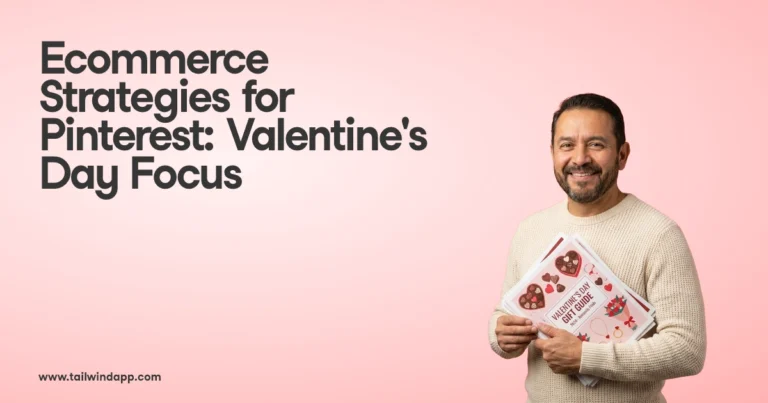In your quest for more website traffic, you’ve likely investigated SEO, advertising, Instagram, Facebook, blogging, link building and more. But this may well be the first time you’ve ever considered the traffic-driving potential of Pinterest. If so, you’re not alone in your reluctance.
In fact, according to a study conducted by Social Media Examiner in 2018, only 27% of marketers are using Pinterest. What!? Maybe what people say about Pinterest is true. Maybe Pinterest marketing only works for the fashion industry, or wedding planners, or for cupcake recipes.
OR, maybe that 27% of marketers have realized something the others haven’t, namely that:
Pinterest WANTS to send traffic to your site.
That’s right. Pinterest exists to inspire and encourage people to get out and DO. And it works. Ninety percent of Pinners get ideas on what to buy (and do!) from the platform.
With 265 million monthly active users, that’s a LOT of people looking for ideas to try and things to buy. And since 98% of searches are unbranded – meaning people haven’t decided from whom they want to purchase – they may be very happy to discover and purchase from YOU.
The Exciting Truth about Pinterest’s Traffic-Driving Potential
Pinterest can easily become a substantial contributor to your website traffic. In fact, for a long time, Pinterest has been the #2 driver of social referral traffic, right after Facebook. But, notice this trend chart from Shareholic. In the year (plus) since, has Pinterest traffic overtaken Facebook traffic?
For us, and for many of our members, it absolutely has.

A recent, as yet unpublished study by BuzzSumo and Chris Penn of Trust Insights found that for top B2B content, being shared on Pinterest had more impact on traffic potential than did content length or format. For those in B2C markets, that correlation may well be even stronger.
While it can take some time Pinning consistently to see substantial results, the time you spend on Pinterest pays off for months and even years to come as content can surface in search for as long as people find it engaging. In fact, while the half-life of a Facebook post is about 24 minutes, that of a single Pin is 3.5 MONTHS. Given the fact that you can reshare content at sensible intervals, it’s possible to make a Pin (and it’s traffic-driving power) last forever…
How To Skyrocket Your Traffic from Pinterest – Pinning Strategies That Work
Enough with the numbers already! Let’s dig in to how to drive traffic from Pinterest to your site.
One foundational bit of intel you need to make a success of Pinterest is that Pinners are there for inspiration and aspiration. Figure out how your products or services can improve their lives in a meaningful way, and they will visit your site.
Use Keywords Wisely
The words you use on Pinterest can be as powerful as the images you share. Pinterest does read the text on your image in determining how to distribute your Pin in search, related Pins, and feeds. Where else might Pinterest look for these clues? They’re looking for keywords on:
- Board Titles
- Board Descriptions
- Pin Descriptions
- Meta data on the linked content (that is, your title and description on the content on your Pin’s link)
But you have to think a little differently when planning keywords for Pinterest than for Google. On Google, people are more likely to be ready to act right away, so “Wicker patio dining set” makes perfect sense. For Pinterest, consider that they’re a bit earlier in the process, so, “Patio inspiration” might be a good angle to try.
You can also use keywords as hashtags in your descriptions – #patioinspiration for example! Hashtags can help your newer content surface more quickly, so include a couple in your Pin descriptions.
Save Content to the Most Relevant Board First
Help Pinterest figure out your content so they can distribute it to to the right people in the right searches. More distribution to the right people at the right time = more website traffic.
Save your content to all relevant Boards (try Tailwind’s Interval Pinning), but tell Pinterest which is MOST representative of the content with that very first Pin.

Choose Quality Over Quantity
Scheduling a few quality Pins per day with a focus on compelling images, motivating, keyword-rich descriptions, and a strong call to action will serve you better than 100 hastily-Pinned images.
Pinterest looks for signals from your followers to decide how much distribution a Pin will get. Share only content that is relevant to your audience and at least somewhat related to the products or services you offer to maintain an engaged audience.
And when it comes to Pinning, focus on your own content first. It’s nice to support others, but that’s not what will help your traffic. That means you can forget the “magic ratios” of 80/20 20/80, or whatever else you may have heard. The only magic is the strategy that works for you.
Tweak and Plan Your Content For Pinterest
If you can tap into the aspirations of your followers, you’ll see that reflected in growing traffic – but what if what you’ve written isn’t exactly framed that way?
Think about how you can tweak your content so that it is encouraging and empowering to your followers.
For example, if your blog post on “10 Mistakes You’ll Make On Your Taxes This Year,” did great on Facebook and LinkedIn, you could change your Pin just a little bit to be, “10 Ways to Save On Your Taxes This Year.”
You can even use Pinterest to help you plan engaging content. Go to Analytics > Profile from the main menu. Then click on “Link clicks” to see the Pins you’ve save that get the most clicks.
If you’re Pinning other people’s content, you’ll get a great idea of what topics are popular with people but that you might not be writing. Is there a topic that you haven’t covered that appears over and over? Or maybe a different angle on a topic?
If you want LOTS more detail, more understanding of how Pinners use the platform, and in-depth how-tos for growing traffic from Pinterest, grab our new guide here (it’s free).
Pin Consistently
Pinterest rewards content creators who Pin consistently rather than in a rapid-fire flurry of Pins. The most reliable way to stick to a Pinning schedule that gets your content seen is to use an approved scheduler like Tailwind.
Make it Easy for Others to Do the Pinning for You
Every blog post and product page on your site should have a great Pinnable image and adding the “Save” widget from Pinterest makes it easy for people to share your content with just one click.
How to Design Pins for More Traffic
Pinterest looked 25 elements of 21,000 Pins to learn what goes into Pins that drive:
- Discovery/Awareness
- Email Signups
- Online Sales
- Offline Sales
And while none of these specifically call out “traffic” as a result, clearly most of them involve getting people from Pinterest to your site.
While the specific features of successful Pins can improve your Pin results, there’s always going to be an element of art to creating great Pins. A Pin which resonates emotionally with Pinners, feels relevant to the brand, and creates a connection with Pinners is the one that succeeds.
Check out the short webinar with their findings:
Elements of Traffic-Driving Pin Creative:
- Tasteful logo placement
- Bold, clear use of text overlay
- Striking visuals
- Call out unique features when relevant (ex: “new”)
- Make your product or service the focal point
- Provide context that clearly shows how to use your product or service
- Use a vertical format (2:3 ratio – 600×900 px or equivalent)

In Conclusion: Growing Your Website Traffic with Pinterest
If Pinterest isn’t yet part of your traffic-building plan, you’re missing out! By tapping in to Pinner’s desires to be inspired, you can massively increase your website traffic. It’s pretty simple when you:
- Utilize keywords
- Pin to the most relevant Board first
- Pin consistently
- Create Pin-worthy images
Get started today – and enjoy website traffic that keeps on coming.
Pin it for later: