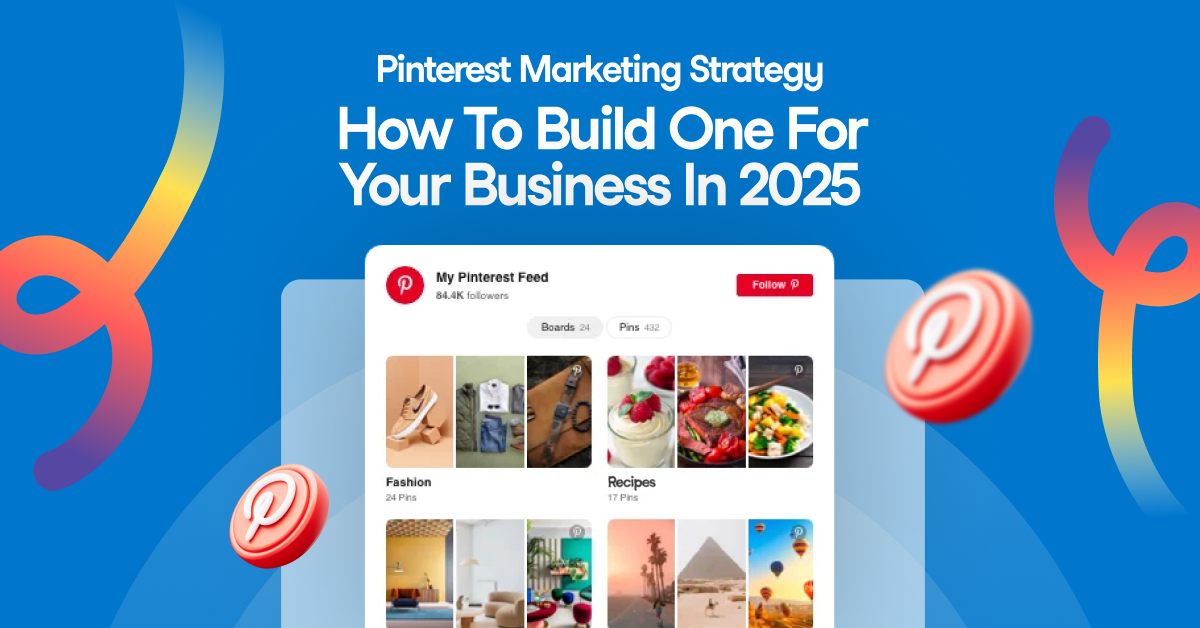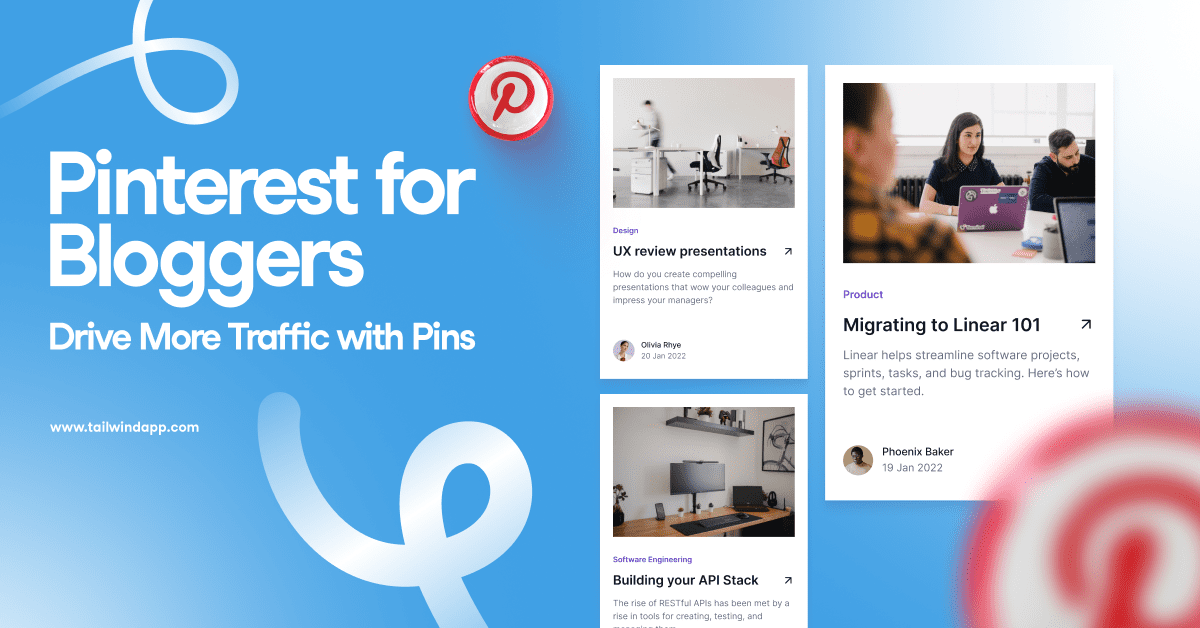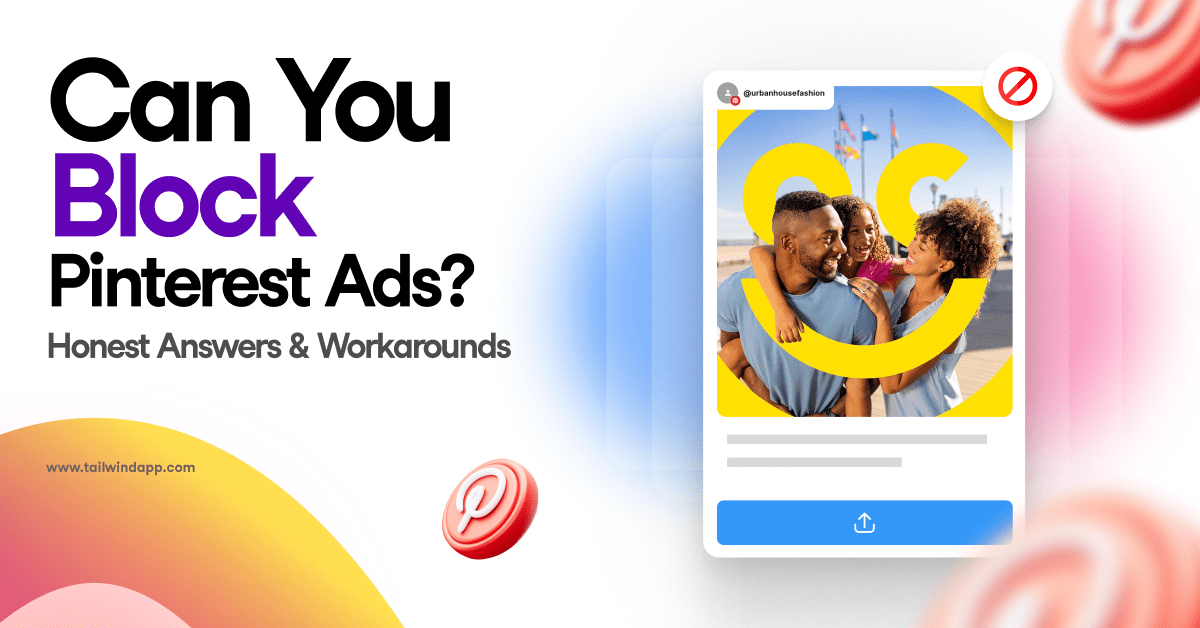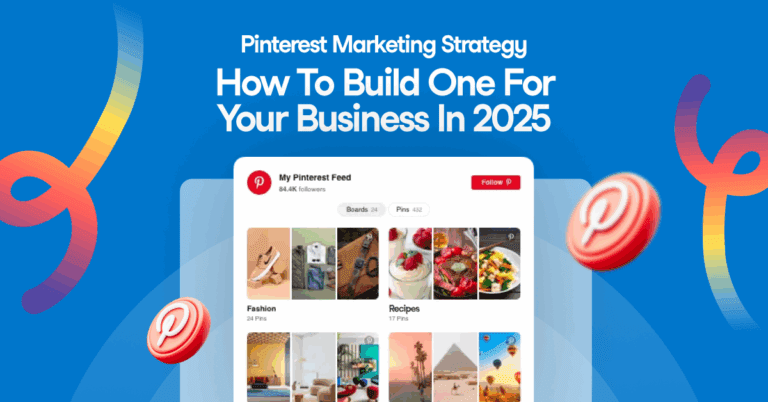In Ecommerce, a product photo doesn’t produce a thousand words; instead, it hopefully produces thousands of clicks resulting in sales.
Getting product photos right doesn’t need to be difficult, expensive, or time-consuming, but it’s essential for business growth. About 93% of consumers value visual appearance as a key deciding factor in their purchase.
Regardless of whether you’re snapping shots with a phone on the fly or working with sets and a fancy camera, these product photo basics from our friend Ray Ko at Shop Pop Displays set the foundation for sales success.
Light it right
Consumers want to have confidence in your product without touching it. A product shot can do that, and lighting the item properly is the first step.
The great thing about lighting? You don’t have to buy it. Just use natural light!
If you’re new to product photography, avoid working with flashes. It’s a subject that can get very technical and complicated. As you work with natural light, remember these basics:
- Place the product on a table as close to a window as possible. You can also shoot outdoors or in a garage with the door wide open
- Place the display at 90 degrees to the window, adjust as needed
- Turn all the other lights off in the room off; light mixing is an image killer
- Avoid direct sunlight on the product; it creates a harsh glare
- Early morning and late afternoon are the ideal times
Go with a white backdrop
A clean white backdrop works for all product types, and you can play with context shots later. If your business sells on Amazon or creates Google ads, for example, a white backdrop makes it easier to stay within guidelines.
To make your own white backdrop, start with a white poster board. Tape it at the end that’s on the table and place the table against a wall or something else that creates a 90-degree angle.
Then, tape the poster board on the wall so that the board arcs cleanly up the wall. You’ll want to adjust the table so that the arc is subtle enough on the table side of the poster board so you can place your product in the center. Some people also create photo boxes with white walls. Either way works, as long as the backdrop is white.
Steady shots, angles
A tripod is not necessary, but some people will either make their own or invest in one to keep the camera steady. If you’re using your phone, consider a bracket that attaches to the end of a table.
When you don’t have the lens locked down in the same place, so to speak, your products might look unprofessional because they’ll be shot from inconsistent angles.
You can also play with the right angle for the product. A 45-degree angle is common for showing depth, but you can adjust your product to see which angle is best. Some products may require a flatlay, or overhead, shot, too.
Adding, subtracting light
It’s a hack many pros use. Get some inexpensive black and white corrugated cardboard (the thicker kind that doesn’t bend) and cut it into roughly page-size (8.5- by 11-inch) pieces.
These cards add (white) and subtract (black) light. When you hold the white card at an angle to the object you can add light to remove shadows. A black card absorbs the light and can extend a shadow, if needed. Some also use a diffuser to scatter light. Experiment with any of these tools.
In addition, if you can adjust shutter speed on your camera, try it—you’ll allow more light into the shot the longer the shutter stays open. Some cameras allow you to adjust this feature so you can see what the product will look like in a preview screen ahead of time.
Snap abundantly
It’s important not to paralyze yourself with information. Once you have good natural light and a stable white backdrop, be liberal with the number of shots you take. Compare images, experiment with angles and shadows, and get a grasp of your capabilities to reflect and absorb light with your white and black cards.
Product display
When it comes to taking great product photos, it’s important to display your product in an interesting way that grabs the attention of your audience.
Display aids like risers or boxes can help users better visualize your product images while adding some interesting visual elements as well.
There are plenty of ways to use display aids to create creative product images.
Take the image from Mitch Payne for example! Risers are used to highlight the product and create a more visually interesting, eye-catching image.
Photo editing
Once you settle on the photos you like, you’re going to want to retouch and edit. There’s plenty of online content to teach you some photo editing basics that covers subjects such as proper cropping and aligning, as well as adjusting exposure, tint, brightness and a variety of other photo elements.
Conclusion: Explore and learn
Like anything else, you will refine your technique, angles, lighting and work area as you go. It’s also important to keep learning by studying products and brands you appreciate. You’ll start to find manufacturers that may be using the same techniques you are.
Remember, perfection comes in time. Chances are you’ll stumble across ways to improve photos you’ve already published. You can always update those photos. It’s important to just keep snapping and growing your knowledge base. And as your knowledge grows, sales will, too!