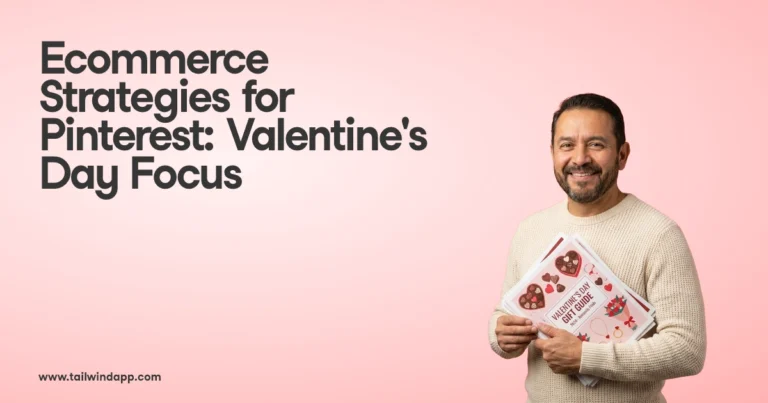Has your Pinterest account ever been suspended for “spam”? Have you ever received an email from Pinterest regarding a Pin that’s been removed due to a copyright infringement allegation – and you had no idea why?
Pinterest discourages spammy behavior on the platform to create a better experience for all – after all, what people love about the platform is how easy it is to discover relevant, unique content. But some well-intentioned content creators and Pinners now wonder – how can I avoid being reported for accidental Spam on Pinterest?
To understand what’s happening – and how you can stay out of trouble – it’s important to clarify what exactly is considered spammy behavior on Pinterest and how you can avoid it or even the appearance of it.
What is Considered Spam on Pinterest?
Spam and spammy behavior on Pinterest is primarily seen in five different kinds of actions.
What Can you NOT Do on Pinterest?
- “Stealing” Pins,
- Unnaturally high-volume behaviors,
- Saving Pins that lead to unrelated content,
- Saving disallowed content
- Overly repetitive Pinning,
Let’s look at each one in detail and see how we can avoid accidentally being caught up in the clean up!
Pinterest Spam Behavior #1 – “Stealing” Pins
If you’ve ever clicked on a Pin only to be taken, not to a blog post about “easy family dinners,” but instead to a shady, spammy, or pornograhic site, you are not alone! Pinterest works hard to prevent this type of issue, which is really two fold:
- Content creators work hard to create beautiful blog posts, recipes, and product listings only to have unscrupulous marketers hijack their Pins, linking them to unrelated sites.
- As Pinners, it’s frustrating to click on a Pin, or save it for future reference only to find later, when you’re ready to act on it, that it doesn’t lead to anything actionable – and might instead be something you REALLY didn’t want to see.
When you use Pinterest on mobile, you might have seen the message, “Did you find what you were looking for?” after a page loads. This is one way Pinterest is trying to ensure a good Pin-to-site experience. By all means, click the applicable button if you can. 
How You Can Avoid Contributing to THIS Spam Problem
A.B.C. – Always be checking. Links, that is! When you save a Pin from Pinterest, take a moment to click through and make sure the Pin goes where you think it will.
Using Tailwind Communities to find great content to share to Pinterest can be a good way to save time on link checking. If you know the members of your Community are trustworthy, schedule away! The best ways to have a Community like this are to start one yourself and add your peers or to join niche Tailwind Communities that include high-quality, relevant content.
If you have a large Community or are in one where you don’t know all the Community Members, it’s a good idea to check the links before you share.
Stay Consistent and Safe with Tailwind’s Smart Scheduler
Avoiding spam reports on Pinterest starts with maintaining a consistent and thoughtful pinning schedule. Tailwind’s Smart Social Media Scheduler helps you post regularly without overloading your audience, ensuring you stay on Pinterest’s good side.
How do I report spam on Pinterest?
If you see Spam or find that someone has stolen your images, by all means, report it. Just click for a close up of the Pin and click on the three vertical dots and choose report. The brand new options look like this:

If the stolen content is yours, choose “My intellectual property” and follow the instructions (learn how to avoid accidentally removing ALL instances of the Pin here). If the content is NOT yours, choose the top option, “Spam.”
Choose whichever option is most applicable.
Pinterest Spam Behavior # 2- High-Volume Pinterest Behavior
Who among us HASN’T gone on a Pinning binge from time to time? When you’re collecting ideas for project or event, that is perfectly natural and is not anything to worry about. So, feel free to get back to your “hygge inspiration” Board. 😉
What CAN cause a problem, however, is action that gets flagged as looking like an attempt to game the system. 😉
For example:
- Logging in and out over and over.
- Commenting on Pins in quick succession or posting the same comment many times.
- Following a large number of Pinners in a short period of time.
- Saving many Pins from the same website quickly
- Using a link shortener or redirect such as bit.ly
If you’re blocked for any of these behaviors (or a combination thereof), not to worry, you should regain access within 30 minutes to 24 hours (pinterest).
If you’d rather avoid being blocked and reduce the risk of suspension (hello!), Tailwind SmartGuide has you covered. Our SpamGuard keeps an eye on your queue to make sure you’re not Pinning too much. If you are, you’ll be alerted, and Pins will be moved to the end of your schedule. Read more.
Pinterest Spam Behavior #3 – Saving Pins that go to Unrelated Content
When a Pinner sees your image of a gorgeous apple pie, they expect to click on it and arrive on a page that tells them more about the apple pie. Using something popular on Pinterest, like images of irresistible desserts to get someone to a site about something totally unrelated provides a less-than-ideal experience for everyone.
Make sure that, even if your page doesn’t contain the EXACT image you Pin, that there is consistency between Pin and page. This is especially important when you are repinning from Pinterest. Remember – A.B.C. Always be checking your links!
Pinterest Spam Behavior #4 – Saving Disallowed Content
Let’s keep Pinterest family friendly, shall we? Pinterest is NOT the place for nudity, violence, self-harm messages, hate speech, disinformation campaigns, promotion of controlled substances, or harassment. Read all the community guidelines here.
This one is pretty straightforward and easy to avoid accidental infringement. However, you DO want to check links on anything you repin to ensure it doesn’t lead to that kind of disallowed material.
Pinterest Spam Behavior #5 – Overly Repetitive Pinning
Have you seen the new options for reporting Pins on Pinterest?

The options are much more specific than before, and there is now an option for reporting “repetitive” posts. This has lead many content creators and marketers to ask – how repetitive is too repetitive and how can I maximize content distribution and not be flagged for spam?
While Pinterest is not going to give us exact numbers, there are some common-sense concepts that will help.
How to Avoid being Flagged for Repetitive Posts
Pin your new content to each relevant Board. Because of the way the algorithm works, Pinterest will naturally continue surfacing your content over time.
For some of your best content, there are healthy ways to reshare them at relevant times during the year – as with Tailwind Smartloop Seasonal Loops! Sharing fresh content will get you the best results, and for your existing content that can mean refreshing your image and description while also Pinning to new, relevant Boards.
Note that the “same Pin” means the same image with the same link. Saving an image you’ve saved before but changing the description or hashtags, while this was once recommended as a way to help increase distribution, it is still considered saving the same Pin.
That makes sense, as the thing most people notice about a Pin is the visual, so not changing the image will make it seem like the same Pin to Pinners even if the descriptions are different.
Adding UTM codes or other meaningless extensions to the URL also won’t make it a “new Pin;” Pinterest will look at the canonical URL for the page.
There’s no need to remove old Pins. If you’ve perhaps fallen afoul of this guidance by saving the same Pin to the same Board in rapid succession in the past, you do not need to go back and delete old Pins. Adjust your habits going forward. Read more about resharing on Pinterest.
To get more distribution for your content on Pinterest:
Create multiple images for each piece of content. While you can still share each version to any relevant Boards, content has a natural lifespan; there comes a point when continuing to save the same image repeatedly will become less and less effective. So, spend as much time as you can on making brand new content, but don’t feel pressured to create many pieces of new content per day to Pin. If you only have time for one new Pin per week, just keep it consistent.
Refresh your existing content with new images and new descriptions to appeal to a new audience and to make it relevant to different Boards.
What about Tailwind SmartLoop? Will it get me flagged for spam?
No. We’ve worked closely with Pinterest to establish suggestions and limits on SmartLoop and to update these in partnership with them. Over time, we plan to continue adjusting these limits as needed to ensure Tailwind members stay compliant with the latest guidelines provided to us.
SmartLoop also includes recommendations from SmartGuide, a Tailwind feature aimed at helping you avoid unnecessary risk to your account. It suggests reasonable intervals to help you make sure you are resharing, but not too often. Learn more.
What about Tailwind Communities? Are they a source of spam?
Tailwind Communities can help you easily find quality content from people you know and trust, making authentic and safe content curation much faster and easier.
There’s always a possibility that a devious marketer tries to use a good platform to do bad, though, so we’re also working with Pinterest to figure out ways we can continue to keep people who would abuse Communities or Pinterest off of the Tailwind Communities platform. And we suggest you always check the links on content added by people you don’t yet know.
What if your Pinterest account is suspended for spam?
What if, despite following all the rules, your account is suspended anyway? Pinterest has a clear and open channel for reaching out if your account is mistakenly flagged as spam. You can start the process here.
Many report that they first get a “we are not restoring your account” form letter, but that if they persist politely and consistently, their accounts are eventually restored.
Conclusion: You CAN Avoid Being Reported for Spam on Pinterest!
Most of the guidelines come down to common sense:
- Save Pins like an actual user, avoiding too much repetition.
- Make sure the Pins you save go where you expect them to go. Check your links!
- Steer clear of troublesome high-volume activity (aggressive commenting, following, etc.).
- Keep Pinterest PG.
If your goal is in line with Pinterest’s goal – creating a fresh, dynamic platform for search and discovery, you’re well on your way to sustainable, progressive growth with your Pinterest marketing. Tailwind can help with that – making it easier to Pin in a way that leads to long-term growth with Smartschedule for optimal posting times, Tailwind Communities for quality content to save, and SmartLoop for safe resharing.
Tailwind is a Pinterest partner tool, meaning we work with Pinterest to enable best practices and help you grow your business through Pinterest.
Pin it for later: