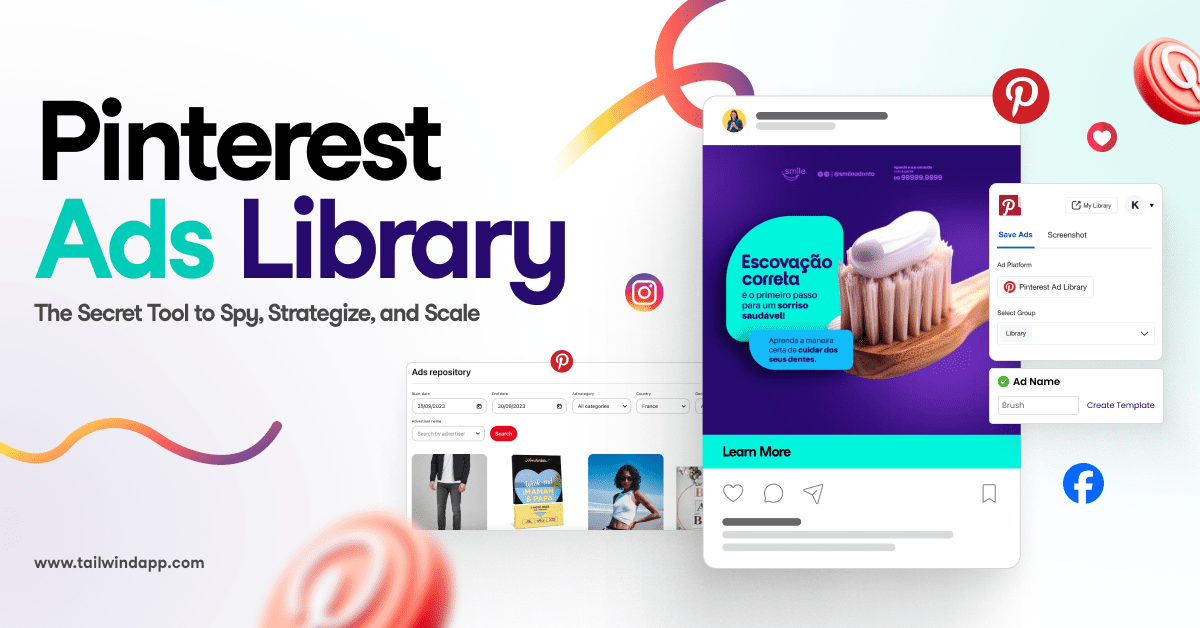This is a guest post from Beck Beach of MomBeach.com.
Are you trying to grow your Shopify store and find it hard to keep up with the ever-increasing prices of ads?
Then, I have a great solution for you – Pinterest. Understanding the benefits of Pinterest for business and how to tap into those for my eCommerce store was game-changing. I have saved so much money on ads and increased my profits by 40%!
I chose Shopify because it’s a fast and easy way to sell drop-shipped goods, plus it’s one of the most user-friendly eCommerce platforms out there!.
I realized just how well Pinterest marketing worked to promote my Shopify and make sales while researching ad costs – and I’m going to share with you how Pinterest can turn your Shopify store around, too!
Why Use Pinterest for a Shopify Store Over Other Platforms?
People – including me – purchase on Pinterest. I found almost everything for my wedding on Pinterest. It was like an online shopping bazaar – and I enjoyed every minute of it.
That spells good news for e-commerce businesses!
According to Sprout Social, people who use Pinterest are more likely to purchase items that they see advertised to them.
Pinterest reports that 93% of Pinners make purchases because of what they see on the platform!
“With 200 million monthly users, 93% is a lot of people who want to purchase something. It makes a good business case for advertising on Pinterest.”
Sprout Social
After seeing a Promoted Pin, 50% of people have made a purchase so using Pinterest for business is a smart choice.
Facebook, on the other hand, reports that 26% of people make a purchase after seeing an ad.
Originally, I was coached to use Facebook Ads to promote my Shopify store, and it got expensive.
Each month, I spent more than $1,000 to run ads on Facebook but wasn’t seeing the return I would like. There was too much competition for my drop-shipped products.
So, I was more than happy to experiment with Pinterest after seeing those numbers!
3 Steps For Getting Started with Pinterest For Shopify
With the aim of paying off the small debt I incurred from my wild Pinterest spending, I decided to get serious about using it to market my Shopify store.
Hey, if Pinterest caused me to spend a crazy amount of money then shouldn’t it help me MAKE a crazy amount of money? Shouldn’t it help me grow my Shopify store? I think a million times “Yes”!
1. Convert to a Pinterest Business Account
The first step was to convert my Pinterest to a business account. I wanted those analytics – and it’s also required by Pinterest Terms of Service if you’re going to promote your Business on Pinterest!
2. Set Up Rich Pins
Then, I set up Rich Pins on my account so that my Pins would get more exposure in search results.
I also learned that Pinterest and Shopify had partnered up and you could now implement Buyable Pins.

People could buy your products directly off of Pinterest. So cool!
Because of Pinterest and Shopify’s partnership, this meant that Buyable Pins were also enabled. I started running ads. As predicted, I began hearing more of the “cha-ching” sound from my Shopify iPhone app.
3. Subscribe to Tailwind For Pinterest
I started using Tailwind for Pinterest too, an app that lets you automatically schedule Pins.
This helped quite a lot because I had been manually pinning and I could not save Pins during peak Pinterest hours due to my job.
Plus, with Rich Pins enabled, you can schedule product-related Pins using Tailwind and the price and description will pull over – no extra work required!
Psst… want to try Tailwind for Pinterest yourself? Snag a free trial of tailwind for Pinterest to test our amazing features for free!
It was thrilling to see the influx of new customers that Pinterest and Tailwind were bringing to my humble store, but – plot twist! – that was going to slow soon.
Adjusting My Pinterest Shopify Strategy
In 2018, Pinterest changed Buyable Pins to Product Pins. Now, rather than enabling a sale right ON Pinterest with Buyable Pins, Product Pins send Pinners to buy from your store’s checkout page.
My sales dipped, but I was able to bring them up with a change in strategy!
This slowdown decreased when I began designing my own Pins instead of using just bland product images to advertise.
I stuck with Pinterest’s recommended 2:3 ratio using 600 x 900 pixels:

My Pins now stood out on a user’s feed among a sea of plain-Jane product images from my competitors. Pinterest also enabled Pinterest searches for Product Pins so they can see what is for sale and filter out everything that’s not. Hooray!
2020 update: You now have a dedicated Shop tab on your Pinterest profile with all your Product Pins. That means a customer is more likely to view and purchase your other items too!

In the Shopify dashboard under Analytics, it tells you the online store sessions by social source. I had more sessions from Pinterest than any other social site!
My store was starting to do better on Pinterest with the designed Pins, increased advertising, Tailwind, and a new tool called Nichescraper.
Nichescraper allowed me to find “winning products” to feature on advertisements and drive customers to my store. I used Nichescraper by searching for my competitors to see what their best-selling products were and then seeing if they had a Pinterest or Facebook page.
What products were appearing in their ads? I could find that product, import it to my own store, and run an ad. The competitor would not pay to run an ad that wasn’t doing well, right? I would make my ad better, of course, by using a designed Pin that attracted the eye and a keyword-rich Pin description.
Shopify and Pinterest – A Match Made in Marketer Heaven

Every day, more and more people are finding out the benefits of using Pinterest for their business. It is an excellent choice for a Shopify store because Pinterest attracts more buyers and has made it easy to get started with Rich Pins and Product Pins.
It is certainly worth it to check out Pinterest in order to boost your own Shopify store’s growth. Not sure? Check out my recent sales from my side hustle on Shopify:

In Conclusion:
I grew my Shopify Store with Pinterest by:
- Converting to a business Pinterest account
- Setting up Rich Pins
- Creating unique images rather than relying on stock product images
- Using Tailwind to post when my followers are active
- Using Product Pins
- Promoting my Pins
With continued use of Pinterest, I expect my profits from electronic commerce will skyrocket so I can eventually create my own products. Pinterest can make your dreams of owning a successful Shopify store possible!
Pin Me For Later