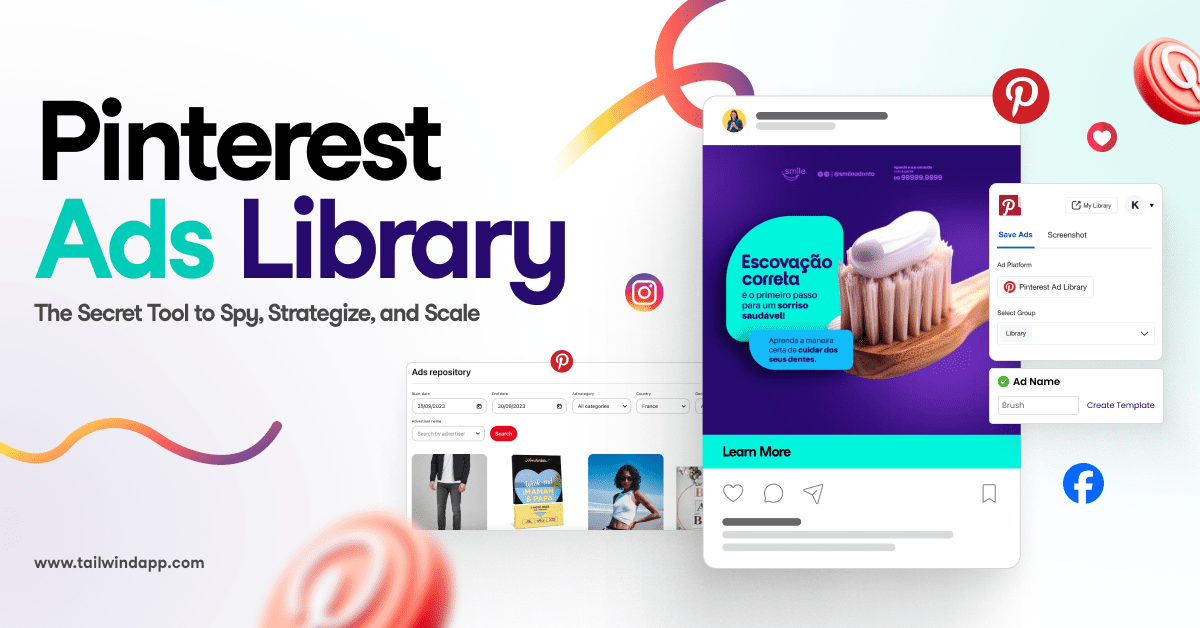Struggling to choose the perfect font pairs for your Pinterest Pins? This quick Pinterest font pairing guide will help you pick the best fonts!
We’ll cover the do’s and don’ts of font pairing on Pinterest Pins and the five simple font combinations to keep in mind.
Then we’ll give you some examples and tips for how to combine serif, sans serif and script fonts for the perfect font combination.
Ready? Let’s get pairing!
Font Pairing on Pinterest Pins: Do’s and Don’ts
When creating Pinterest font pairs, avoid these common mistakes!
- DO take font psychology into consideration when choosing Pinterest Pin fonts.
- DO make sure the emotion and feeling of your font match your content!
- DO use simple, neutral fonts to create balance with more dramatic fonts.
- DO check that your Pin fonts are readable on mobile before publishing.
- DON’T use script fonts for text containing Pinterest keywords. Remember, Pinterest visual search can’t read script fonts!
- DON’T use fonts that are difficult to read, especially on mobile!
How to Pair Fonts on Pinterest Easily in 5 Simple Combinations
There are five basic combinations of Pinterest font pairings you can use in your Pin design.
It’s important to know these basic combinations when creating fresh content on Pinterest!
Here are five simple font combinations to use on your Pins:
- Serif – Serif
- San Serif – Sans Serif
- Serif – San Serif
- Script – Serif
- Script – Sans Serif
Each font pairing with examples will be discussed in more detail below!
Serif – Serif Font Pairings

Serif fonts are classy and elegant and often used to display luxury, respectability and tradition.
What makes serif fonts different than other fonts are their small lines or strokes at the ends of a larger stroke, also known as “serifs”.
When using serif fonts of the same family, try using different weights such as bold, italics or all caps to give your font pairings some variety.
Sans Serif – Sans Serif Font Pairings

Sans serif fonts are more modern and minimal, without “serifs” at the end of their strokes.
If you are trying to convey a clean, straightforward message, a sans serif font is the way to go!
For a more cohesive look, use sans serif fonts of the same family, except with different weights.
Serif – Sans Serif Font Pairings

Using serif and sans serif fonts together give your Pin a more unique look, while still being easy to read!
And as we know, readability is key on Pinterest. After all, its a visual platform!
When using two different styled fonts, consider balancing them out using different weights, letter spacing or font sizes.
Script – Serif Font Pairings

Script fonts sure are pretty, but make sure you are careful when you use them! Never use script fonts for text containing important content like Pinterest keywords.
Handwritten and script fonts look elegant, sincere and more feminine.
When using a script and serif font together, consider using script font for accent text.
You can also create a balance between the two with a variety of colors, weights, spacing, and sizing for each font.
Script – Sans Serif Font Pairings

A script and sans serif font pairing is a great combination for making certain words stand out!
Try out different color combinations, sizes and weights for your fonts to come up with a perfect pair.
You can also experiment with the location and style of your Pinterest Pin text overlays to make this font pairing pop!
Design the Perfect Pins with Tailwind Create
With Tailwind’s new Create tool, you can choose from a variety of fonts to find the perfect font pairing for your Pin!
Plus, there are plenty of Pinterest design templates to customize with your branding. You’ll be able to create Pin designs unique to you in a matter of minutes!
Want to try out Tailwind Create in the public beta? All you will need to do is spend a few hours experimenting with the tool then providing feedback in a 30-minute call. That’s it!