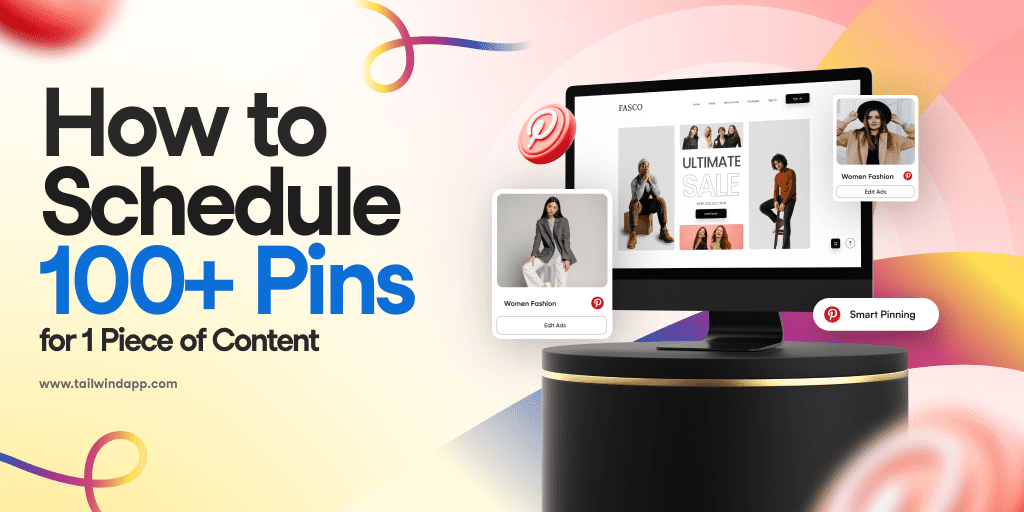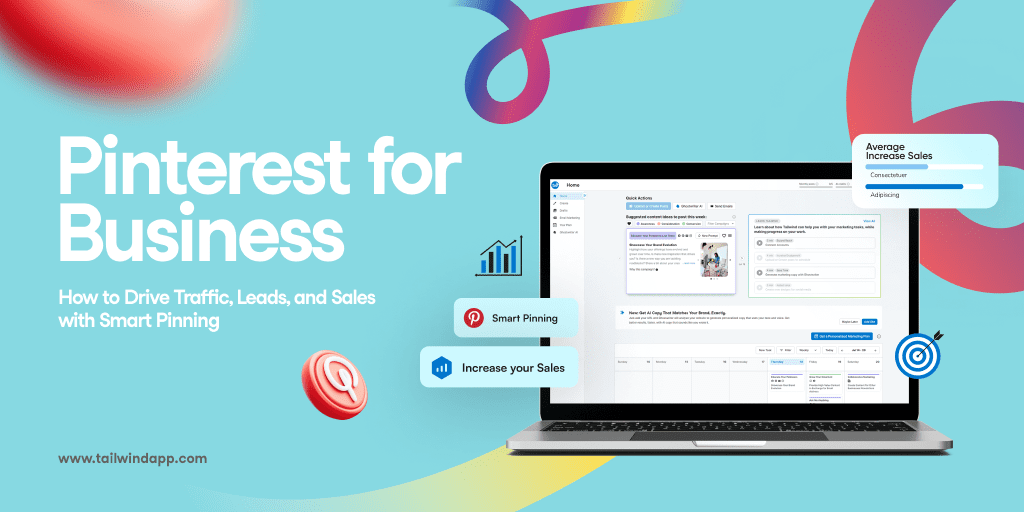Big brands like Wayfair or Target use massive budgets to drive incredible amounts of Pinterest activity and sales without creating much content. Some of your competitors may as well.
So what can a regular business or blogger do to compete?
Blog!
Creating blog content is something that any business can do, yet many don’t. Despite the fact that a great content strategy can support a successful Pinterest presence which, together, drives real traffic, leads, and sales.
So the question is, how do you build that kind of foundation?
It’s with that in mind that I interviewed Mike Allton, CMO of SiteSell and owner of The Social Media Hat – a Social Media Examiner Top 10 blog two years in a row. The man is a content machine. One of his recent posts, ‘How to Start a Blog,’ is a whopping 15 thousand words. Who does that?! Mike does – and he does it well.
Though I’ve been blogging for years, Mike’s blog post and accompanying pdf put into words the techniques that took me years to figure out by trial and error, and included methods I plan to put in place immediately! Save yourself some time and frustration in your blogging journey – read the post and get the ebook.
You can watch the full interview here, and read our summary of the questions & answers below:
Good News About Blogging for Pinterest
So, if you’re going to start creating more blog content, who should that content be for? Google or Pinterest?
You’re blogging for your readers, but you also want to be found by search engines. With so much competition for Google search traffic, it’s natural to feel like maybe you’ve missed the boat – so why bother?
Pinterest, on the other hand, is a visual search and discovery engine on which you’ll face far less competition than Google and is a more even playing field for brands and businesses of all sizes. What Pinterest looks for is different than what matters to Google.
Good news for people who don’t like to write - blog posts for Pinterest don’t need to be long! Click to TweetFor instance, very long, comprehensive blog posts are highly favored by Google, while much shorter pieces, as long as they are on a reputable site and feature beautiful, useful images, can do quite well on Pinterest.
Mike suggests that “Cheater Posts” for Pinterest – a few hundred words to accompany beautiful images are great for Pinning! Though they may never generate much Google traffic, on Pinterest they can be found, repinned, and generate traffic to your site as effectively as can much longer posts.
Just remember to keep your images beautiful, useful, and inspiring – and try using multiple images which link to the same content – making more out of the content you produce.
Kristie Hill commented on our Facebook Live: “I definitely write posts for people searching on Google and people searching on Pinterest. Google = specific answer, Pinterest = inspiration and motivation.” Remember that when you are writing for your Pinterest visitors!
Where You Blog Matters
Now that you’ve determined who you’re writing for, where should you publish that content? Is it OK to use free services like Medium or Tumblr, or even a Facebook Page?
When your content lives on a platform you do not own, you may hold the copyright, but you don’t own that content. It can go away in an instant. If you’re like most bloggers, you might put hours of time into one post – so why risk all that hard work?
If your blog supports your business or if you want your blog to BE your business, you need to own the content and you need to control the entire environment that houses it. More importantly for your Pinterest success, you need to be able to Pin images that take people to your site – not something owned and controlled by someone else.
WordPress is a great blogging platform, but make sure you host your own WordPress installation instead of using WordPress.com. Customers are becoming more savvy, and they can spot a shortcut. Own the platform, craft the environment, and take yourself seriously so others will, too!
That’s not to say you need to spend thousands of dollars on a custom-built site. Reliable hosting is available for well under $200 a year, WordPress is a free download, and you can get beautiful themes for $50 and under. If you want something even easier, check out Solo Build It which will help you set everything up and support you through all your marketing.
Get More Pinterest Shares and Exposure From Your Blog
Once you’ve started your blog, how does it work with Pinterest? How can you get more and more traffic from that network?
The easiest place to start is to use Pinnable images on your blog. It’s all too common to find an article about Pinterest or visual marketing that has no Pinnable images – what a lost opportunity! Images that are taller than they are wide will stand out well in the feed.
If one image is good, two are better! Giving people multiple options will increase shares to Pinterest. It’s another way to get more mileage from one blog post. It also gives you an opportunity to tweak the text on the image to appeal to a slightly different audience on Pinterest.
Your Pins will perform better in Pinterest search if you use keywords in the image file names, descriptions (which you can set in alternate text), and even in image captions. These are all signals Pinterest looks for.
Make it easy for people to share the image you want them to share with a description you’ve crafted. Use Social Warfare, a plugin for WordPress which allows you to have your typical blog header image at the top but will pull up a Pinterest-optimized image when you click the Pinterest share button.
Implement Rich Pins to make your Pins more useful – they pull in price, location, recipe data and more – and they perform better on Pinterest than other Pins.
Add the Save button to your blog to give people another easy way to Pin any image that is on your site. When visitors hover over an image, the “save” button appears, providing a visual reminder to Pin!
Confirm your site with Pinterest to get more analytics to help you continue to make progress.
Making Blogging Easier and Faster
All of that sounds great, but one of the most common challenges facing new bloggers is deciding what to write about in the first place. Where do you get ideas for blog posts?
Adopting what Mike calls the “Blogger’s Mindset” will change your blogging life! At it’s highest level, it means always being aware of what conversations you are having over and over again with aim of collecting great blog topics.
For instance, if you’re on Facebook, Twitter, Quora – anywhere people are asking questions, you might take a few moments to answer. Could you turn that answer into the beginnings of a blog post? Chances are, more people are out there looking for the answer and chances are, you could answer it in your sleep. Those are the fastest blog posts you can write!!
Use an app that is available on all your devices (I like Evernote) and collect blog post ideas as they come to you. Try to add more than just a title because if you’re anything like me, you may forget what it was you really wanted to write! A couple of bullet points or a copy-paste of your Q&A on Facebook should be enough to jog your memory later.
Mike has some great tips in his ebook, “How to Start a Blog,” Mike demonstrates from start to finish how to write a blog post. Part of his process is to create a very flexible outline. Sections may get moved around in the process of writing, but having that outline written out will ensure you cover all the main points and do so in a logical order (even if that order changes during the writing process).
Write what you know! While there is value in documenting your journey of learning for the benefit of others, those posts can take weeks. All the research and testing do not lend themselves to a quick post! There’s value in them, sure, but when you need a post and you need it now, write about something you could teach in your sleep.
Use video! Interview your favorite experts, upload the video to YouTube, embed it into a blog post and add a transcript of the video. Easiest blog post ever.
How (and why) to Keep Pinterest Visitors on Your Blog Longer
After you’ve published a few posts, the next task is to begin to think about the overall experience that your readers have when they come to your site. And, more specifically, what do they do after the read an article? What can you do to keep them from bouncing out?
This is a challenge with all blog visitors (not just those coming from Pinterest) – keeping them from leaving too soon. It’s also important to keep people around a while because Google looks at “time on site” when determining where to put you in the search rankings. And it’s important if you want to grow your email list or make sales on your site – and don’t we all?!
For new bloggers especially, once the blog post is written, there is such a sense of relief that it’s tempting to hit “publish” and celebrate! But it’s not quite done yet. It’s up to you to tell your readers what to do next. When they are at the end of your article, what do you want them to do?
That’s where the Call to Action (CTA) at the end of the post comes in. It can be a fancy image, or a simple text link, but the CTA provides the next step. You might be asking them to sign up for your email list, read a related post, download a .pdf, or sign up for a webinar. Whatever it is, don’t be shy. Mike will even come right out and say, “Now that you know X, go do Y.” People do appreciate the direction!
Throughout the blog post, you should be linking to other related resources on your site. People are unlikely to go looking.
Pop ups or slide ins, when done well, can work really well – encouraging people to sign up for your list or give their email address in exchange for a valuable .pdf. Just make sure there aren’t too many of them – no one wants to be bombarded with pop ups!
The easiest way to keep people around longer? Embed a video in your blog post, preferably at the top so people will find it and start watching. A fifteen-second video view is easier to get than a fifteen-second read on your post!
Capturing Pinterest Blog Traffic
Now that your blog posts are pulling in traffic and readers from Pinterest, and you’re helping them to discover other pieces of content to read on your site, what next? How do you begin to funnel those readers into actual customers?
People do buy on Pinterest using Buyable Pins. They do go from Pinterest right to a site and buy something after seeing it for the first time. But, more people are saving Pins for later purchase, which means if you want to catch anyone other than impulse buyer, you need to get Pinners to sign up for your email list.
Pinners tend to start searching for and discovering items long before they know exactly what they want. That’s why 97% of searches on Pinterest are unbranded. People have a vague idea that they want running shoes or a gift for a co worker, but they’re not usually in a hurry to buy.
So, do your best to get Pinners on your email list! And make sure you have conversion tracking pixels installed for Pinterest, Facebook, and Twitter advertising so you can retarget the traffic Pinterest brings to your site with ads. Trust me, even if you don’t think you’ll advertise, add the pixels now just in case. You can only retarget people who come to the site after the pixels are installed.
In Conclusion
For the best results on Pinterest, you need a blog. That doesn’t mean you need to spend thousands (or even hundreds) to set it up or spend hours and hours a week writing. But you do have to write.
“Blogging for Pinterest: You don't have to write books but you've got to write something.' - Mike Allton Click to TweetWhether you’re just starting your blog or have been blogging for awhile, the next step is to work on expanding your audience of readers. The most effective technique for growing your audience is to connect with other bloggers in your niche and help each other!
And we’ve built a tool that helps you do just that.
With Tailwind Communities you can discover other blogs and bloggers who are writing about similar topics as you, reaching the same kinds of readers you want to reach, and get your latest content in front of those audiences.
Join Tailwind Communities today and get your content in front of new readers!
? Pin me: