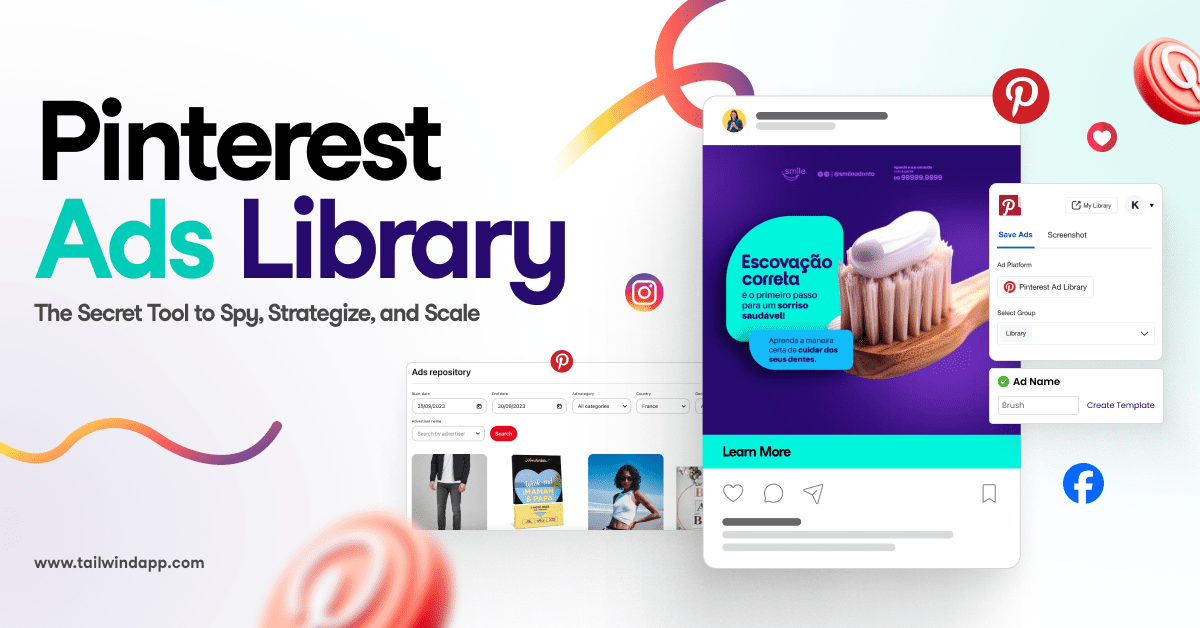Has this ever happened to you? It’s the weekend, and you’re curled up on the couch, completely engrossed in a good book – and suddenly your phone interrupts with a notification that it’s time to post to Instagram? Or you’re on vacation and only the next day do you realize that you missed your Instagram post notification and thus, the optimal time to share? Yeah, I think we’ve all been there!
Well, I have excellent news — HUGE NEWS, in fact.
Tailwind can now auto post your scheduled Instagram updates for you!
Automatic posting to Instagram is something business owners and marketers have longed for for ages (learn more about the feature). Being able to automatically post has been one of our most requested features and now it’s finally here, available only through official Instagram Partners like Tailwind.
As an Official Instagram Partner, Tailwind is one of the first few companies able to offer this exclusive feature. For the first time, you can get the convenience of auto posting photos and videos AND the peace of mind of entrusting your account to an official partner tool!
Just set it and forget it, and say good-bye to push notifications telling you it’s time to post – for good. Take back your nights and weekends and let Tailwind’s Auto-Post feature publish at the perfect times for you!
Here’s how to take advantage of our new Auto-Post feature:
- Convert your Instagram account to a business account if you haven’t already.
- Log in to Tailwind and make sure you’re on your Instagram account. You’ll see this banner:
 Click on the “Set Up Auto Posting Now!” button.
Click on the “Set Up Auto Posting Now!” button.
- Click on the blue “Connect Instagram via Facebook” to authenticate your Instagram business account. You may have completed this in the past, but the new interface requires a new authentication.
- Briefly revel in the “Yay! Auto posting is now enabled!” message.
This whole process should take no more than five minutes.
Next, there is no next! Schedule your Instagram posts and we will automatically publish them for you!
Instagram freedom is here!
If you already have a Tailwind for Instagram Account head over to your dashboard to enable the feature.
Otherwise,
Pin me: