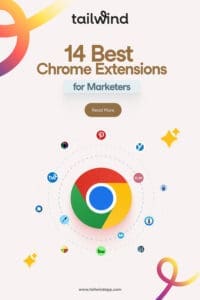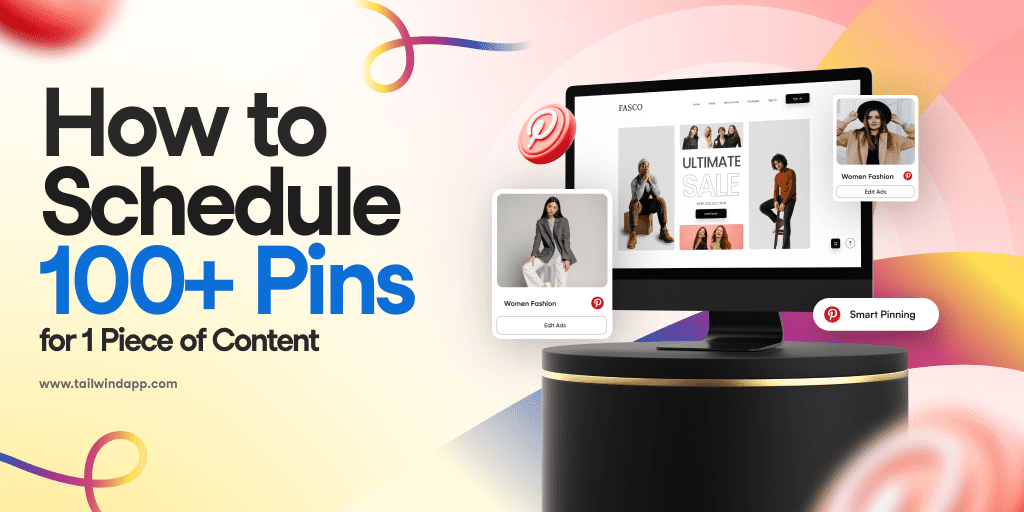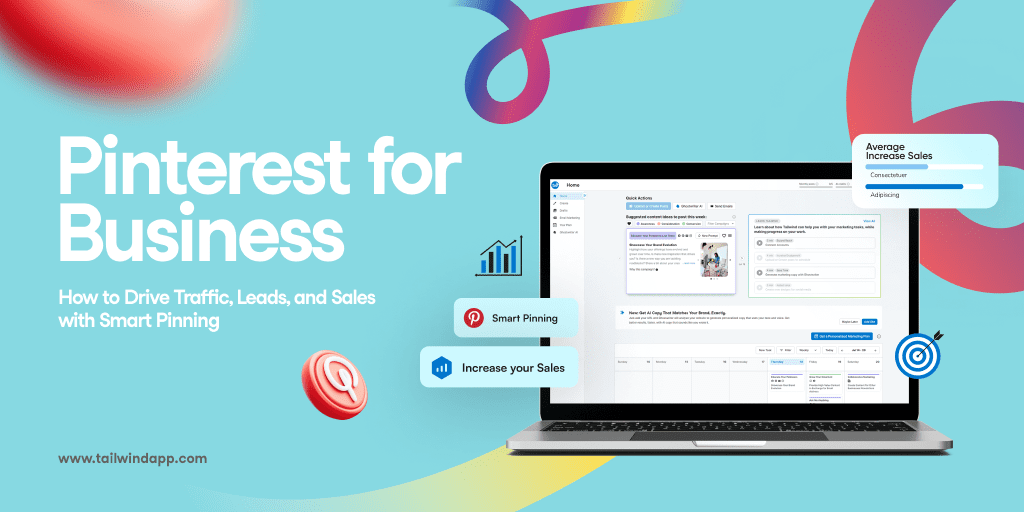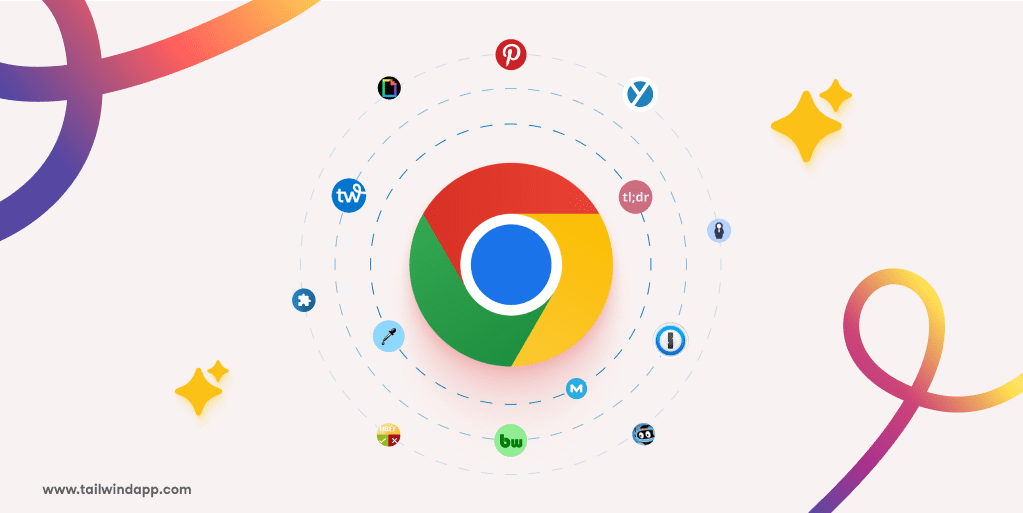
Google Chrome extensions can help marketers automate tasks, improve productivity, and optimize campaigns with ease.
From social media scheduling to SEO analysis and content creation, these tools simplify complex marketing workflows.
In this article we’ll explore some of the best Chrome extensions for marketers that can help streamline your efforts and boost your results.
Essential Chrome Extensions for SEO Optimization
To enhance your digital marketing strategy, employing the right Chrome extensions for SEO is essential. These tools help you analyze metrics, conduct keyword research, and perform audits.
MozBar: In-Depth SEO Metrics
MozBar offers a comprehensive suite of SEO metrics directly in your Chrome browser. It enables you to view important data like Domain Authority, Page Authority, and Spam Score as you visit websites. You can access these insights without navigating away from the webpage.
Additionally, MozBar provides a SERP overlay that highlights the SEO metrics of search result pages, aiding in quick analysis. It can prove invaluable for insights into link-building opportunities and site performance, making it a staple tool for digital marketers focused on SEO.
Keywords Everywhere: Keyword Research & Search Volume
With Keywords Everywhere you can streamline your keyword research process effortlessly. This extension reveals search volume, CPC, and competition data for keywords right in your browser. You can analyze trends across platforms like Google, YouTube, and Amazon.
The ability to export data into CSV format is particularly useful, allowing you to consolidate information for deeper analysis. Keywords Everywhere also aids in identifying long-tail keywords, which are crucial for crafting detailed, targeted content that attracts dedicated audience segments.
SEOquake: SEO Audit & Link Analysis
SEOquake functions as a reliable tool for conducting SEO audits and link analysis. It provides data regarding SERP overlays, site audits, and comprehensive reports on internal and external links.
With SEOquake, you can execute side-by-side comparisons of domain and webpage metrics, using a user-friendly interface that simplifies auditing tasks. The extension also offers a robust array of settings to customize the type of data displayed according to your needs.
Ahrefs SEO Toolbar: Competitor Analysis & Tracking
Ahrefs SEO Toolbar stands out with capabilities for competitor analysis and tracking. It offers insights into how your competitors perform in search results, complete with keyword rankings and traffic estimates.
Ahrefs enables you to track important metrics such as backlinks and domain ratings in real time, providing a clear picture of your competitive landscape. The toolbar streamlines the auditing process by compiling complex data into digestible formats. This empowers you to adapt strategies effectively while keeping tabs on competitor movements.
Enhancing Digital Marketing Through Chrome Tools
Digital marketing becomes significantly more efficient with the help of Chrome extensions. Tools like Tailwind, BuzzSumo, and SimilarWeb offer innovative features for streamlining tasks such as content planning, engagement tracking, and analyzing website traffic sources.
Tailwind Chrome Extension
The Tailwind for Pinterest Chrome Extension is your fast-track solution to effortless pinning.
With one-click functionality across all popular browsers, it lets you create and schedule Pins in a flash—no more tedious downloading and uploading of images. Streamline your workflow, boost your Pinterest presence, and pin more in less time.
BuzzSumo: Content Marketing & Analysis
BuzzSumo is an essential extension for content marketing, offering comprehensive analytics to understand your content’s effectiveness. By identifying top-performing content, you can tailor your strategies to maximize reach and engagement.
Features include content alerts, influencer identification, and competitive analysis. Utilize these tools to refine your content marketing strategy and stay ahead of trends. BuzzSumo’s data-driven insights are invaluable for optimizing your content marketing and increasing traffic to your site.
SimilarWeb: Traffic Source Insights
SimilarWeb provides detailed insights into your traffic sources, allowing you to better understand your audience and competitors. It reveals referral sites, search engine keywords, and audience interests, offering a comprehensive view of your web traffic.
By utilizing these insights, you can enhance your SEO strategy and optimize your site for better ranking results. SimilarWeb’s user-friendly interface makes it simple to track your performance metrics, ensuring you can make data-driven decisions to grow your reach effectively.
Boosting Productivity with Chrome Extensions
Harnessing the power of Chrome extensions can significantly increase efficiency in digital marketing tasks. Tools like Grammarly and Toggl Button provide valuable assistance in writing and time management, making them indispensable for bloggers and content writers.
Grammarly: Enhance Writing & Grammar Check
As a digital marketer or content writer, ensuring your work is free of errors is crucial. Grammarly offers real-time grammar check and writing enhancements directly within your browser. It highlights errors and suggests corrections, which can help maintain a professional tone in your content.
Beyond grammar, Grammarly also provides vocabulary enhancements and style suggestions. This makes your writing not only correct but also engaging.
Seamless integration with tools like Google Docs means you can write fluently, helping you focus on content creation instead of worrying about errors.
Toggl Button: Time Tracking & Project Management
Managing your time effectively is paramount, and this is where the Toggl Button comes in. This Chrome extension allows you to track time across various tasks and projects.
It’s a boon for keeping your productivity on track and ensuring tasks are completed within deadlines. You can integrate Toggl with project management tools like Asana, allowing you to see the time spent on particular projects.
It’s great for understanding how your time is utilized, offering insights that can lead to more efficient work habits. This tool is ideal for digital marketers juggling multiple tasks.
Efficient Outreach & Networking Extensions
Streamline your marketing efforts with Chrome extensions that enhance outreach and networking. Boost productivity by easily accessing contact details and managing links for efficient communication.
Hunter: Find Contact Information
Hunter simplifies the task of gathering contact information. It helps you discover email addresses associated with a domain. Just open a website and activate Hunter to see the connected emails.
Whether you’re compiling a list or sending recurring emails, Hunter saves time and improves accuracy in reaching the right contacts.
Bitly: Link Shortening & Management
Bitly offers more than just link shortening. It allows you to track clicks, manage link performance, and share customized URLs.
Leverage Bitly to manage your link strategy efficiently — whether for networking or SEO reporting.
Graphic & Content Design Tools
Enhance your creativity with these essential Chrome extensions for graphic design and content marketing. They streamline processes — from capturing your screen to identifying typefaces and colors.
Awesome Screenshot: Screen Capture & Annotation
Awesome Screenshot is a versatile tool for capturing and annotating your screen. With multiple capture options like full-page or selection-specific screenshots, this extension suits diverse needs.
Annotate quickly with built-in editing features such as adding text, shapes, and blurs. Upload the result effortlessly to the cloud or download it locally for sharing.
It’s an ideal choice for marketers requiring precise feedback or instruction aids. This tool ensures you deliver clear visuals with marked details — crucial in both presentations and content creation.
WhatFont: Typeface Identification
Identifying fonts on web pages becomes effortless with WhatFont. This extension reveals the font name by hovering over text, making it ideal for graphic design and maintaining consistent branding.
It not only shows font names but also specifies size, weight, and style. For marketers, understanding typography used in influential digital content is key to curating an impactful aesthetic.
Compatible with Google Chrome, it’s a seamless integration into your browser experience, ensuring your brand’s visuals resonate effectively with your audience.
Eye Dropper: Color Picking
Eye Dropper simplifies the task of identifying colors on web pages. Use it to select any hue directly from your browser and add it to a custom color palette.
This tool is invaluable for maintaining color consistency in your content designs.
The color history feature lets you revisit previously used shades, ensuring uniformity across multiple projects.
Marketers focusing on brand identity can benefit significantly from this extension. They can leverage it to ensure their designs are on-brand and visually appealing.
Ideal for both digital content creation and graphic design, Eye Dropper provides essential functionality with minimal effort.