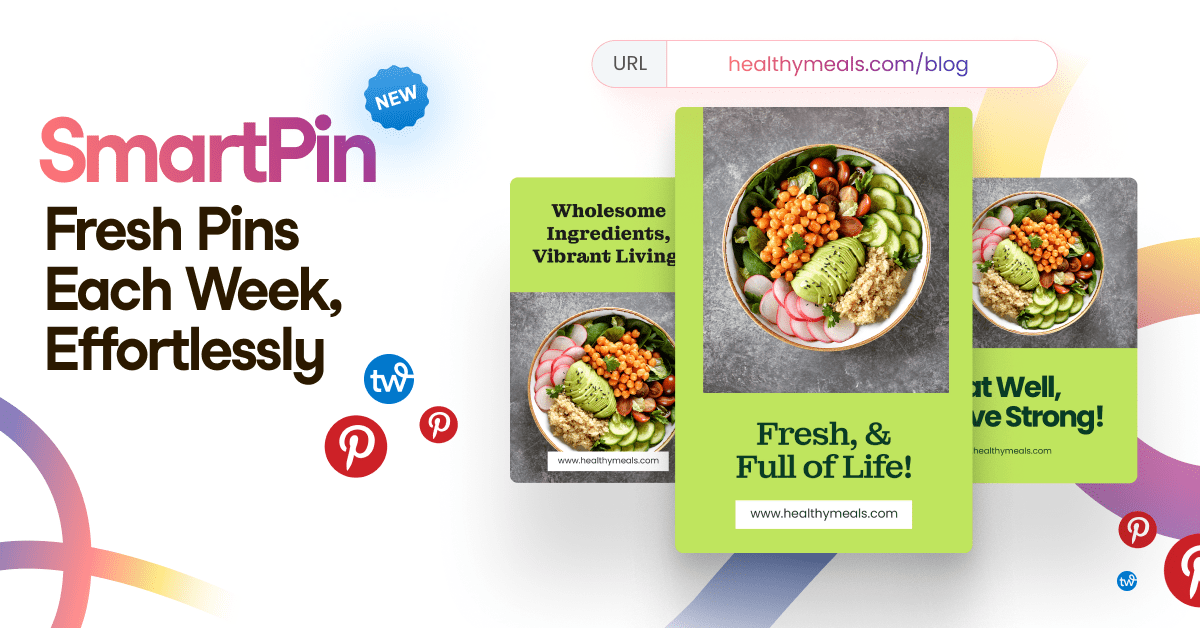Are you looking to market on Pinterest but not too sure where to start? In this series, I offer eleven guidelines to help you develop a winning Pinterest strategy from scratch.

1) Decide Who Your Core Audience Is
The first thing you need to do when developing a Pinterest strategy is to determine who your audience is and whether your audience is on Pinterest.
To find out if people are interested in what you are selling, type in some search terms that are related to your industry in the Pinterest search bar.
For example, if you happen to be in the banking industry then you may want to type in search terms such as, “money saving tips” or “how to pay down your debt”. Look at the variety of pins that pop up in the search and notice if the first few results have hundreds or thousands of Pinterest repins. If those pins are popular, then there’s an existing audience for your services or products on Pinterest.

If not, that doesn’t mean that Pinterest isn’t right for your business, it just means that you’re venturing into new territory and it may require some time to test it out. You may find success and you may not. But, unfortunately, there’s no guaranteed way to know if your business will take off on Pinterest without at least trying.
My suggestion is to pin at least once a day, which can easily be scheduled using Tailwind, and to give it six months. What you’re looking for is whether referral traffic from Pinterest steadily increases as you pin each week and to see if specific types of pins are generating a lot of repins.
2) Determine Your Goals for Pinterest
What are your initial goals when you are using Pinterest? Is it to drive more e-mail signups? Are you looking to get more sales from Pinterest? Or is your business relatively new so you want people to know you exist?
The most important question you can ask yourself when you are setting up your goals is to ask why that goal is important for your business. You have to ask yourself the tough questions about Pinterest. If you don’t know why it’s important then you shouldn’t measure it.
Deciding your major goals will help you get clear about the type of pins you want to create, what type of analytics you should look at, and the type of descriptions to use for your pins.
3) Plan Out Your Pinterest Boards
Unlike social networks Twitter and Facebook, where followers can only follow one feed, Pinterest users can follow all your boards (similar to categories) or they may choose to follow specific ones that resonate most with them.
If you create a board titled, “Wedding Dresses” and another board titled “Wedding Flowers” then pinners can choose to follow one or the other or both.
Each board you create should have a different theme and be of interest to your core audience.
You may also have secondary audiences that you want to target, and Pinterest is perfect for that. You can create boards for those secondary audiences.
An example of this is Matador Network. Their core audience is young adults who are interested in learning more about travel and culture. So they create boards that focus on travel tips from pros, traveling to Asia, and Fun World Culture.

But Matador Network also runs a travel journalism school, so they have boards that focus on their travel photography and travel writing school.
Not all boards need to be related to your business goals. You can also create boards that are designed to show off the personality of the company, similar in the way that Constant Contact does.

I strongly advise that you don’t create boards just because they are popular topics on Pinterest. Don’t create a food/recipe board if your business has no relationship with food and recipes.
When developing your Pinterest strategy, try to plan out at least 10 different boards to start that are important to your audience. You can always add more boards later on as you gain insights into what your audiences are pinning and the type of pins that help them.
4) Get Your Blog Started
I have worked with many businesses that still don’t have a blog but are interested in using Pinterest.
They have some amazing products, but the truth is very few people would ever think of searching for their products on Pinterest by name and will probably be squeezed out of search results by pins that have thousands of repins and have been around for years.
For example, you can have a product shot of a television and try to promote it, and compete with the hundreds of thousands of television pins out there, or you can create a blog post with a unique image that is titled, “What exactly is 4K on a TV?”
When you create a blog post and you create a pinnable image (we will be talking about this further down) you are taking the time to educate your customers and build trust. When that reader goes to your website, you can put in photos of your television that offers 4K. Yes, you are doing your own product placement.
By having a blog, you can get people back to your website and connect with them in a meaningful way. Once you have great blog content, then it’s a matter of creating some great pins.
5) Do You Have an Intelligent Way of Driving Traffic Back from Pinterest?
Before you decide to have a Pinterest page, do you have enough resources that people will be interested in?
- Do you enough blog posts where you can drive people back and educate them about your product?
- Do you have a place for people to sign up for e-mails that’s clearly visible on your site so that all that Pinterest traffic isn’t wasted?
- Is your website mobile friendly? Eighty percent of daily usage happens within Pinterest mobile
- Do you have enough pictures to last you for the next 6 months instead of repining the same product photos again and again?
I encourage you to start on a Pinterest strategy as soon as possible, however if you don’t get the results you’re looking for, it’s a possibility that you don’t have the fundamentals covered yet.
6) Determine How You Will Make Visuals
I’m not a graphic designer, but there are definitely some great tools out there that can help you get started in designing visually wonderful Pins. This includes tools like Tailwind Create! With our free tool, you can generate hundreds of Pinterest templates personalized to your brand, content type and industry with just one click.
You may find it useful to have visual brand consistency so that people recognize your work right away. Rebekah Radice does a great job. So does Jeff Sieh of the Manly Pinterest Tips Show
But when creating visual for Pinterest make sure that you use long images (3:2) length:width, Canva has a template just for Pinterest.
If you are going to be using text overlay, please ensure that the fonts are visible on mobile devices. Many businesses make the mistake of creating text on image that’s relatively easy to read on a desktop but are really hard to see in the mobile app.
I’ll be sharing more Pinterest strategy tips in part two of this series, but in the meantime make sure you sign up for Tailwind’s e-mail newsletter to get more Pinteresting tips right to your inbox.
Click here to check out part two of this series –>
Also check out our Ultimate Guide to Pinterest and Instagram Strategy. Also see our Pinterest Marketing Strategies guide.